Bumble is a location-based dating app used by millions of users all over the world. The unique feature of this app is that the girls can take the first step toward the contact if they want. That’s why the successful matches ratio is higher in Bumble as compared to other dating apps.
Since it’s a location-based app so it finds matches within your area. That’s why many people want to change Bumble location to unlock new profiles for more matches in different cities and countries. Changing location helps you to find friends all over the world.
Can you change your location on Bumble iPhone? Yes, there are plenty of ways to change location on this dating app to search for a partner. In this article, we will cover different foolproof methods of how to change location on the iPhone(For PC) for Bumble. Let’s begin…
What is Bumble Location Based On?
Bumble extracts your location from GPS data or the location from a connected Wi-Fi network. First, it looks for GPS data to extract your current location. However, if you turn off GPS in your device, it will try to figure out your location from your network IP address.
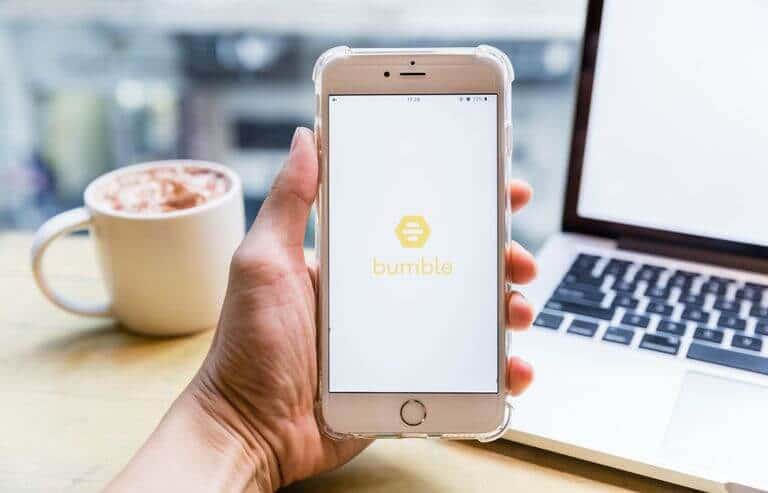
Therefore, you need to update either GPS data or IP address to change Bumble location on your iPhone. You may turn off your GPS data but can’t disconnect the internet if you want to use Bumble. Right? So it will extract your location from your IP address most of the time to find out your partner.
So how to change location on Bumble for a free iPhone? Let’s continue the topic…
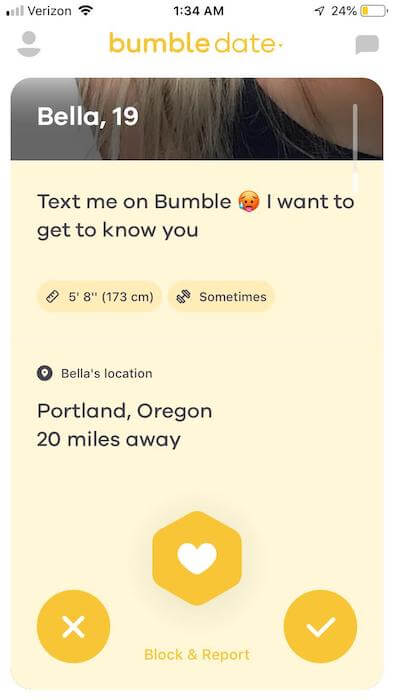
Part 1: How to Change Bumble Location on iPhone?
Bumble doesn’t provide any setting to change your location. So you can contact them officially via the contact us form and ask them to change your location. After your request, Bumble may override your current location with the requested one.
For example, if you reside in a suburb where you have only a few matches, you can request Bumble to change your location to a nearby city. You can request for changing your location by following the steps below:
- Open Bumble and select your profile.
- Hit the Contact & FAQ icon at the bottom of the screen.
- Tap on Contact us and you will land in a new menu.
- Touch “Report a technical issue”.
- You will see a form that you can fill to address the change request.
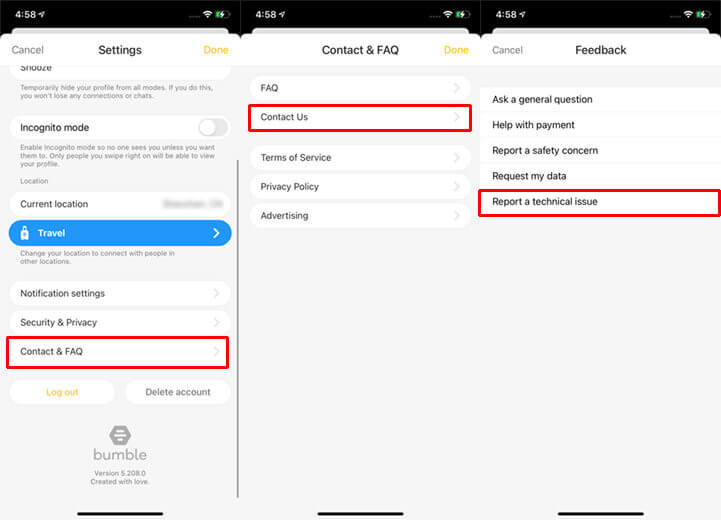
In that form, you can mention that your GPS isn’t correct, so they may change your location to a nearby location. Remember that you can’t change your location from one country to the next without solid proof. They may change your location based on your request. Plus, don’t expect them to change your location on every request you made.
Part 2: Change Bumble Location Using Spoofer Apps
Many people don’t prefer the previous method to spoof your Bumble app location. Because that method either doesn’t change your location or change that permanently.
Therefore, using a different location spoofing app is the best option for you. It’s because you can change your location whenever and wherever you want. And, you can set your new location to anywhere in the world.
There are tons of GPS spoofing apps available on the internet. In this article, we have enlisted the 3 most robust applications to spoof Bumble location on iPhones.
1. Change Bumble Location on iPhone Using iToolab AnyGo
AnyGo is one of the most powerful location spoofers with plenty of stunning features. You don’t need to jailbreak your device to fake your location. It allows you to teleport into any location you want all over the world with a single click.
Besides you can simulate GPS movement on any desired routes with different speeds automatically or manually. Further, you can pause your route anytime, anywhere you want to make your movement look more natural. The app works perfectly with all major location-based apps like Bumble, Snapchat, Tinder, WhatsApp, etc.
Follow the below instructions to change Bumble Location on iPhone using the AnyGo app:
- Visit the official website and download the AnyGo app.
- Install it on your PC and launch the program.
- Connect your iPhone to the PC and hit the Start button to being the process.
- You will see a map on the next page showing the current location of the device. If the system isn’t showing your correct location, click on the Center On icon to set your correct location.
- You will see a Teleport icon on the upper right corner of the screen. Click on it and search the location you want to set.
- By clicking on the Go button, your current location will be changed to the new one.
- Bumble will update its location based on a new one and find matches accordingly.
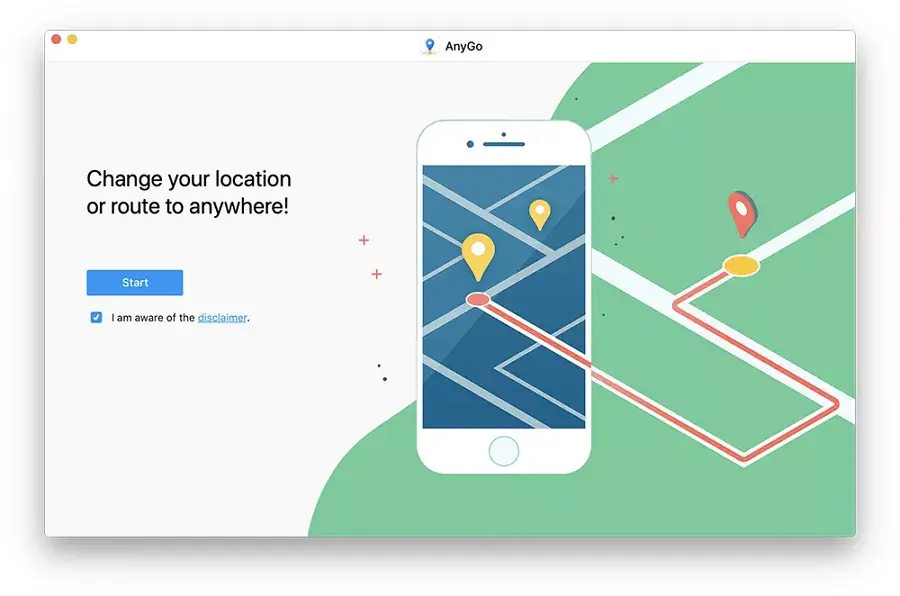
2. Spoof Bumble Location on iPhone Using Dr.Fone
Dr.Fone is another third-party tool that helps you to spoof Bumble location on your iPhone. It will track the location feature of the Bumble app and unlock new profiles for your spoofed locations. The app is pretty easy to use. So you don’t need to be a tech-savvy person to use it.
Further, you don’t need to jailbreak your device for its working. The app works perfectly on all the leading iOS models in the market. Follow the steps below to change location on Bumble using this app:
- Download the app from its official site and install it on your PC.
- Connect your iPhone to the PC. Trust the device if you are connecting it to the PC for the first time.
- Launch the app and click on the Virtual Location features to open it.
- Agree to the terms and conditions and click on the Get Started button.
- You will see a map on the screen showing your current location.
- Now, click on the Teleport icon to change your location.
- Enter your desired location or coordinates in the search bar to fake your location.
- Click on the Go button and the app will load the new location.
- Adjust the pin to the exact location you want to set on the map.
- There you go! You have successfully faked your location.
- Open your Bumble app and you will see that the location has been updated there.
- Now, access tons of new profiles and enjoy!
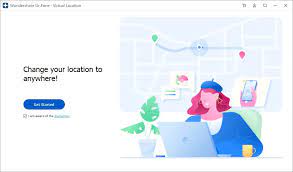
3. Fake Bumble Location Using the FakeLoc Location Changer App
Today, faking your location on any location-based app isn’t a herculean task. There are plenty of incredible apps available on the internet to accomplish this task. FakeLoc location changer is one of the best location spoofing app that stands out among all of its competitors due to its features.
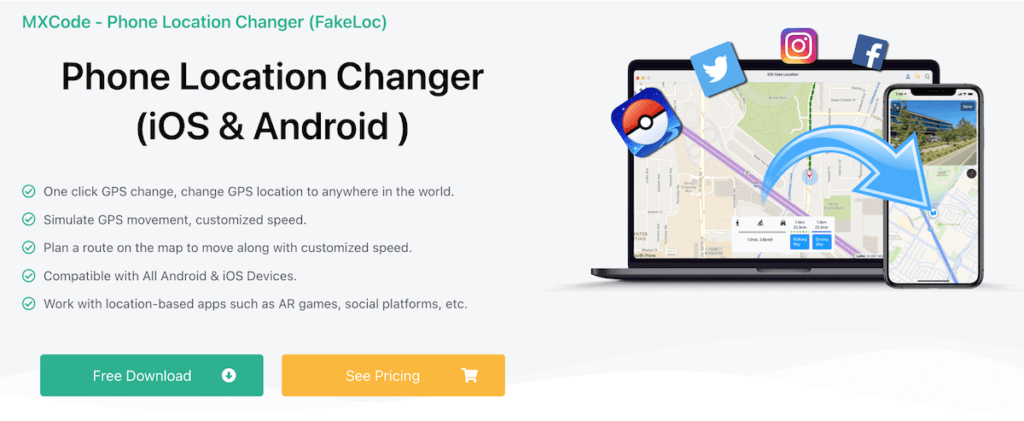
It is a 100% secure app that helps you to change your location with one click. Similarly, you can simulate your GPS movement from one place to the next at a specific speed. It will make all location-based applications believe that you are traveling. Plus, you can pause your moment wherever you want to make it more natural.
Many third-party apps steal your data so they can be very risky. However, the FakeLoc app is 100% secure and doesn’t spy on you. Follow the instructions below to change your location using the FakeLoc App:
- Download FakeLoc from the official website mxcode.com.
- Install the app and launch it.
- You will see a map on the screen indicating your current location.
- Search the location you want to set as your new destination. Or, you can enter the coordinates of your desired location. After searching your desired location, drag and drop a pointer on the map to a specific location. And, all location-based app will show that location as your current location.
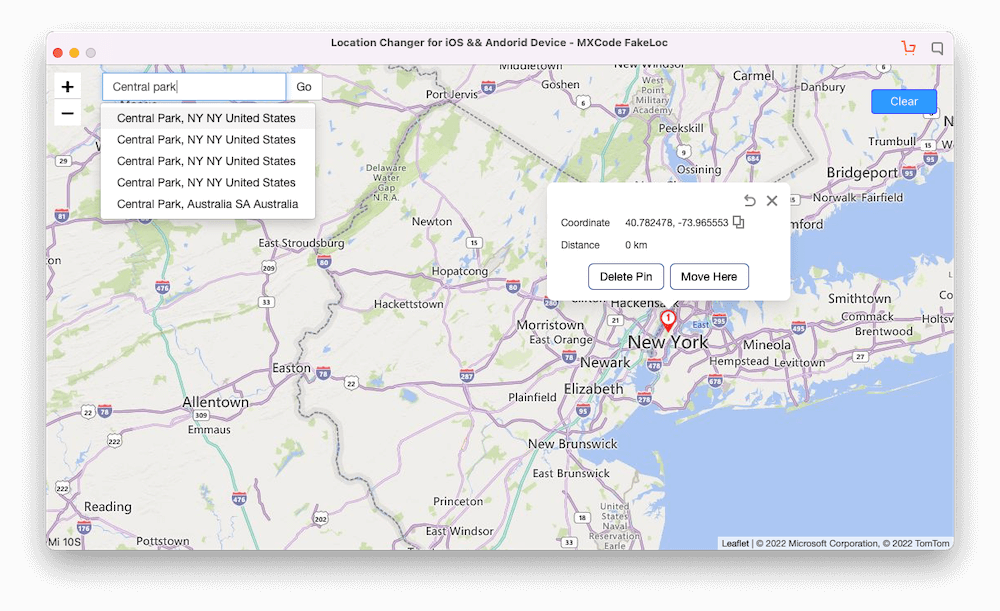
- Open Bumble. It will be showing the spoofed location as your current location. Find new matches and enjoy!
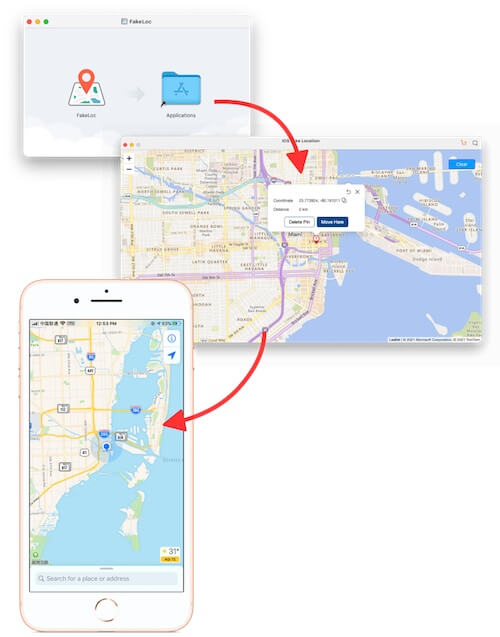
You can spoof your location anytime you want using this app. After updating your location, other location-based apps like Google Maps might misbehave. Simply, you can stop locations spoofing apps for their proper working. Here are the steps to change Bumble location with Fakeloc on iPhone.
Benefits of Using the FakeLoc Location Changer App
Below are some pros of using this app:
- You can spoof location for all major location-based apps like Bumble, Tinder, WhatsApp, etc.
- It is a 100% safe and secure app.
- You will get a 15-day money-back guarantee if not satisfied.
- It works perfectly without jailbreaking your device.
| FakeLoc | Virtual Location | iToolab AnyGo | |
| Ratings | ⭐️⭐️⭐️⭐️⭐️ | ⭐️⭐️⭐️ | ⭐️⭐️⭐️ |
| Mock Location | ✓ | ✓ | ✓ |
| Package Size | 40M | 200M | 150M |
| Device Connection Speed | Fastest | Slow | Slow |
| Support Devices | iOS & Android | iOS & Android | iOS & Android |
| Latest iOS Version | ✓ | ✓ | ✓ |
| Easy to Use | ⭐️⭐️⭐️⭐️⭐️ | ⭐️⭐️⭐️ | ⭐️⭐️⭐️⭐️⭐️ |
| No jailbreak required | ✓ | ✓ | ✓ |
| Stable | High | High | High |
| Simulate navigation | ✓ | ✓ | ✓ |
| Price | 1-Month Plan: $5.99 | 1-Month Plan: $9.99 | 1-Month Plan: $14.99 |
Wrapping Up
We have covered different methods to change Bumble location on iPhone. These methods work perfectly so you can go with any of the above. If you want to know how to change Bumble Location on your iPhone for free, you can use any VPN to change your IP address. However, you can only change your location from one country to the next but it won’t change your location from one city to another.
If you are looking for the simplest method, you should go with the FakeLoc app. It helps you to spoof your location with a one-click. Above all, it is available at an affordable price. After changing your location, you can’t only use Bumble for more matches but also play location-restricted games like Pokemon Go. Go with this app, you will literally enjoy it!