WhatsApp allows you to send your location to anyone. Ever wanted to change your location? Well, if the answer is yes, you are at the right place. We will see how you can change the WhatsApp location with ease. This will be the fake location that you send. Therefore, the person who will receive your location will get the fake GPS instead of the real one. Let’s see everything you need to know about it.

All about WhatsApp location
WhatsApp allows you to send two types of locations. You can either send the fake location or you can send the live location. If you send the live location to someone, they will not be able to find the direction to your location. In simple words, the target person will only come to where you are. You can set the duration of the live location as well.
Now, when it comes to the current location, you can send the location and the other person should be able to find out the directions to your location. Therefore, you can send any of them,
Now, most people find different ways to send a fake live location on WhatsApp and then try to find out how to send a fake current location on WhatsApp.
What if we tell you both of these are the same? When you send the location, WhatsApp will use your phone’s GPS location to find out the place you are located at. Thereafter, it will capture that location and then send it to the user.
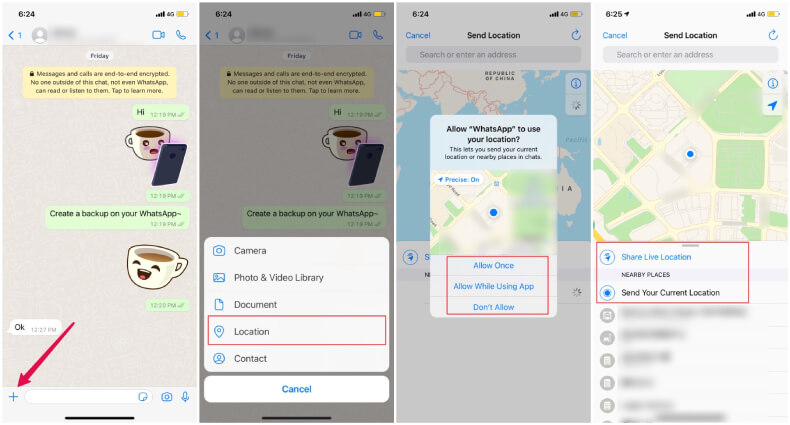
If you go with the live location, it will continue to monitor your GPS location and send the signals after every X minutes. In this way, the live location is sent.
Now, if you are planning to send the fake location on WhatsApp, you just need to fake your GPS location. When you fake your GPS location on WhatsApp, you are all set to move ahead.
The main question is how you can do that? Let’s find out.
How to change your GPS location for WhatsApp?
Now, we will see how you can change your GPS location. If you connect your phone to a VPN, it will only change the network location ad to the main location of your GPS.
Therefore, even if you are connected to VPN and the VPN shows a different region, you can’t change your current location. For that, you will need a different app for the same.
The app we are going to use here is GPS location changer. As VPN can’t change your WhatsApp location, we will see how you can change your current location.
There are many apps that you can use here. The app that we are going to use here is MXCode’s phone location changer. It’s an app that allows you to change the location directly from the GPS. So, all the apps that you are using will use the fake location instead of your real GPS location.
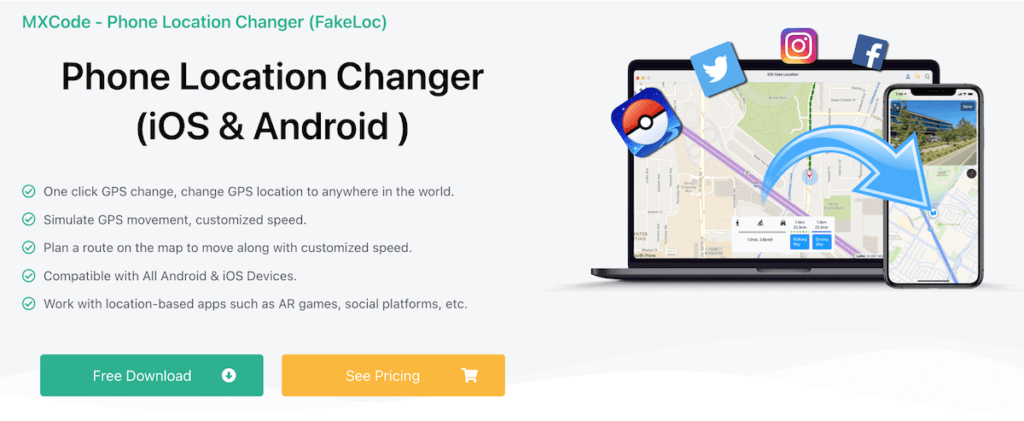
It’s an app available on all the iDevices. You can use it for iPhones, iPad, and all other devices. You don’t even need to jailbreak your device. Therefore, we can say that it’s a safe app for your device. There are many interesting features here that we are going to talk about.
Changing Current Location on WhatsApp
To change your current location on WhatsApp, you just need to open the phone location changer app and then choose the desired location you want. You can easily choose from the map or you can even choose the location based on the latitude or longitude. It’s surely your choice on how you want to move further.
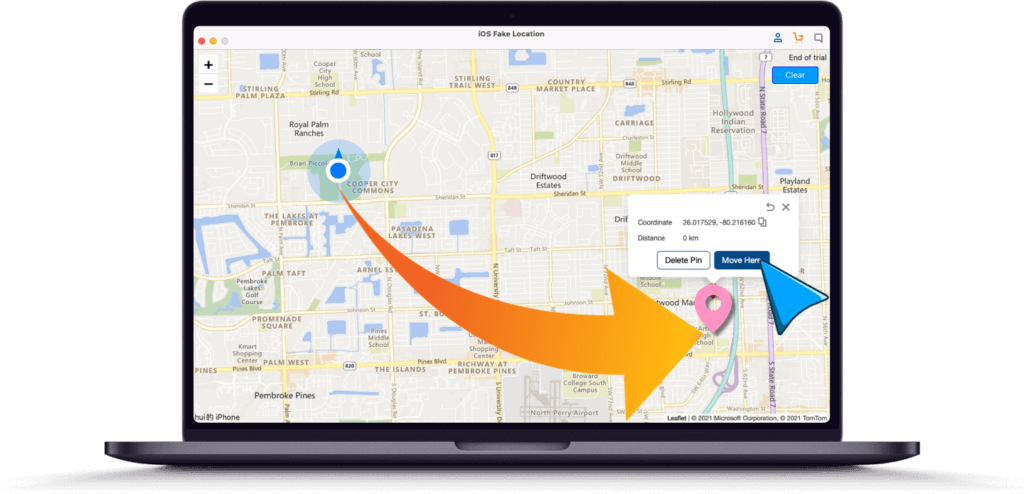
Either way, you can select one location and then set the location. Now, if you send your current location to someone on WhatsApp, the fake location will be shown instead of the real one. Therefore, you can send the fake location in this way. It’s a great way to send the fake location.
But what if you want to send the fake live location to someone? In that case, you will have to use a different feature in the app. Let’s talk about the feature and see how you can use that feature.
Changing Live Location on WhatsApp
Live location is where you the person will see the location as you move. Now, if you don’t move at all, it won’t make any sense. What if you have lied to someone that you will be at home and they want to know the live location.
In this case, you can use the modes given in the phone location changer app. When you are using the app, you can also set the modes.
These are the modes that allow you to show as if you are walking somewhere. There are three main modes here that you can choose from.
You can either set it to running mode, or walking mode, or you can also set it to jogging mode. In all these three, you can set two locations and it will show that you are running from one place to another.
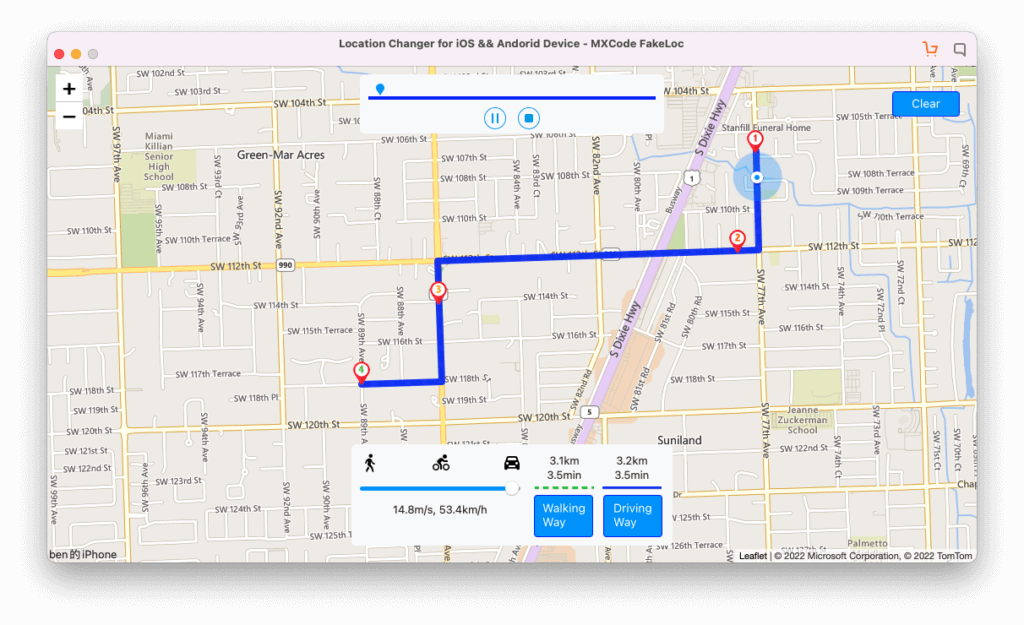
You can use this to fake the live location. You can set the preferred mode and then you can simply send your location on WhatsApp.
It will show that you are running from place A to place B. In this way, you can easily move from one place to another.
That’s how you can easily set the fake live location.
Final Words
To conclude, that’s how you can send the fake location to WhatsApp users without even letting them know where you are at. You can use the modes feature to send them the fake live location. There are many other use cases as well as features of this app. The blog post will be too long if we talk about all of them. Instead, you can simply visit the website and check out the same.
The website has got all the features, use cases, and download pages. So, you can visit MXCode’s download center and download the app from there.