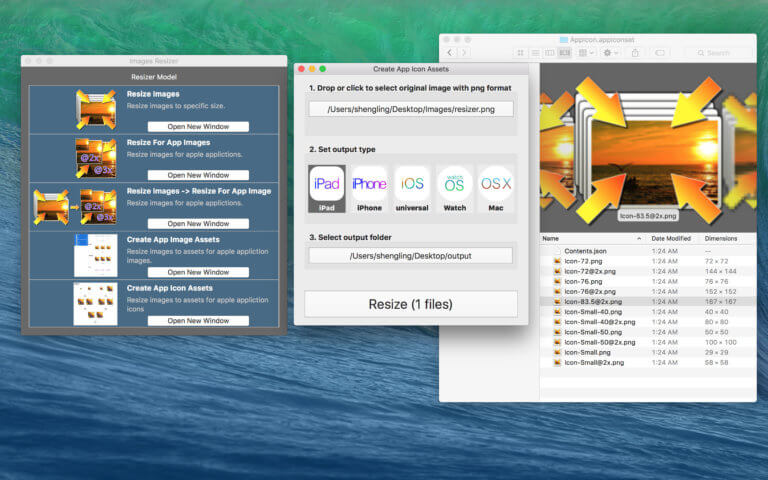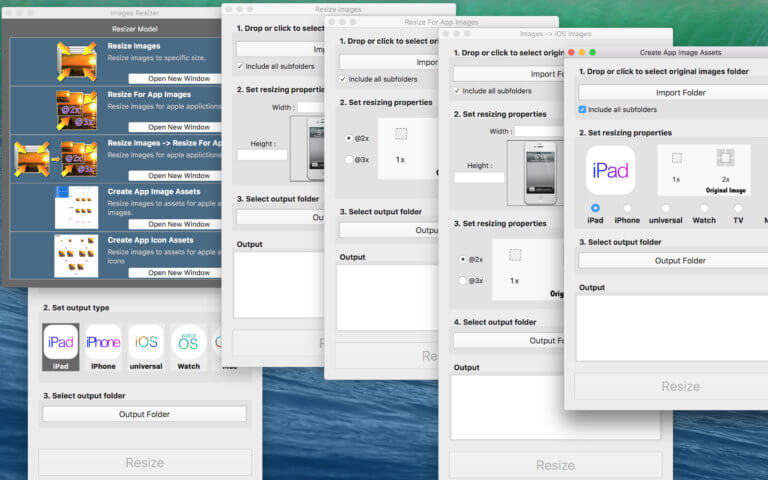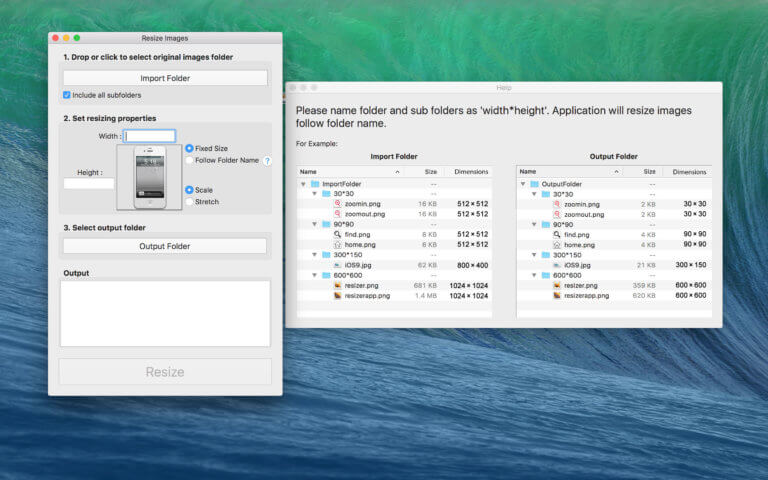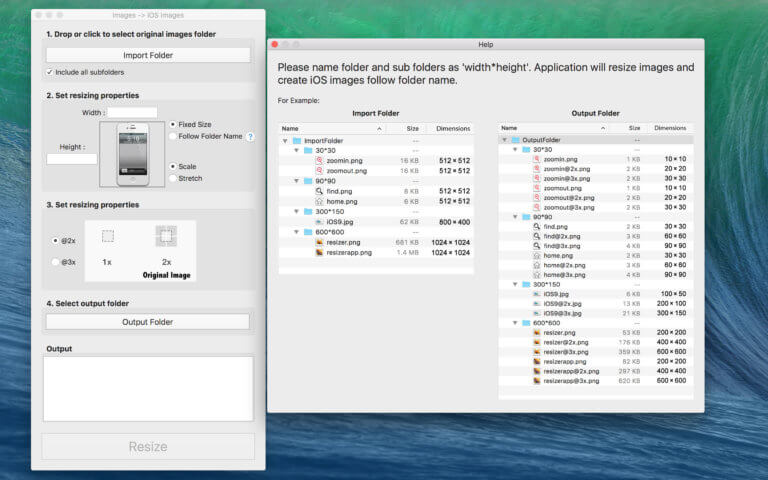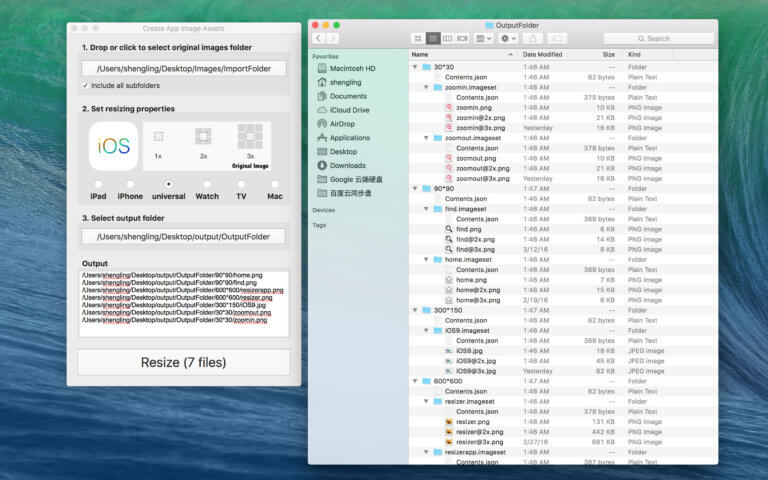MXCode - Image Resizer
Image Resizer (App Icon, Image Asset Creator)
- Support iPhone, iPad, iPad Pro, Mac, Apple Watch and Apple TV.
- Support resize to custom size for batch.
- Support PNG, JPG, JPEG, BMP, TIFF
- Support file folder format.
- Support Image Assets.
- Support Icon Asset.
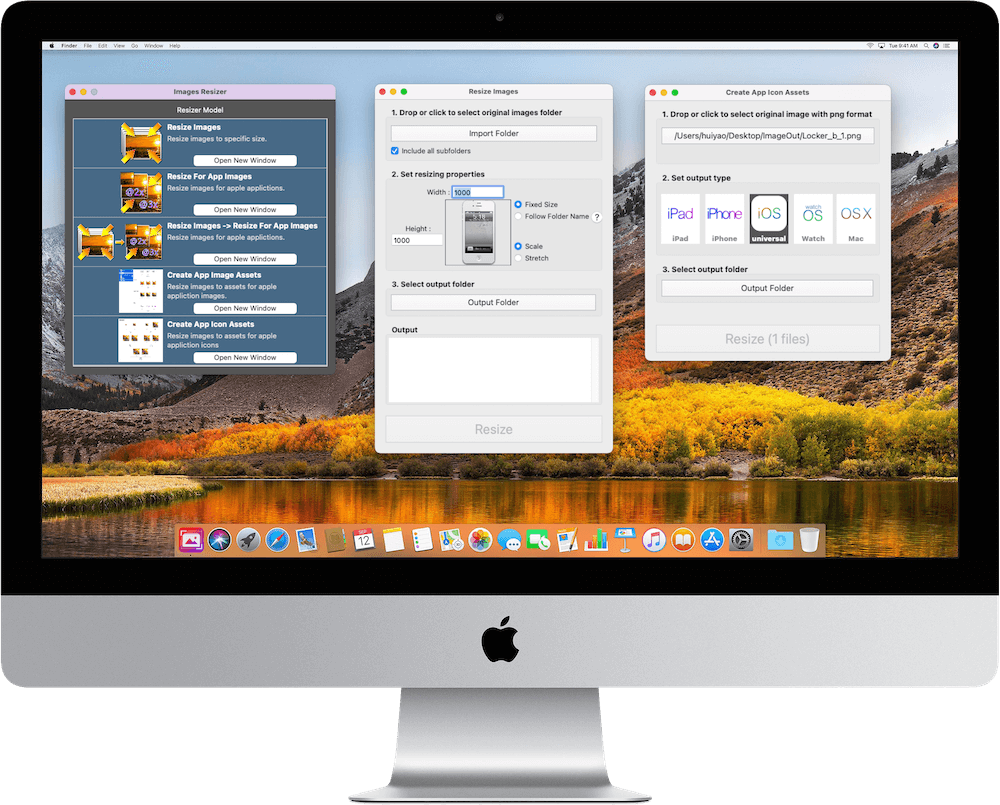
The features of Image Resizer
Developer's Assistant
Image Resize helps developers to resize app images. Generate 3 sets of pictures of different sizes with one click. It will easily adapt to different devices.
Batch Resize
Select the directory where you want to resize the picture and enter the target size for adjustment. You can convert all pictures under the directory at one time.
Icon Asset
iOS app needs to create more than 20 files of different sizes for icon. App to resize your app icon to all needed resolutions with rocket speed.
Multi directory
The app can handle multiple requirements of different sizes at one time. You just need to rename each folder with the new size.
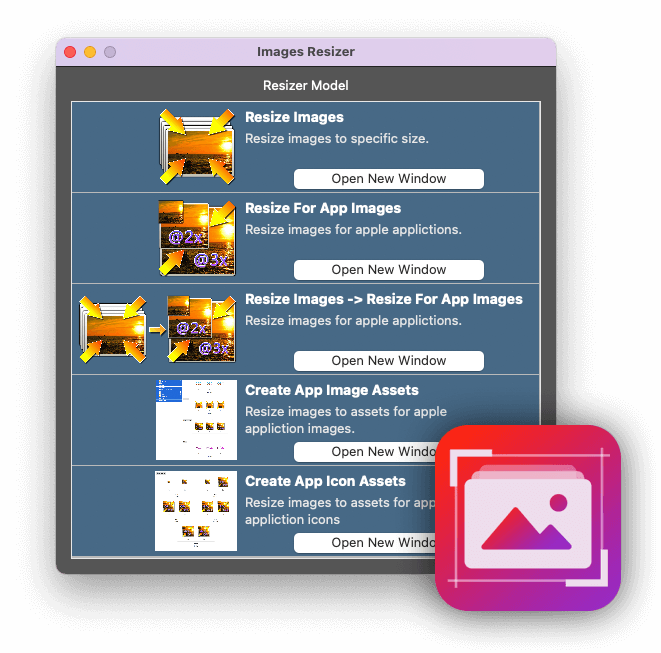
MXCode - Image Resizer
Why to use Image Resize
Image Resize takes any image and creates a full set for images, icons or universal assets with 3 steps. Drop file or folder, select output type, select output folder.
Multi Directory
The app can handle multiple requirements of different sizes at one time. You just need to rename each folder with the new size.
You can also create three size models for iOS development, like **.png, **@2.png, **@3.png.
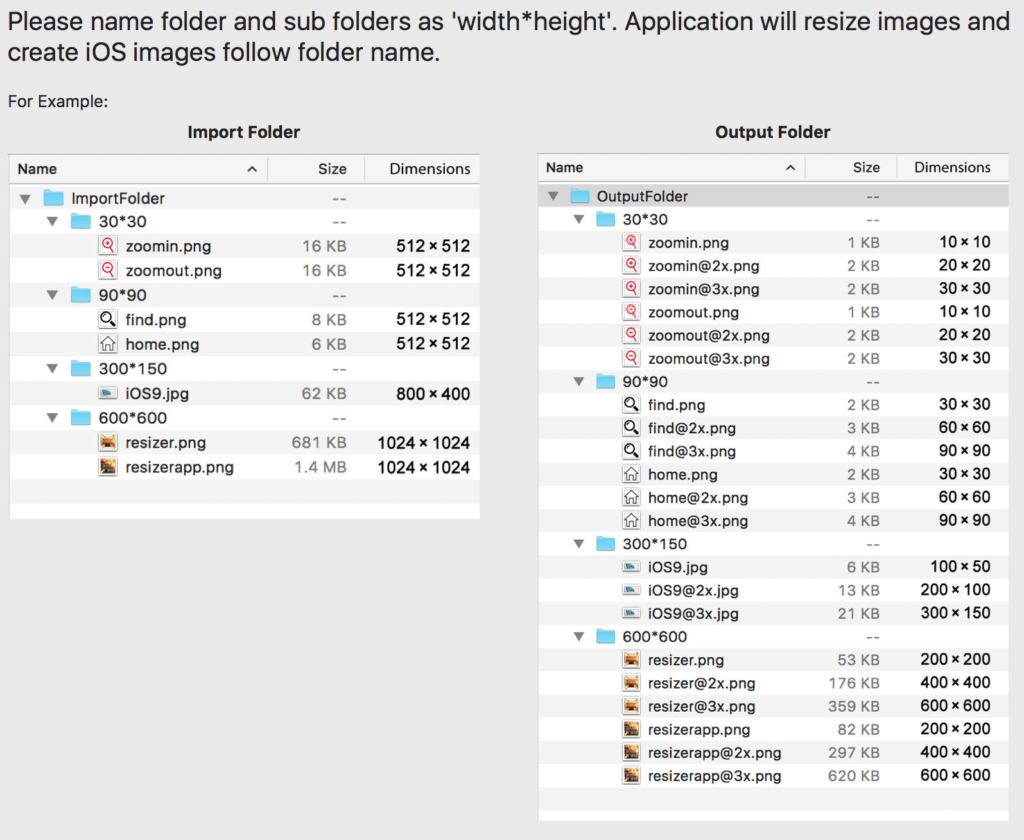
Icon Asset
iOS app needs to create more than 20 files of different sizes for icons. App to resize your app icon to all needed resolutions with rocket speed.
Image Resize supports icons for iPhone, iPad, iPad Pro, Mac, Apple Watch, and Apple TV.
Powerful and Easily
Whether you are a photographer, graphic design expert, or software developer. You can quickly and easily find the functions you need.
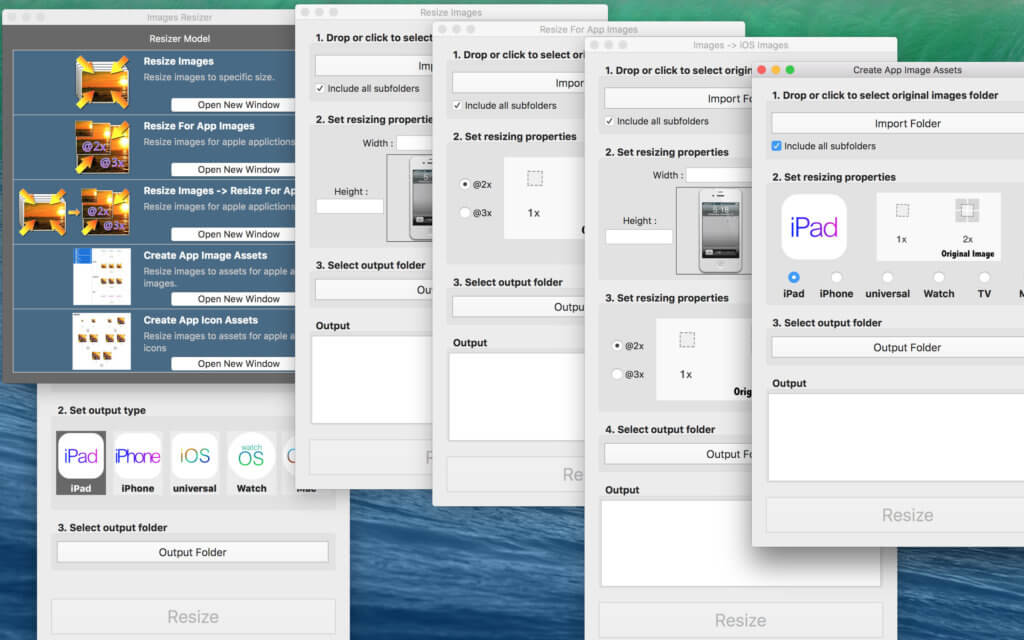
Feedback From Our Users
Regular feedback of our 50.000+ customers enables us to continuously improve our apps in all ways possible.
50000+
Downloaders
37000+
Happy Clients
4.9
Average Rating