MXCode - Video Editor
Video Editor (Reverse, Clip)
- Reverse a video easily, Load it, reverse it, play it, share it.
- Clip videos, free to choose the video clips you want to export.
- Selectable video playback mode
- Change video speed, support multiple speed options from 1/8x to 8x.
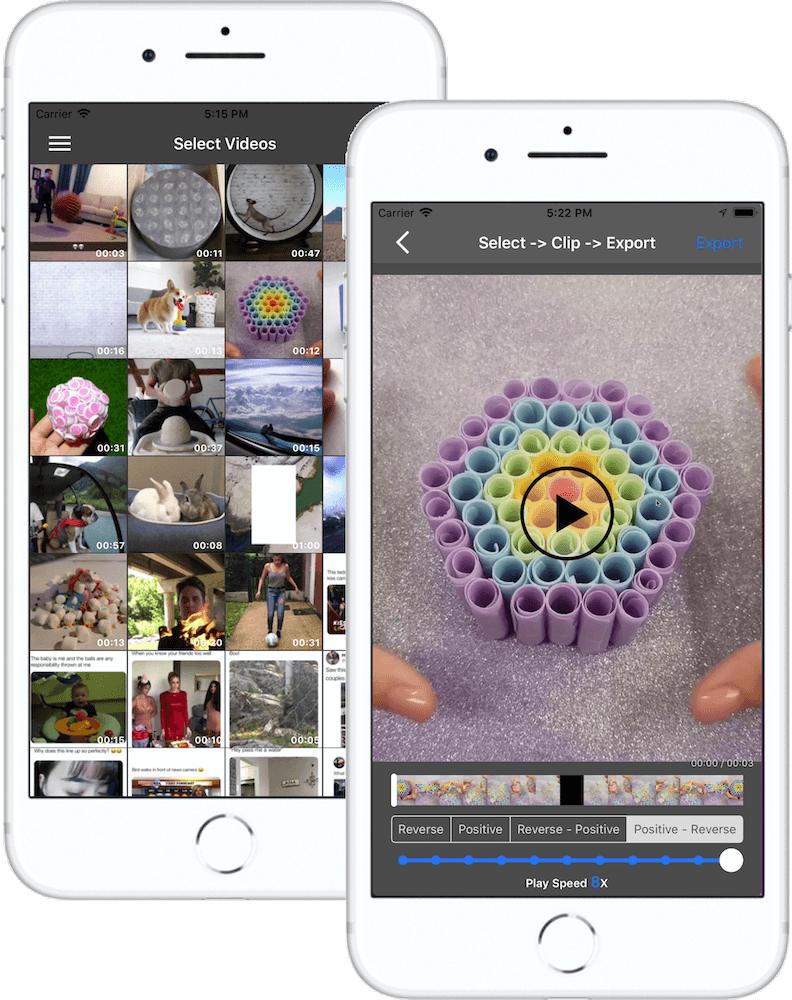
Reverse a video easily
1. Select Video
You can select all the videos in the album. Implement video inversion
2. Reverse
After selecting the video, click Next to reverse. At the same time, the mode and speed of the output can be selected.
3. Save and Share
You can easily save the reversed video to Photos or share it to your social apps.
MXCode Video Editor
Why to use Video Editor
Sometimes, we need to apply a backwards effect in videos to show the impossible, or just to play with time. You’ve come to the right place if you’re looking for an easy way to reverse your video or audio online.
The Video Editor you need to remember
Editing Options
The tool offers ten different video speeds, so you can reverse your video in real-time, slow motion or extra-fast.
Supports playback mode.
We also support four different playback modes. Reverse, Positive, Reverse-Positive, and Positive-Reverse.
Fast Editor
Our editor is developed to work faster than any other video reverser, so you get amazing videos without the wait.
Additional Features
Except speed modifying and reversing, you can also cut your video. Make the video you need in one go.
Feedback From Our Users
Regular feedback of our 30.000+ customers enables us to continuously improve our apps in all ways possible.
30000+
Downloaders
12000+
Happy Clients
4.2
Average Rating