Today, it’s necessary for GPS apps to get our real location to find the right direction and to show accurate weather updates. However, sometimes, faking location can be very handy in different scenarios. For example, by faking your location, you can show off your family and friends that you have been from many cool places.
WhatsApp is the most prominent instant messaging app in the world with over 2 billion active users. People not only use it for texting and calling but also share their real-time location on it with each other. You can also use this app to send fake locations, no matter what are the reasons behind it.

If you want to know how to send fake live locations in WhatsApp, keep reading this article. In this guide, we will cover different methods to send a fake location via WhatsApp. Let’s first discuss different scenarios in which you may need a fake location…
Common Reasons to Share Fake Location Via WhatsApp
There can be different situations in which you may need to set up fake locations. You are reading this article because you may have a particular reason to send a fake location via WhatsApp.
Suppose you have bought a new apartment in a city where you are newly appointed. No one knows the exact location of your home. Your family members or friends want to visit your home first time and you are far away from your home. They ask you to share the location of your home. Instead of your current location, you will have to share the location of your home with them. What will you do? Hopefully, you have got my point! Right?
Here are some possible scenarios in which you may need a fake location:
- You don’t want your family and friends to know your actual location.
- To prank on your friends.
- Surprising your loved ones.
Faking the location entirely depends on user preferences. Regardless of what is the reason behind changing the location, you should know how to send a fake location on WhatsApp using iPhone.

How to Send Fake Location on WhatsApp App?
There are different ways to send fake locations via WhatsApp. You can accomplish this task with and without any third-party app. Let’s first talk about how to send fake live location on WhatsApp on iPhone without a third-party app…
Method 1: Send a Fake Location on WhatsApp (Without Third-Party App)
WhatsApp itself allows you to share fake locations with your friends and family members. So you don’t need to use any third-party app at all. Follow the steps below to send a fake location:
- First of all, open Settings from the device and enable GPS location.
- Launch WhatsApp and open the chat to whom you want to send your location.
- Tap the attachment or paper clip icon and select the Location option.
- You will see a square icon at the top left corner of the screen and a red mark pointer indicating your current location. You can tap on the Send this Location option to send your current location to the person. Plus, you can also tap on the Share Live Location to send your real-time location.
- For sending the fake location, you should drag and drop the redpoint mark to a target location on the map. Drag it to the desired spot.
- After relocating the point mark, tap on the Send this Location option to send your location.
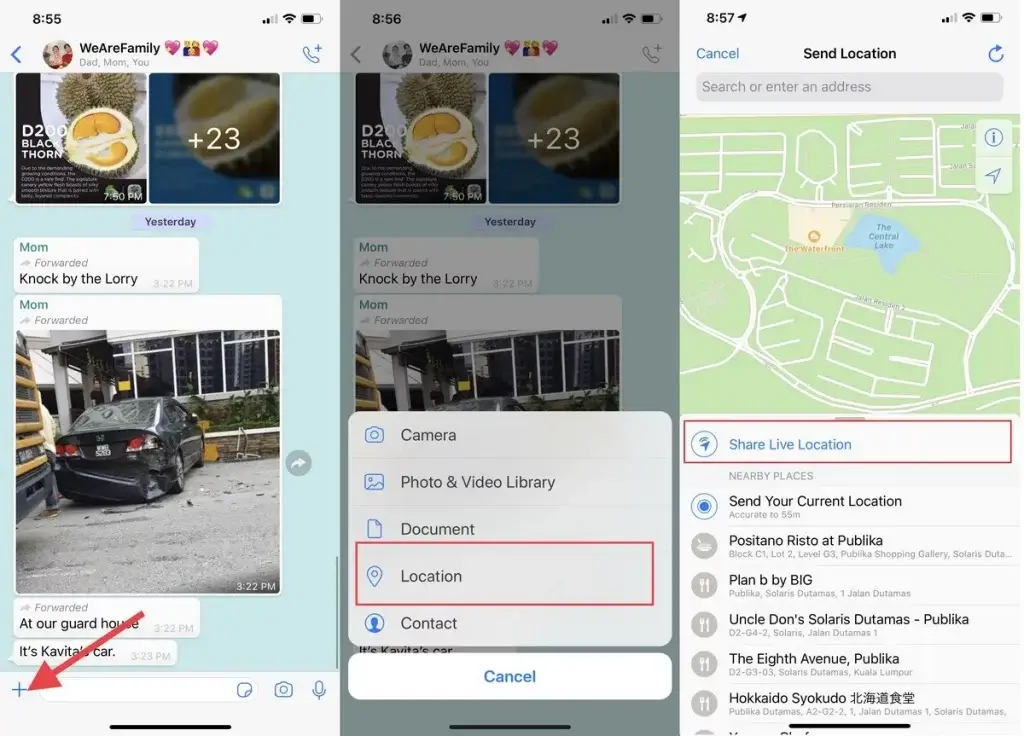
Sending live location is an option in WhatsApp. That’s why you can send any location whatever you want via WhatsApp to your parents or other persons. However, you can only share static locations and your actual location won’t be changed in this way.
Everyone will still be able to see your actual location. In simple words, you won’t get any actual fake location using this method. For getting a fake location, you can go with the next methods.
Method 2: Fake Live Location for WhatsApp Using FakeLoc
There are many apps available on the internet that allow you to fake your live location. If you are looking for such apps, FakeLoc is one of them. You can set your location wherever you want using this app with a single click. Its installation process is straightforward. You don’t need any technical skills to use the app.
It helps you to simulate the path between multiple areas. Many people ask about how to send fake locations on WhatsApp iOS without jailbreak. This app offers the solution for them. You don’t need to jailbreak your device to send a fake location via WhatsApp.
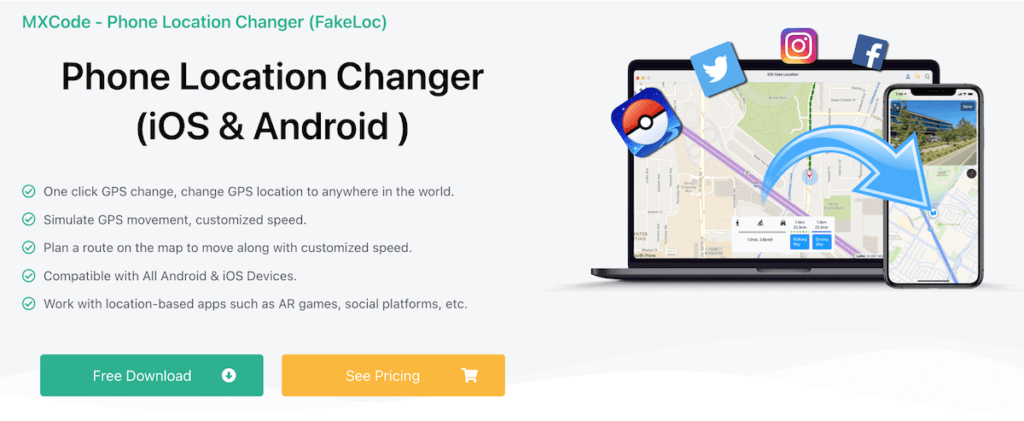
Follow the steps below to send a fake location in WhatsApp:
- Visit the official website mxcode.com to download the app.
- Install the app and open it.
- Connect your iPhone/Android Phone to your computer.
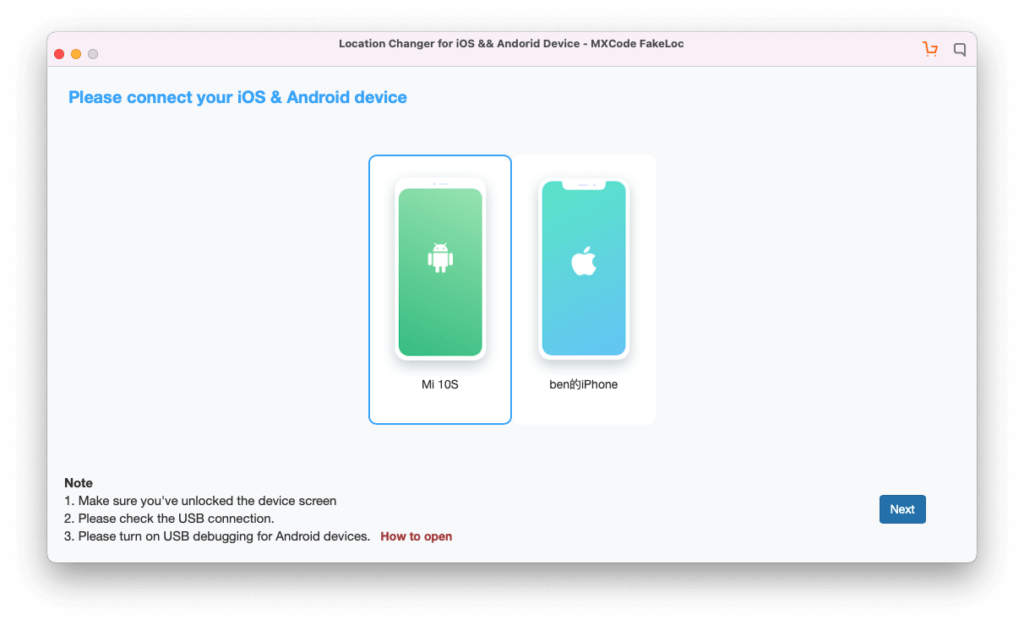
- You will see a user-friendly interface that allows you to fake your location in three different ways. You can enter an address or coordinates to get a new location. Or, get a fake location by selecting any spot on the map. You can directly select any historical address to get a new location.
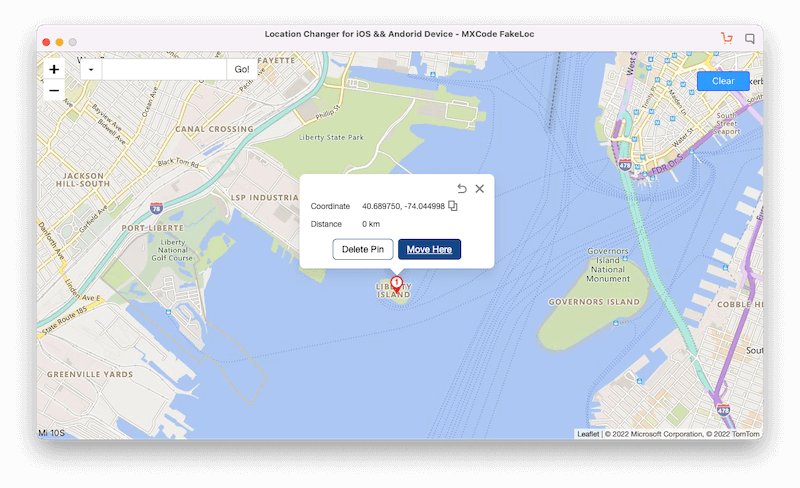
- After getting a fake location, launch your WhatsApp.
- Select the chat, you want to send your fake location.
- Tap on the attachment icon and select the Location option.
- You will see a red mark on the map that indicates your already set fake location. Tap on the Share Live Location option to share your fake location.
In this way, you can share your fake location with anyone on your contact list. Once getting a fake location using FakeLoc, all location-based apps will be getting this location.
Faking the location can be beneficial in many cases. For example, some companies restrict their content to specific geo-location. Outsiders are unable to access that data. You can set your location anywhere in the world you want using these apps to access that data.
Method 3: Send Fake Location on WhatsApp Using Cydia
Everyone wants to know how to send fake locations via WhatsApp because it’s the need of the hours today. If you are an Android user, you should use the very first method to send a fake location. This method is for iPhone users who have jailbroken devices.
If you are an iPhone user, you will be most possibly familiar with Cydia app. The app enables you to install unauthorized software on iOS devices. Plus, it helps to jailbreak the devices. If you are comfortable jailbreaking your device, you should go with this method. Otherwise, the aforementioned methods are suitable for you.

After installing and jailbreaking your device with Cydia, follow the steps below to send fake location in WhatsApp:
- Install the Anywhere app on your device. Make sure that the installation is successful.
- Open the app after installation.
- You will see a map that helps you to get a fake location.
- Find out your desired location and tap on the red pin to set up your location.
- You should see a blue tab on the map after setting your new location.
- Now, open your WhatsApp.
- Select the chat that you want to share your fake location with.
- After selecting the chat, tap on the attachment icon.
- Then, select the Location option.
- Under the map, you will see the Share Live Location option. Tap on it to send your fake location.
Although this method is 100% working, you should still go with it with some caution. Jailbreaking the device opens up the door to many harmful apps. As a result, some apps can steal your important data. Therefore, you should use a secure app for faking your location.
How to Detect Fake Location on WhatsApp?
You might be thinking that is it possible to detect fake locations on WhatsApp? As you use third-party apps to get fake locations, similarly, others may use such apps to detect it. Seems possible? Personally, I’d love to know some methods to catch a cheating spouse or friends using a fake location.
Unfortunately, I didn’t find any way to detect fake locations until the person expose his/ her actual location. Another way is to catch the person red-handed at the actual location. Or, you have some solid proof like a witness against a person using a fake location.
Wrapping Up
We have covered different methods of how to send fake live locations on WhatsApp on iPhone and Android phones. All the above-mentioned methods work perfectly and no one can track that you have shared a fake location.
Faking WhatsApp location isn’t only fun sometimes but also required to hide your actual location in different scenarios. No matter what reasons you have to hide your actual location, you should know how to send fake locations on WhatsApp using iPhone and Android.
If you are looking for the simplest and the most secure method, you should get the FakeLoc app to do your job. You can spoof your WhatsApp location with a single click using the app. Above all, the app is 100% secure. Using this app, you can get many additional benefits like you can play location-restricted games such as Pokemon Go. Now, you know different methods to send a fake location on WhatsApp with complete confidence.