Want to change Tinder location to get the best match? You are at the right place. We will see how you can change the Tinder location to anywhere you want. Don’t worry, this is not where we will tell you a single trick. Instead, we will be sharing more methods to change the location and find the best date. You can use the one that is comfortable for you and the one that works for you.

Let’s begin the methods and see one by one which is the best method.
Method 1: Change the Location Using Settings
Tinder allows you to set multiple locations without paying anything. Don’t worry, you don’t need a Tinder Gold trial for this. You can do it in the normal app without paying a penny. Here are also some ways you can get Tinder Gold for free.
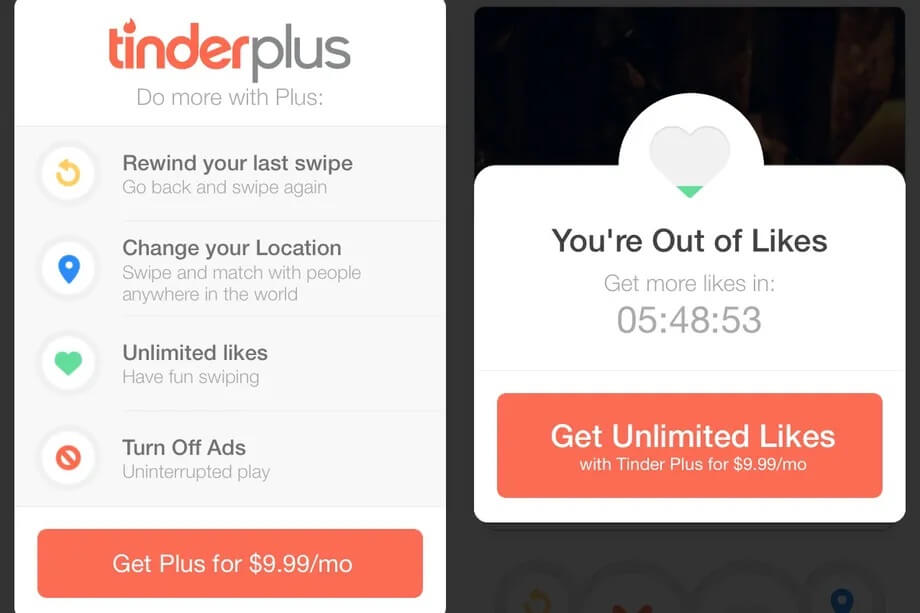
The method is simple and works for most people. If you are traveling someplace and want to set the new location as the Tinder location, you can use this method. However, if you are someone who is looking to use multiple locations here. This might not be the right time.
Also, there are many limitations here. As Tinder knows that you have just set the location, it will not try to find more dates from that area. Instead, it will simply try to take match a few profiles who are more likely to date someone outside the town. So, you will have to keep this in mind when you are using the Tinder location change method.
You surely are wondering how you can do it, right? Let’s see the steps on how you can change the location using this method.
Steps to Change the Location Using Settings
As the name says, you don’t need an app to do this. You can do it directly by heading over to the settings option in your Tinder.
- The method is simple. At first, you will have to open your Tinder app.
- Your next step will be to head over to the settings option. Usually, the settings option is located in the drawer menu. So, you can simply head over to the menu and then click on the settings.
- There will be many options that you can change the settings. We won’t talk about a lot of things here. Instead, we will directly head over to our main point.
- So, in the settings, you will have to click on the locations option. You can simply click on the location. The location options allow you to add a new location to your Tinder.
- When you click on the location, you will see a new option to add a new location. You can simply click on add a new location and select the one that is appropriate to you.
- Thereafter, you can save the changes and you are almost done here.
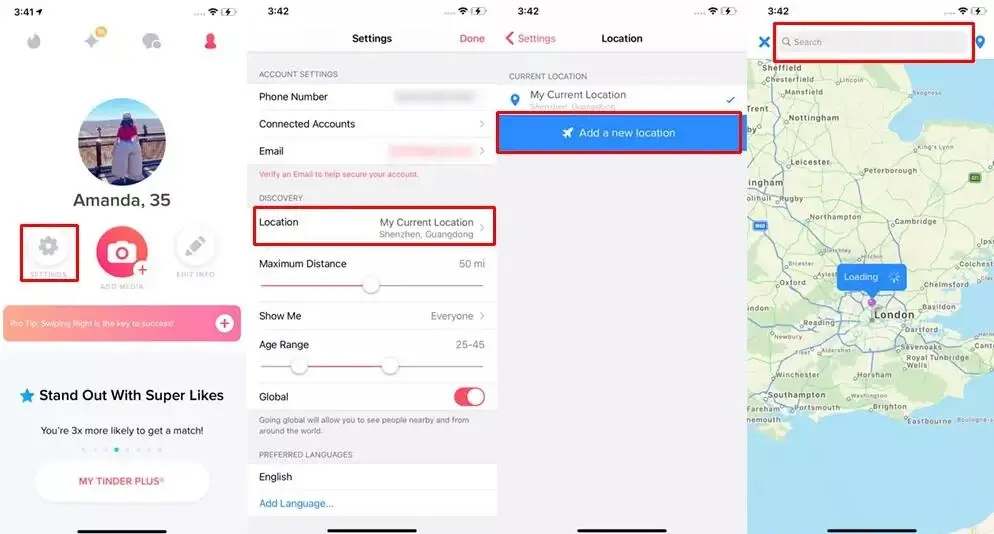
You can then start using the Tinder new location.
Pros
- You don’t need to worry about installing any other apps.
- There are no issues faced with Tinder as you are using the official app to change the location.
- It’s super easy and takes a very less amount of time to set the location and get things going.
Cons
- It won’t find any many matches as you want.
- The features are very limited and the location change might not make you feel that you are in that particular location.
- You can’t change your location too precisely.
If you feel that these are the cons that might bother you, you can surely check out the next method.
Method 2: Using Fake Location in Your GPS
The method is simple and the most effective method you can use to change Tinder location to get the best match. The good thing is that this method is not only for Tinder but you can use this for every single dating app out there. Even if you are not using any dating app and want to change the location, you can do that here.
Therefore, we will name it the best method that you can use to change the Tinder location. Don’t worry, we will see the pros and cons of this method to know the limitations and advantages.
The method is where we will change the GPS location. Tinder uses your GPS location to determine the current location. Based on your current location, it will suggest to you the best matches that you can go with. It doesn’t matter whether you are swiping left or right in the profiles X miles away from you, Tinder will only show you the profiles that are near to you.
So, if you change your GPS location, you will get more matches. Tinder uses GPS as the primary location and the one that is applied in the settings. So, method 1 that we saw might have some major disadvantages. However, if you want to change the location in the best possible way, you can use this method.
The method is where we will use an app to do so. The app is called FakeLoc location changer by MXCode. Let’s see a few things about the app before we see the steps.
About FakeLoc Location Changer
The app will simply allow you to change the location of your GPS. It will set a new location directly on your GPS.
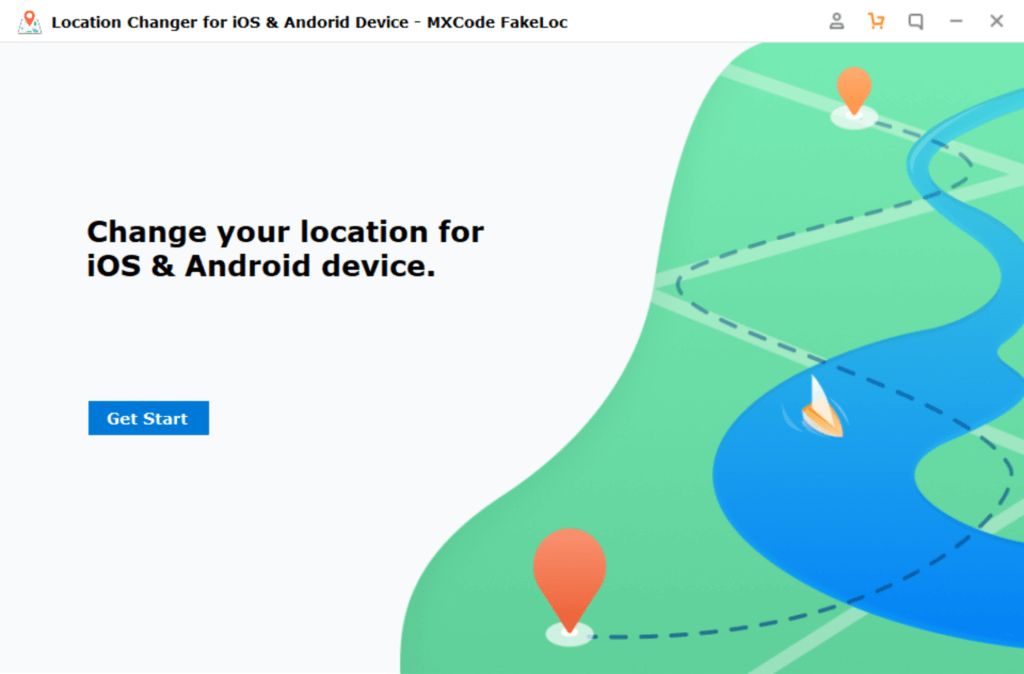
So, if some other app is trying to access the location, they will also see the new location instead of the current one. This is one of the things that you need to consider.
The app has all the things that will help you to get the matches. There are three modes here that will allow you to walk or run in the new location. For instance, if you are in X location and you have set Y as your fake location, you might want to walk a few distances to ensure that the location is correct, right
The app allows you to do that. Tinder will find the best matches depending on where you are. So, if you are walking or running, there are good chances that Tinder will help you find the perfect partner that you are waiting for. Therefore, the app is extremely good for everyone.
FakeLoc is made for the same reason. People use dating apps, games, and many other similar places. So, if you are planning to play a game such as Pokemon Go, you can surely use the app to do the same.
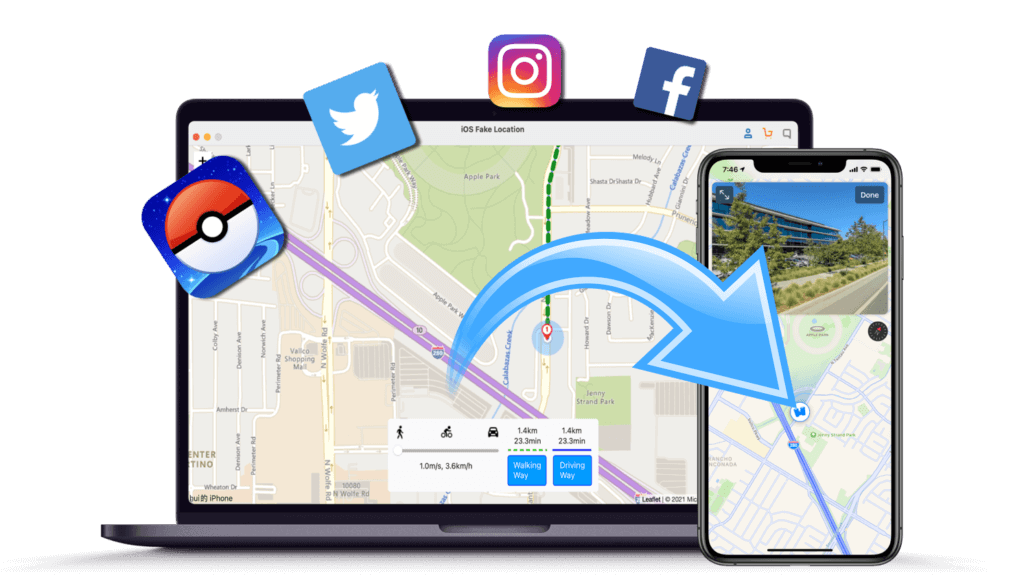
Now, let’s see the steps.
Steps to use FakeLoc Location Changer
- At first, you will have to download and install the app from MXCode.
- Thereafter, you will have to install it and then open it. Connect your phone to your computer.
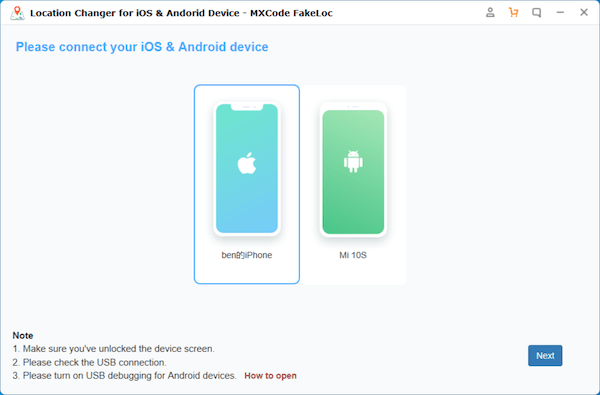
- When you open it, it will directly ask you for the fake location.
- You have two options here. You can either enter the coordinates such as latitude and longitude to set the location. However, most of us don’t have these things, we just have the location in our mind. In that case, you can use the map picker to do the same.
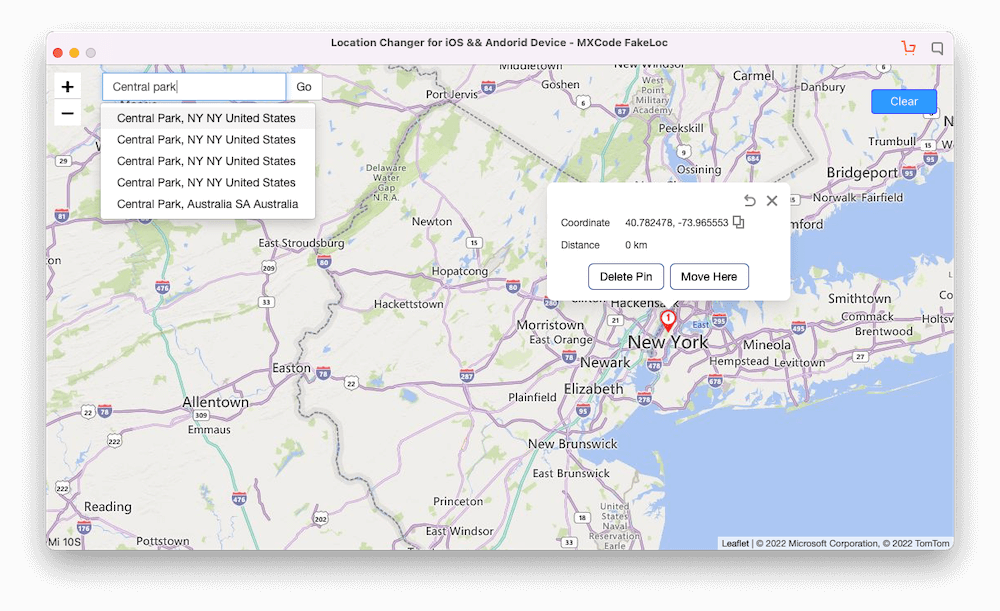
- Once you set the location, you are all set to head over to the next point where you can start using Tinder.
- Before you start using Tinder, it’s always great to check whether your location is in change or not. You can use Maps to check the same. As we have changed the GPS location, the maps will also be changed.
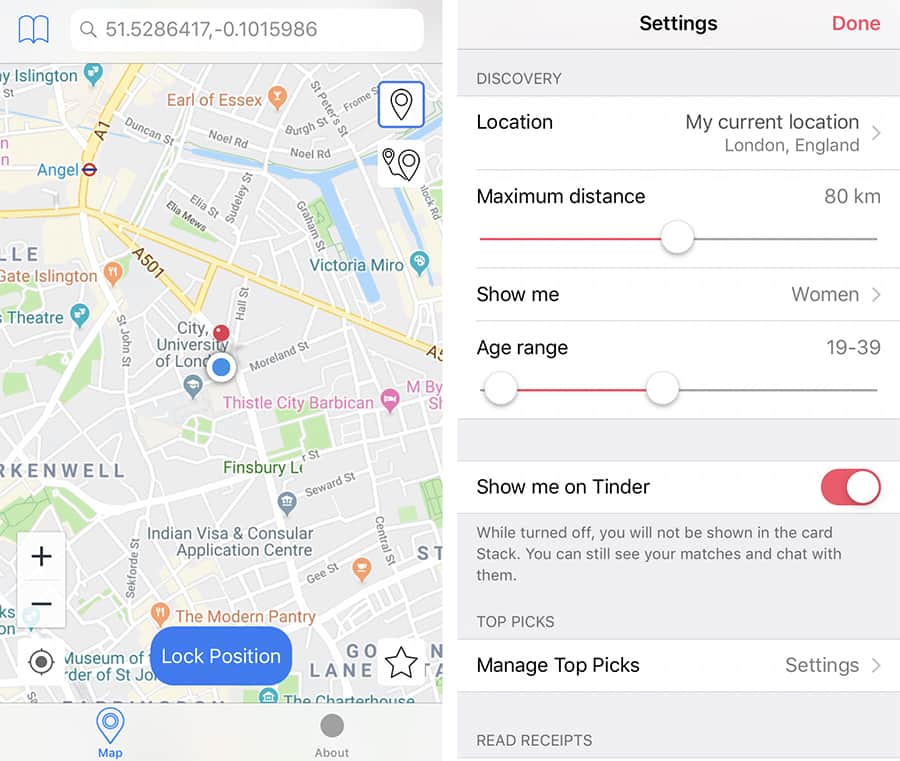
- Thereafter, you can use Tinder and check if it’s working or not.
Pros
- It works for every single dating app.
- Tinder will match more dates for you as you can also walk and run here.
- The location is changed by GPS. So, Tinder will think that you are actually in that location. This will help you in getting more dates.
- You can easily keep using the app for other tasks too.
- You will get many dates here.
Cons
- The biggest disadvantage that might affect many people is that this is a third-party app. You will have to use the app to change the location and then you can start using Tinder. Other than this, there are no disadvantages that you need to see. Therefore, you can surely go with the app if you want.
Final Words
To conclude, this is how you can change Tinder location to get more likes on Tinder. It’s easier to change Tinder location to get the best match using the second method. The second method allows you to have more and more features like running and walking. Also, we are changing the GPS location, it will make more impact. Therefore, you can surely use FakeLoc by MXCode and set any location as your Tinder location. You will surely get more matches. You can know more about the app from MXCode.