Tinder’s features are what can get you laid if you play your cards right. For that, you will need the likes. Most people already know that if both of you like each other, only the Tinder algorithm will show you both as matches. So, getting more likes is very much important.
We will see a few ways you can get more likes. To get maximum likes, we will suggest you use all the tips listed here. If you implement all the tips listed here, you will surely get more views and likes. This is how you can get started with Tinder.

The Profile Pictures
The game starts with the profile photo. What is the first thing that you notice when you are viewing the profiles? That’s the picture, right? So, you will have to ensure that you are getting the best pictures.
Here is a little psychology that comes into play. You will have to think about it though. Why people will like y? it’s simply because they are planning to date you, right?
So, it won’t make any sense if you upload a professional photo. Most people are sexually attracted to you. Therefore, you shouldn’t even upload the photos in baggy clothes. Make sure that the photo you have posted is in bold.
This is the first way you can increase the chances of getting likes.
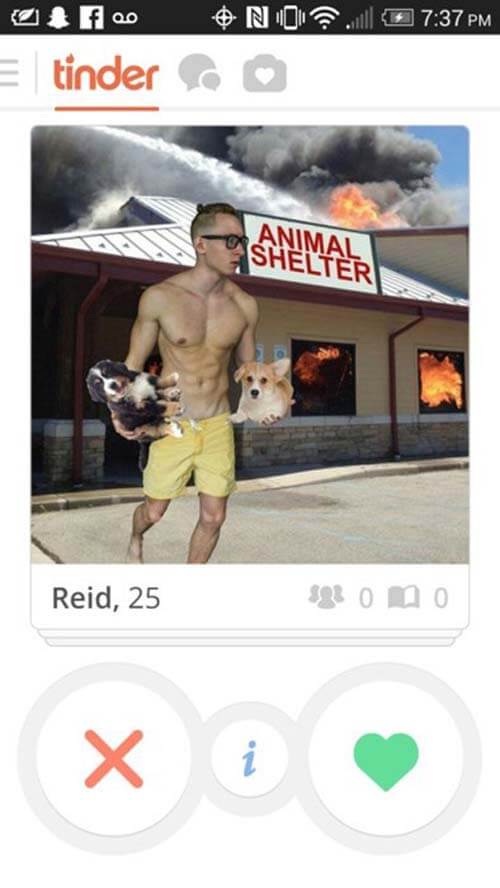
Use Smart Photos Feature
Tinder has got this new feature where you can upload multiple photos and Tinder will automatically test out all the photos to determine which is performing the best.
Make sure this feature is on. Tinder’s AI will automatically find the best match that is good for you. This is the best way using which you can get more matches.
Most people make a mistake here. The game is simple. If you have two photos, Tinder will test only two photos. However, if you have 9 photos, Tinder will test all of them one by one. If you want to get more likes on Tinder, you should be adding maximum photos.
Make sure that all photos are best and they describe who you are. Along with this, make sure that the smart assist is one. If you do both f these things, you will surely start getting more likes on Tinder.
Bio is Important
Most people ignore the bio. Even if you are looking hot, you should always enter a bio that invites people to know you better. The bio should be short, simple, and to the point. You are not writing a resume here. Therefore, don’t try to list out achievements and act like that. Instead, the bio you write should be short, sweet, and something that represents you.
Instead of writing “Not here for hookups”, you can try writing it in a better tone. This will increase the chances of getting likes.

Fill out the Details
Tinder asks you many questions. Most people find it boring because there are a lot of questions that need to be answered. However, this is where you can get the maximum amount of likes from.
All you have to do is fill out the details correctly and ensure that all the details are filed up. If you fill in all the details, you will surely learn more likes from it. So, you will have to make sure that you fill up all the details that are given on the page.
Don’t just fill it with one word or two. If possible, you should tell maximum things about yourself that a potential date might want to know.
In Tinder, there is also an option for the Tinder anthem. You can always use a trending and your favorite song here to attract more people. Many people will choose the people who have the matching playlist. Therefore, there is nothing wrong with trying it out. Just add your favorite song and that’s your anthem.
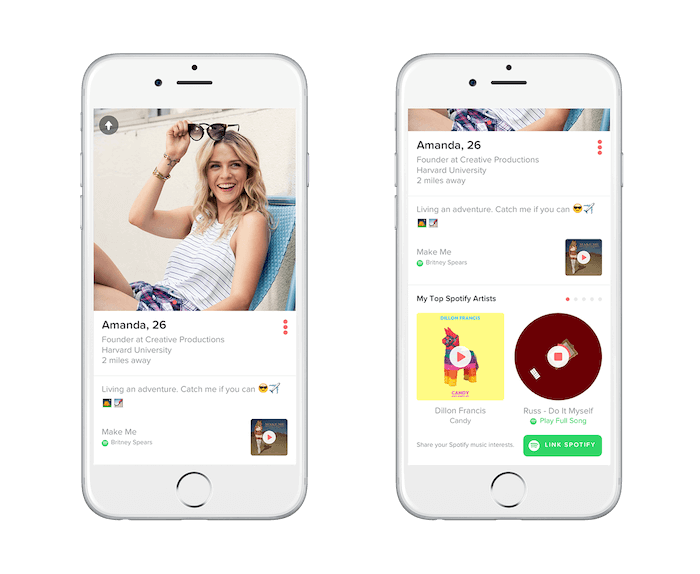
This brings us to the next most important part where you will have to make more changes to get more Tinder likes. The next section is all about settings. Tinder offers many settings that will eventually help you find the right partner. Again, if you do it right, there are good chances that you will get more likes.
Tinder Settings
Tinder has got many settings that you can apply as per your wish. The settings list starts with the location which is a very important thing that you will have to add.
When you add the location, Tinder will search for the matches near it. Therefore, if you add the accurate location, there are good chances that you will find more matches than lives near you.
The game doesn’t end here. Tinder also asks you how far you want your matches to be. To begin with, you can select from 1 to 100 miles. If you select 100 miles, you will get likes and views from anywhere.
Here, Tinder will start showing your profile to the people who are 100 miles away from you.
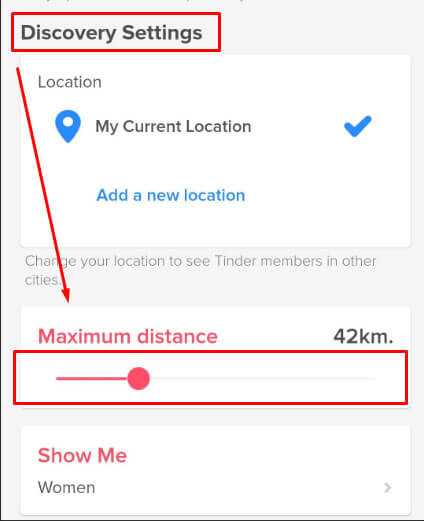
Technically, people will like more of your photos if they are near you. So, you will have to ensure that you are near them.
Nobody wants to connect with someone who is 100 miles away from them. Even if you are willing to drive there, they won’t have an assurance that you are going to. Therefore, people will like more people who are near to them.
The next reason why people do so is because of the limited likes available on Tinder. In Tinder, you don’t have unlimited likes unless you go with the premium version. Therefore, as there are limited likes, people will go with the best people only. Therefore, if you want to get more likes on Tinder, you will have to go with the new and improved location.
This brings us to the next point.
Changing your Location for Tinder Likes
Now, we will talk about a very important topic using which you will surely start getting more and more likes. It’s called changing the location for Tinder Likes. As we have already mentioned that you will have to make sure that the location is correct if you want to get more likes.
The best way to change the location is by using a fake location app. Yes, there are apps that wl change your location without having to move to that specific location. This is how you will start getting more and more likes as you are in a new location.
As we have mentioned above, people will like your profile more if you are near to them. As a result, you will start getting more views. You can surely use an app to change the location.
The location-changing app that we will suggest to you today is FakeLoc location changer by MXCode. You can start using the app to change the location of your mobile device. The app will use GPS to fake your location. This will allow you to search all the other people on Tinder using the location feature.
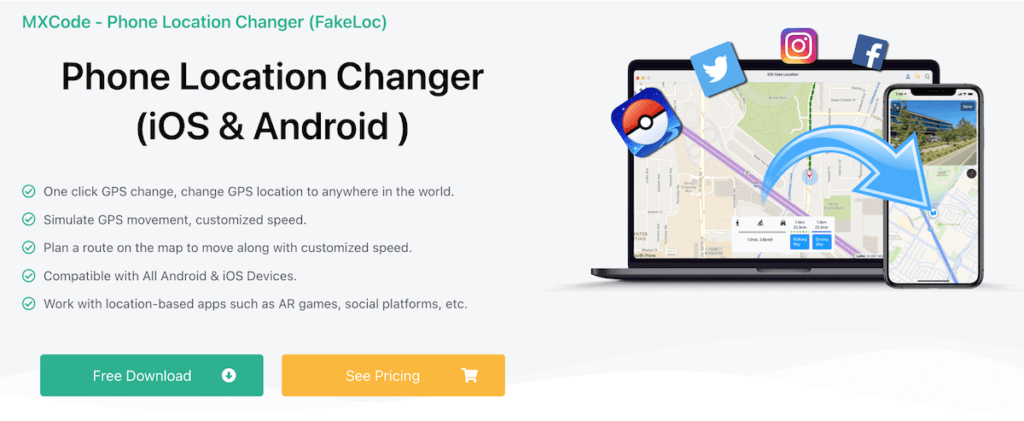
So, you might be wondering what is this app and how you can use it, right? Let’s discuss the same and then we will end the guide.
How to use FakeLoc Location Changer?
FakeLoc is a simple app available for iOS devices. All you need to do is install it from MXCode’s website. There is a quick download link from the website. You can install the app from the device.
This is how you can install the app and get started with it. Once you install the app, you are all set to proceed further.
Once you open the app, it will ask you for the location. You can simply enter the location from the picker or you can install it with the coordinates. This is how you can get started with the location. It will automatically change the location of your phone.
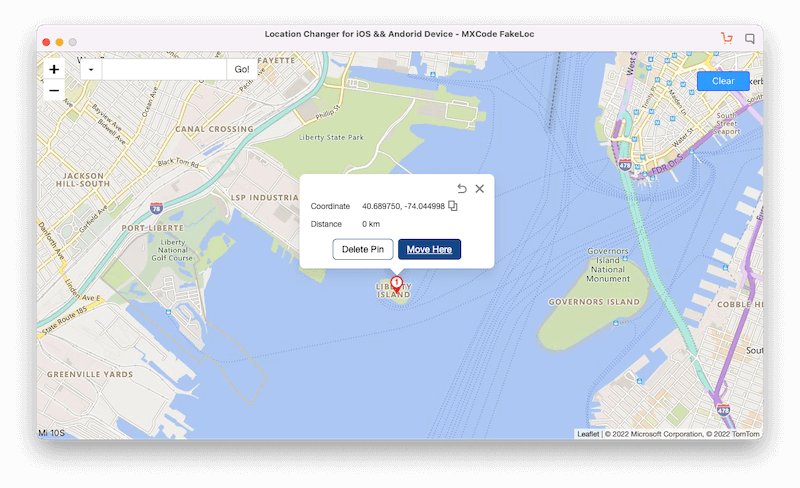
Thereafter, you can start the Tinder app and you will start getting the matches. Tinder will use the fake location as your current location. When you go into the settings, it will show you the current location of the app.
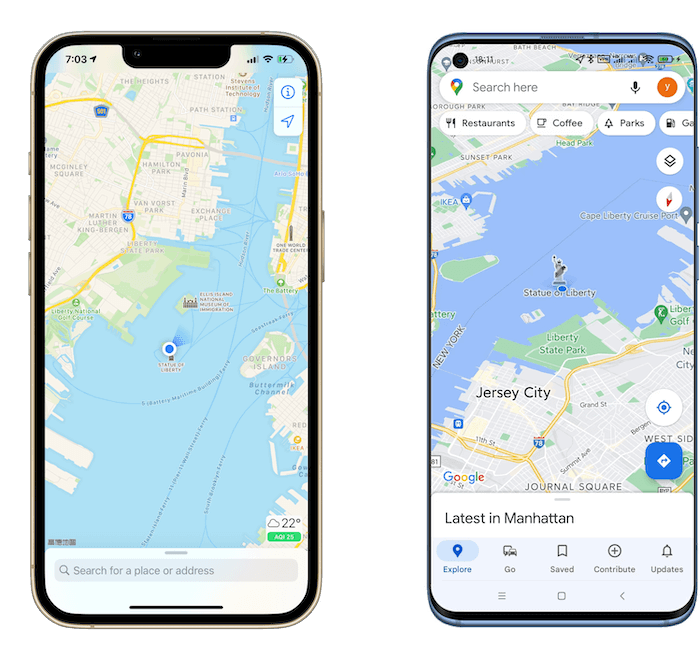
After a while, Tinder will start using the mobile’s location as your current location. When you do this, you will get more likes on Tinder. This will work for all the other dating apps and not just on Tinder. So, you are at a great advantage over here. You can easily start using other dating apps. It’s just like buying Tinder premium.
Final Words
To conclude, this was all about getting more likes on Tinder. You can easily get started with the FakeLoc app and you can change the location of the app. When you change the location, you can also set the location mode as walking or running. This will show that your GPS location is moving. It’s just like you are walking.
You can visit MXCode’s website to know more about the details. This is how you can install the location-changing app and increase the likes.