Location services are available for every single mobile phone these days. You will also get the location services on iPhone and iPad. There are many things that people are willing to know about the location services on iPhone. This guide is for them. We will cover everything you need to know about the location services on iPhone. By the end of the guide, you will not only know about the service but you will also get a few tricks that you can surely use whenever you want. This will help you if you are a regular iPhone user. So, don’t miss out on this guide.

Overview of location services on iPhone
We will first begin with an overview of the location services on the iPhone. Location services are based on GPS services that you are using. This will show your phone’s location to Apple, apps, and other websites that have the permission.
It can be used in various places. We will see more about it as we move further.
According to Apple, the location service is designed to keep you in control by allowing you what to share.
Generally, the location services on iPhone will use GPS services. When you want to get the exact location anywhere, GPS is the most preferred way. Apple goes one step further here to implement all the things that you need to know about it.
Apple will also use Bluetooth and public wifi to know your location and based on that, your location is determined. That’s how the location services work according to Apple. This is a great thing as the apps will have the exact location of where you are. It will also track you wherever you go as location services also include real-time location and moving location. So, even if you are walking, the location services will capture it.

Now, the main use of the location is to predict some of the things. For instance, if you are going somewhere, you will need Maps to navigate properly. In that case, Apple will use the location services. There are many other places where the location services are used. Let’s talk more about where it’s used. Thereafter, we will see some methods to play around with the location services. Yes, you can do that too. So, don’t worry about it too much as long as you are following the steps given in this guide.
Where the Location Services are used?
There are many places where the location services are used. We will see a few examples of the same. Please note that most of these services will require permission from your side. If you confirm it, they can see the location and then get to the point.
Also, these are a few of the popular applications of the services. There are many more things where the services can be used.
Search prediction
This is one of the major usages of the location services on the iPhone. Let’s say, you are in Miami and you are looking for the best Café where you can have your favorite coffee. When you search for the “Best café”, it will automatically search for the best café near your location.
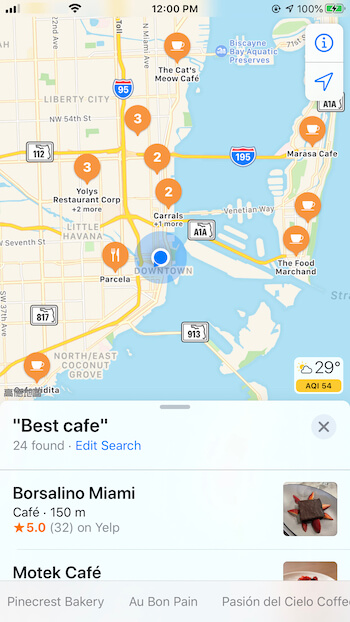
Therefore, you will have to keep that in mind. It’s useful for you as you can look for the best stores near you. It will also be useful to predict the website.
For instance, if you are using the website where the suggestions are based on the city, it will use your location service to give you the location and then show you the results accordingly. You can surely consider that and then take the decision.
Map and Traffic
The location is mostly useful for the maps. when you are traveling, maps are used to help navigate to the exact route. You can see where your vehicle is currently and then it will also show you the route where you can go. Therefore, you can use it to get the traffic route for your destination.
The location services are also used for the traffic. Your location is used to determine the traffic on the route. All the maps will use your location and will count you as traffic on the road. This will help them determine eh exact amount of traffic on the road.
Devices and the Apps
Last but not the least, one of the uses of the location services on the iPhone is for the devices. For instance, Apple Watch will use the location service to provide you with a couple of services and for a better connection. In the same way, there will be more devices that will use the location services on iPhone.
Not just the devices, it’s also used by the apps and websites. Many apps will require your location services. The same goes for games. If you are playing games like Pokemon Go, it will require you to activate the location service, and then you will have to go to a specific place to catch the Pokemon.
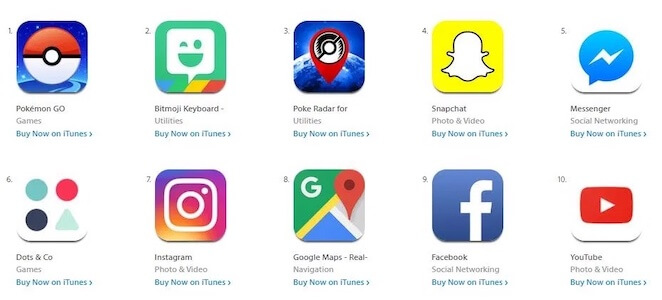
How to Turn Off the Location Services?
Now that you have a clear idea of how the location services are used on your iPhone. We will head over to the main topic that will cover how you can tweak the services and play around with them.
We will first see a very basic tweaking. Here, we will turn off the location services. Apple gives you full control over all things.
- You can simply head over to the settings and then turn off the location services from there.
- The correct path is Settings > Privacy > Location Services.
However, this is the worst way to get things started. Even if you want to stop the location service,s this is not the right way to do it. If you do this, this will stop all the things.
Therefore, you can stop the location service for specific apps.
- Open the settings and go to the same path Settings > Privacy > Location services.
- You will see that there is a list of apps given below it.
- From here, you can select the apps that are allowed to use the location.
There are various options here.
- Never means that the app will never use the location services.
- Ask next time means that it will ask you for permission when you open the app.
- Allow when using the app is when the app will only use the location service when you are using the app.
- Always means that the app can use the location services in the background too.
You can choose the correct location settings that you want here.
However, most people want a little more than this. They want to change the location instead of just turning it off. Well, you can do that too. Let’s learn more about it.
How to Change location on iPhone?
You can easily change the location on your iPhone with the help of an app called Fakeloc location changer. It’s an app that allows you to change the location to wherever you want. Once you change the location of the app, all the other apps including Google apps will use the fake location as your location. With this, you can keep the location services turned on and still be anonymous as per your wish. Isn’t it great?
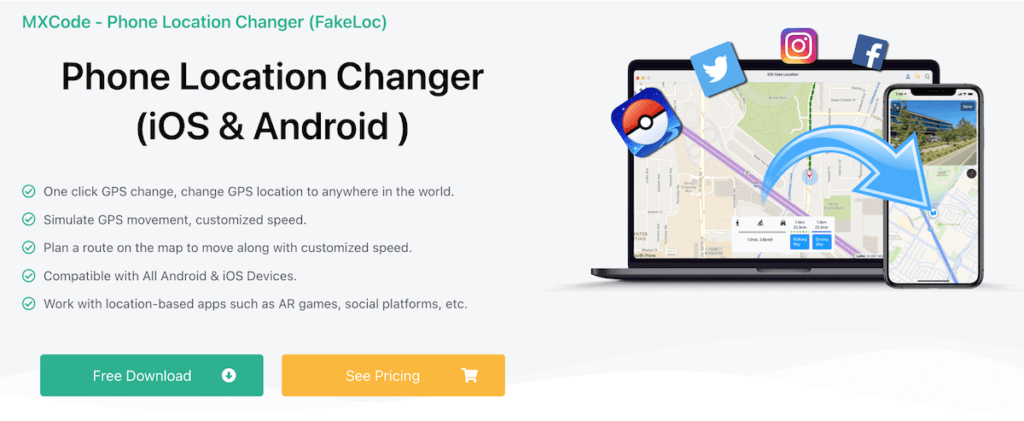
Let’s learn more about it and see how you can do it.
- At first, you will have to download the app.
- Once you have the app, you will have to do a quick setup of the app. Here, you will have to ensure that you are given all the permission to do it. It’s important to give proper permissions to the app if you want it to work correctly.
- You can connect your iPhone to your computer, then select it on FakeLoc.
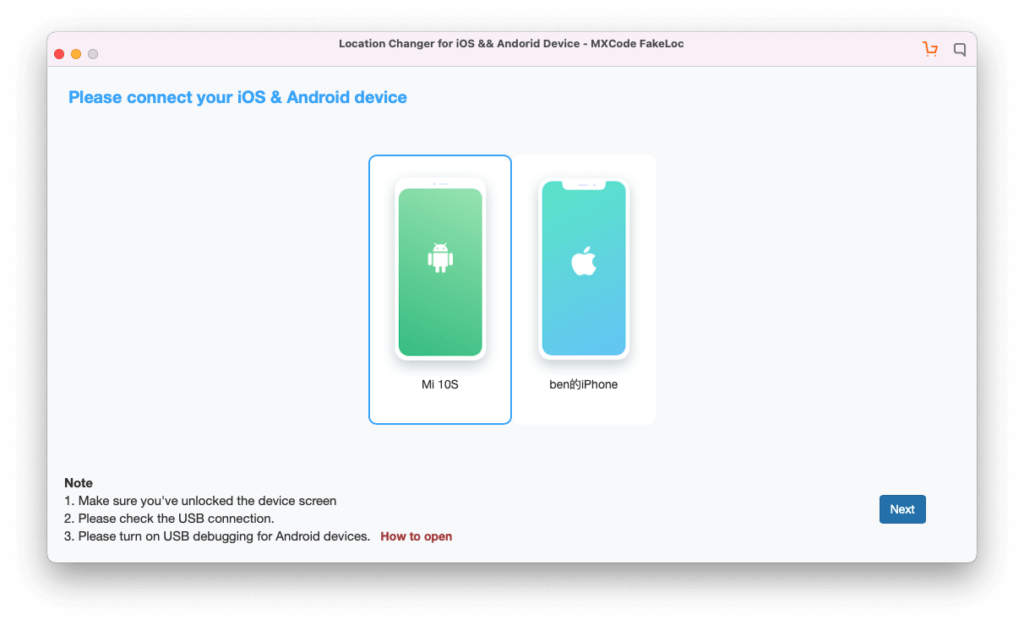
- Thereafter, you can enter the co-coordinates of where you want the location to be.
- If you don’t want to enter the location, you can also use the picker from the map and select the location directly.
- Once you do all these things, you can move the joystick a little bit to get to the exact location. You can select walking, jogging, or running from the mode.
- Thereafter, you can save everything and leave the app.
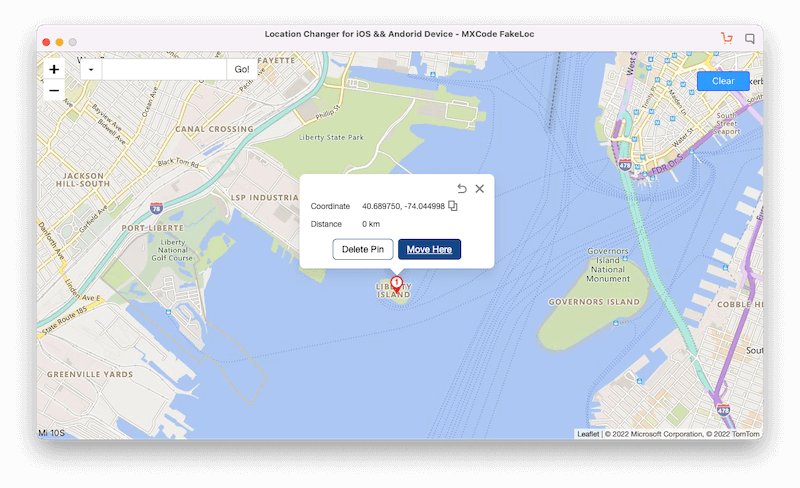
- That’s it, you have the fake location running in your phone now.
- It’s always better to try out the location to ensure that it’s working properly. If not, you can try doing the steps again and it will start working. You will then see the fake location.
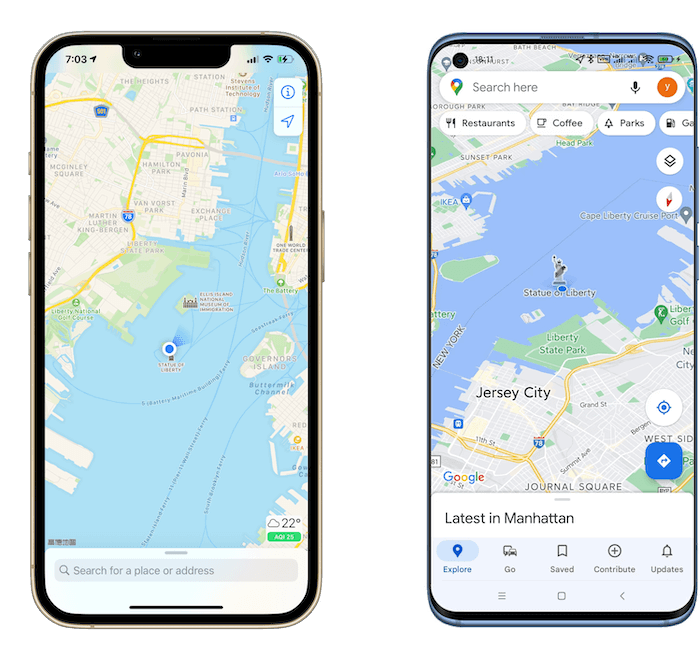
Final Words
To conclude, this was all about the location services on iPhone. You now know about what are the location services in the iPhone device and what are the things that they can see. We also saw how the location services are used to track you. Last but not the least, if you want better privacy, you can always play around with the location services. We saw two of the best methods you can follow.