Find My Friends app is a very popular app among the young generation as you can easily find where your friends are located. The biggest problem with this app is that even they can find you where you are located. So, you might want to set a fake location on Find My Friends to get rid of people spying on you.

Sometimes, you just need some “me” time and want to spend some time alone. If people come to know where you are located, they can easily find you. Being an introvert, it’s always better to fake the location instead of letting someone know where you are. Therefore, we are going to see how you can change the location on Find My Friends.
What is Find My Friends?
Find My Friends is an app that allows you to know where your friends are located. It’s an app developed by Apple itself to find out where your friends are. Earlier, it was a separate app. Now, it comes directly with Find My iPhone. You can easily track down your friends and come to know where your friends are located at.
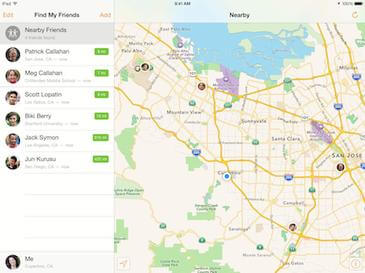
As mentioned earlier, the biggest problem here is that even they will be able to find out where you currently are. Not all of you might want to make this public. therefore, you might want an easy solution to hide your location.
Find My Friends uses the GPS location to find out where you are at. After that, it will show the same thing to your friends. So, if you want to change the location of Find My Friends, you will have to change the location of your GPS.

You might be wondering whether it’s possible to do so or not. Well, it’s surely possible to do so. We are going to see how you can do the same.
Changing GPS Location
We are going to use an app called FakeLoc. It’s an app that allows you to change the location of any iOS device. When you change the location of your iOS device. It will also change the location of Find My Friends. Therefore, you will need to keep in mind the same thing.
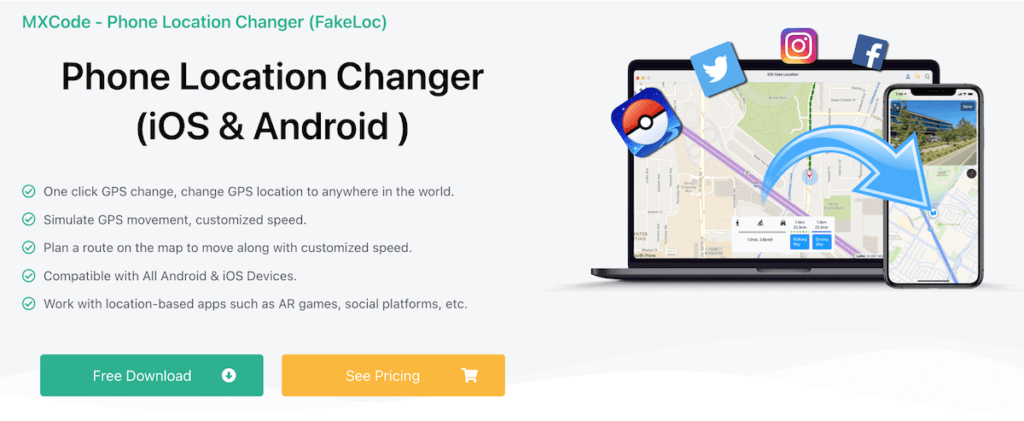
We will be changing the GPS location using the app. Once you set the new location, the Find My Friends will also show the new fake location instead of the real one. Please note that it’s a GPS Changing app. So, if you change your current location, it will change the location of all the apps.
Even the map will show the fake location instead of the real one. Therefore, you will have to keep in mind the same thing. It will also change the Map location. Once you have this in mind, you can proceed to install the app.
The app has many features about which we will talk when we will see the steps to change the location. It’s 100% safe. To use Find My Friends location faker, you don’t even need to jailbreak your phone. Therefore, there are a lot of advantages you will get here. You can install the app and then fake the location after that.
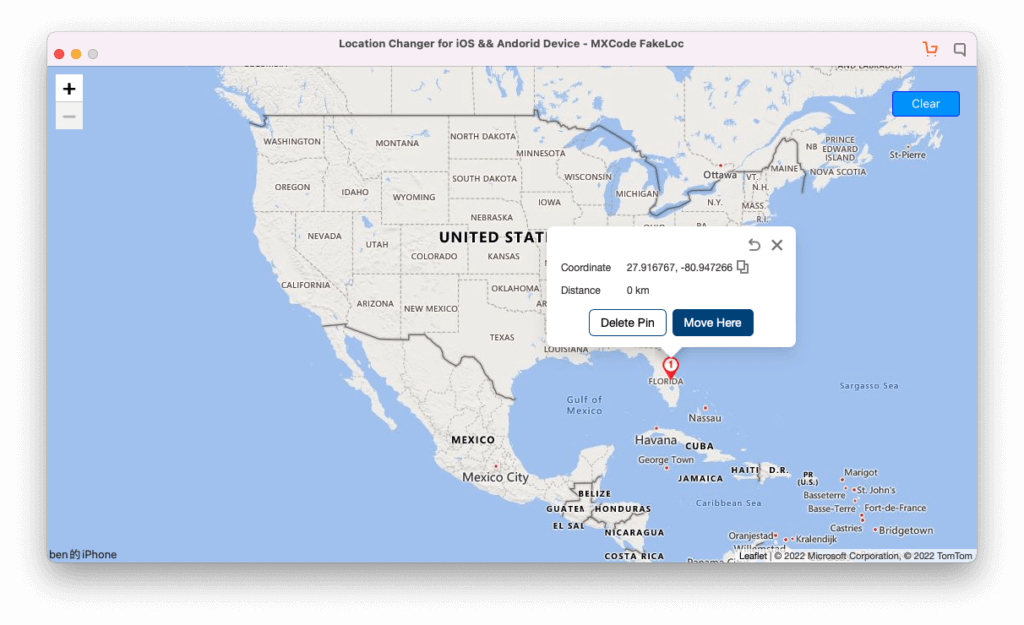
We are going to see the complete step-by-step guide for the same.
Steps to change the location on Find My Friends
We are going to see the exact step-by-step guide on how you can fake locations on the Find My Friends app and show the fake locations to all your friends.
Step 1: Install the App
The first step is to install the FakeLoc app. You can easily install the app by heading over to the official website of MXCode. There is a separate page for the same. You can head over to the separate page and then download the app from there.
You can also install the same on your PC or Mac. It’s software using which you can fake your iPhone’s location.
Step 2: Connect the iPhone
The next step is to connect the iPhone with the app. When you open the app, it will detect the device and tell you if the iPhone or iPad is connected or not. If it’s already connected, you can move forward. If not, you can connect the iPhone.
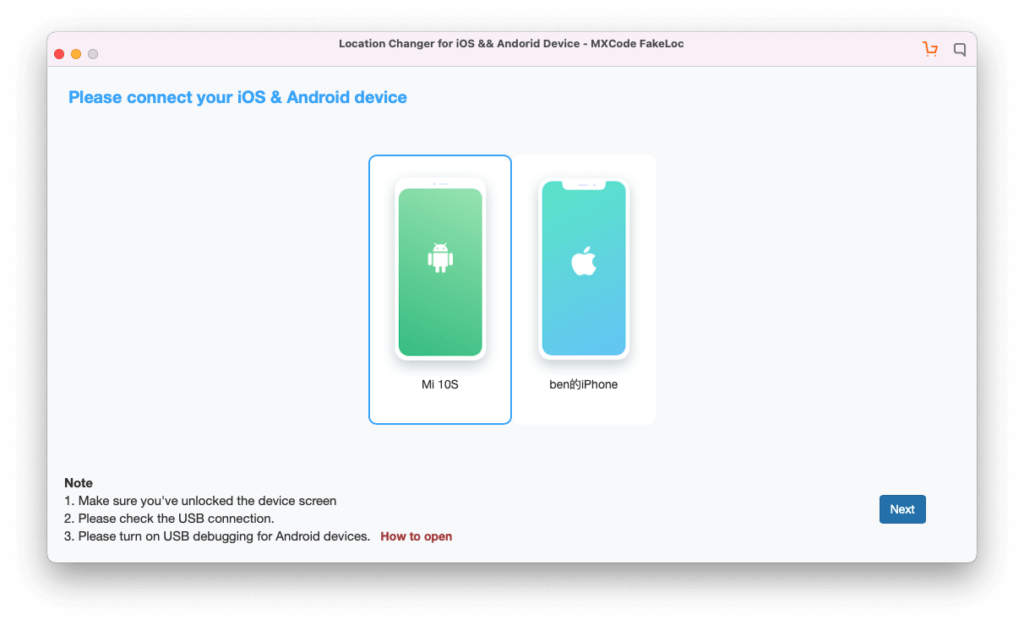
Step 3: Set the Location
Your next step is to set the fake location for Find My Friends. You will first have to set the location in the software. You can do it by picking the location from the map or you can also change the latitude and longitude to change the location of your device.
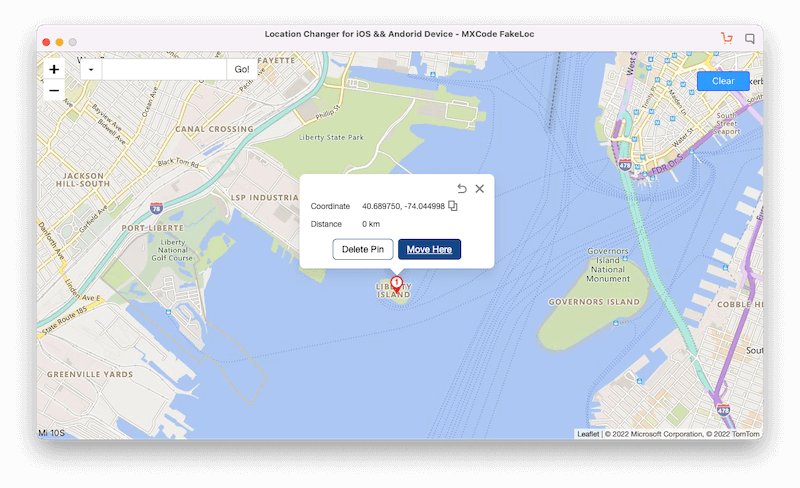
If you have set the location once, you can also use the historic records to see the fake location for Find My Friends. Therefore, you can use this way of setting the location once you are familiar with the software.
You can also set it in the running or walking mode. With this, it will look like you are going from A to B point. You can set both of these points from the map itself. So, your friends will think that you are going from one place to another.
Step 4: Test the Location
Before you take any steps further, it’s important to test out the location. You can either open Find My Friends or you can simply use the Map app to see if you are at the fake location.
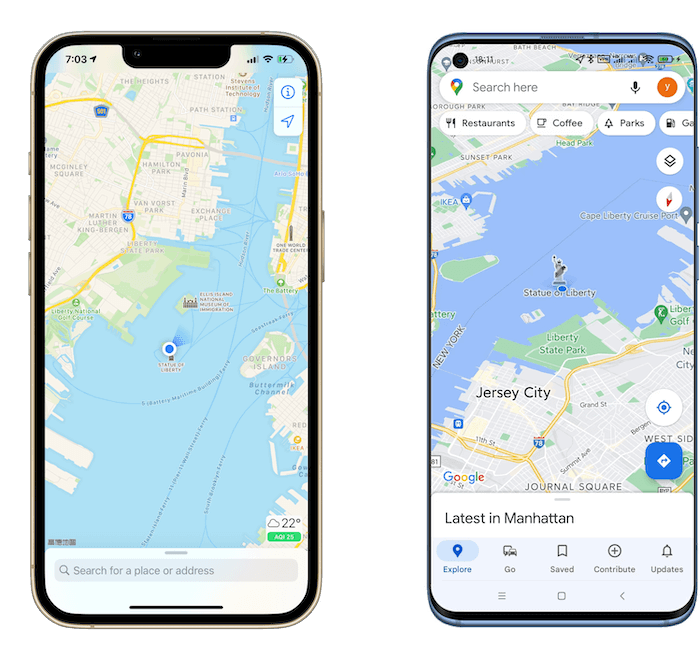
Once you have tested the location, you can start using Find My Friends. After your work is completed, don’t forget to turn off the software and go to your original location.
Final Words
To conclude, this was all about how to fake locations on Find My Friends app. You can surely use any of these techniques to fake your location. There are many cool features available in the FakeLoc app.
You can visit the official website of FakeLoc and know more about it. It’s the same place from which you can download the software for free. It’s the official website of MXCode and you can click on the FakeLoc product to know more about it.