iPhone is very well known for its security. For the same reason, sometimes, you want to be more secure by sowing a fake location on iPhone instead of showing the real one. The fake location can be of anything. It can be of you simply walking past the bridge or it can be you running on a bridge. The main aim here is to change the GPS location in any iPhone. The guide will cover the perfect method using which you can easily add a fake location on iPhone.
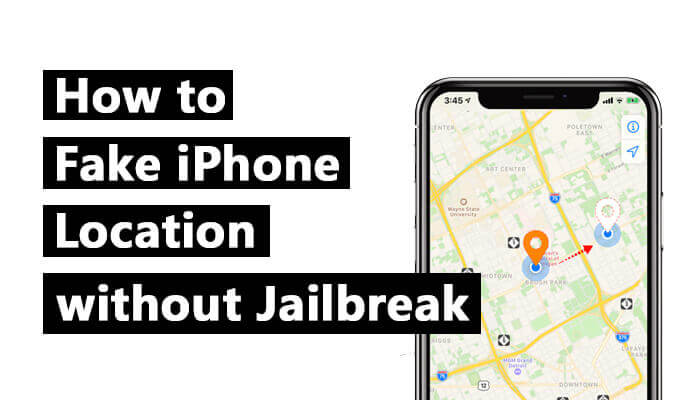
How does Fake location works?
Before we get into how to fake location on iPhone, you will have to learn the basic things. So, we will first see how to fake location works. Thereafter, we will see how you can fake it.
Well, the first thing that you need to know here is how you show the location. Some places don’t require you to be in the location. For instance, if you want to search for places, you can easily search them on Apple or Google maps without being in that location.
In the same way, there are many similar apps.
Whereas there are some apps and games where you will have to show up the location. The location is captured by GPS.
Therefore, if you want to fake your location on iPhone, you will have to show fake coordinates of the GPS. It directly adds the coordinates in the GPS service. So, there is no chance that anyone will be able to know that you are using a fake location on your Apple device.

We will now see how you can do this.
How to fake location on iPhone?
To fake location on iPhone, you will have to use a third-party app. The security of the iPhone is too good. Therefore, there is no way to hack into the iPhone and change the location unless you have a good app to do so.
Therefore, you will have to use an app if you want to change the location of the iPhone. Don’t worry, we won’t keep you wondering about the app and then keep you in suspense.
The app that you can use to fake location on your iPhone is FakeLoc (Phone Location Changer). It’s the best app available to change the location on any iPhone device.
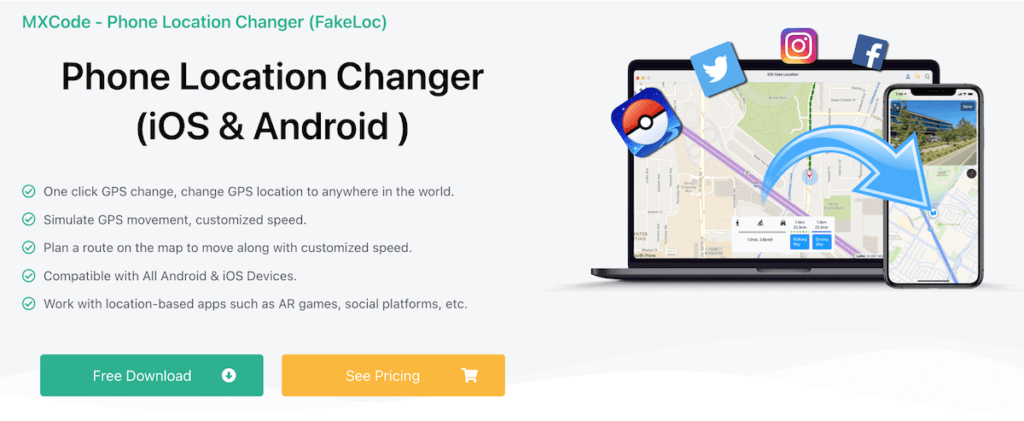
There are various features here. Let’s talk about it as we go further.
Features of FakeLoc Location Changer
There are many cool features that you will get here. We will see a few of them here to get started. You can know about the more when you try it.
No Jailbreak

This is one of the biggest advantages that you will get. We bet most of the iPhone users will have relief now Many people want to have all the good things but they don’t want to jailbreak their iPhone. If that’s the case, you are lucky here. In this app, you don’t need to jailbreak your device to use a fake location app.
This ensures that the app you are using is safe and secure. As you are not jailbreaking the iPhone, you are not breaking the security of the iPhone. Therefore, the security remains as it is and you will still be able to fake the location on the iPhone.
Manual location
Location is a very wide topic. Some apps can fix X location to your iPhone. In simpler words, it will always show the US as your location. However, that’s not what all the people are looking for. Most people want to have a custom location, right? Fakeloc takes care of this thing.
Therefore, in the Fakeloc app, you don’t have a fixed location. Instead, you can enter the coordinates and then fix the location accordingly. This will ensure that you are getting the right location that you want. Many people love Fakeloc due to this feature. There are many more cool features that you will get here.
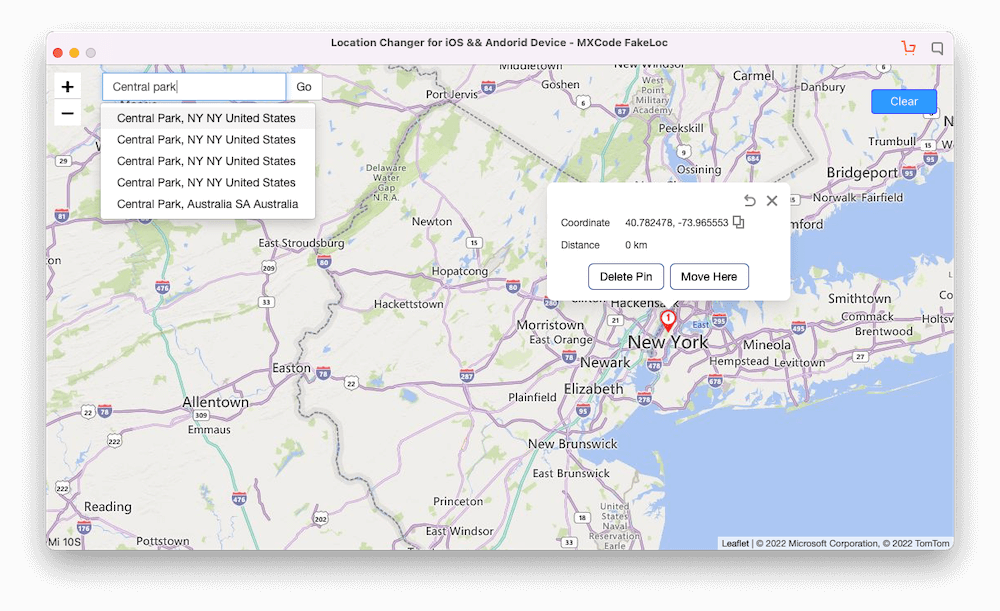
Real Simulation
If your iPhone is just steadily in location for hours, it might sound fishy. For instance, if you want to fake your location at a park, you won’t be sitting there for hours. You might have a walk around and then sit again. In simpler words, in some places, you might have to walk or run for a while.
Lucky for you, the Fakeloc app that we are discussing can do a real simulation of it. It has a joystick that allows you to roam anywhere. Of course, you are not the one roaming here but the fake location shows that you are walking or running depending on the mode you have chosen. Isn’t it great? You can also play AR games with it.
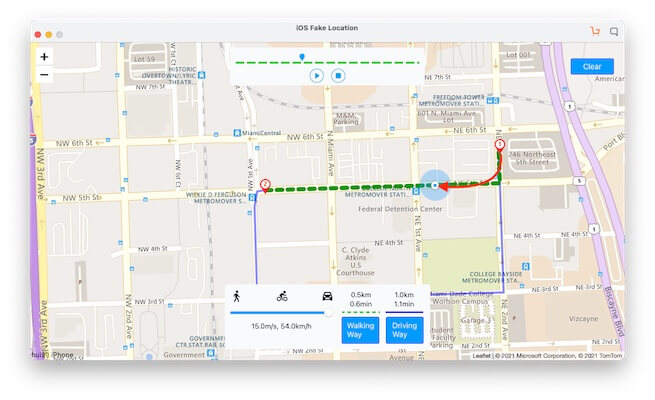
Steps to fake location on iPhone
Now, we will have a quick look at the steps you need to carry out to spoof your location on your iPhone. With this, you will have an exact idea of how you can get started with the app.
Step 1: Get the Fakeloc App
You can directly download it on PC or Mac. It works perfectly well on all iPhone and iPad devices. So, you don’t need to worry about which phone you are using. As long as it works on iOS, you can surely use the app.
Therefore, just download the app and install it.
Step 2: Setup the App
Now, this is an app to fake location for iPhone/Android. Then connect your device to your computer. Therefore, there is computer trust required. As soon as you connect the device, you will have to allow trust computer on your phone. Only after that, the app will be able to operate. Therefore, there are no issues in allow to trust computer.
You can do as directed there. It will ask you to complete the setup of the app by giving all the permission and then get started. Once you allow to trust computer, you can get started with the app.
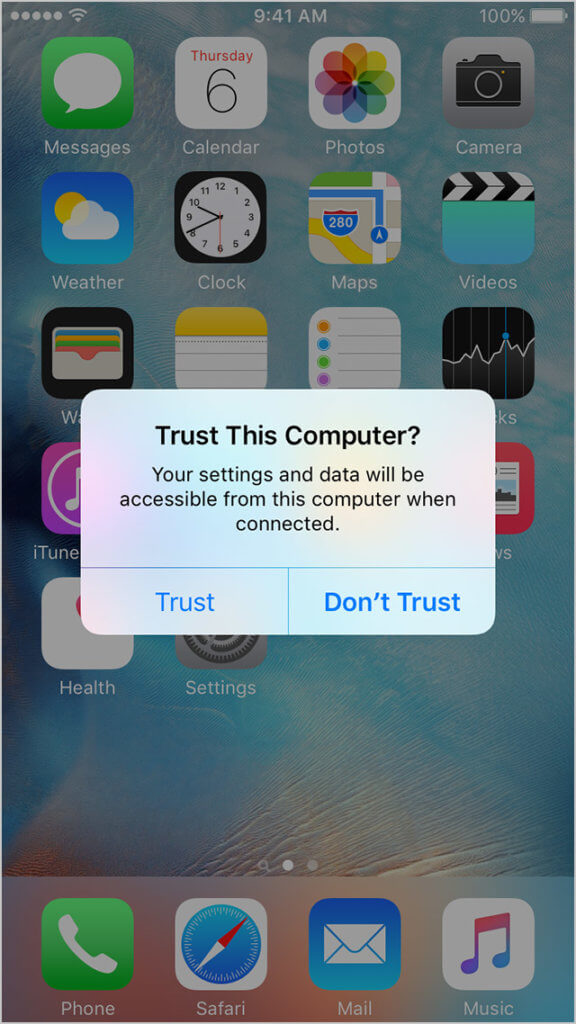
Not to mention, the app also allows you to connect multiple devices here. So, if you want to add more devices, you can do it here in this step. Once you get started with all these things, you can move on to the next step.
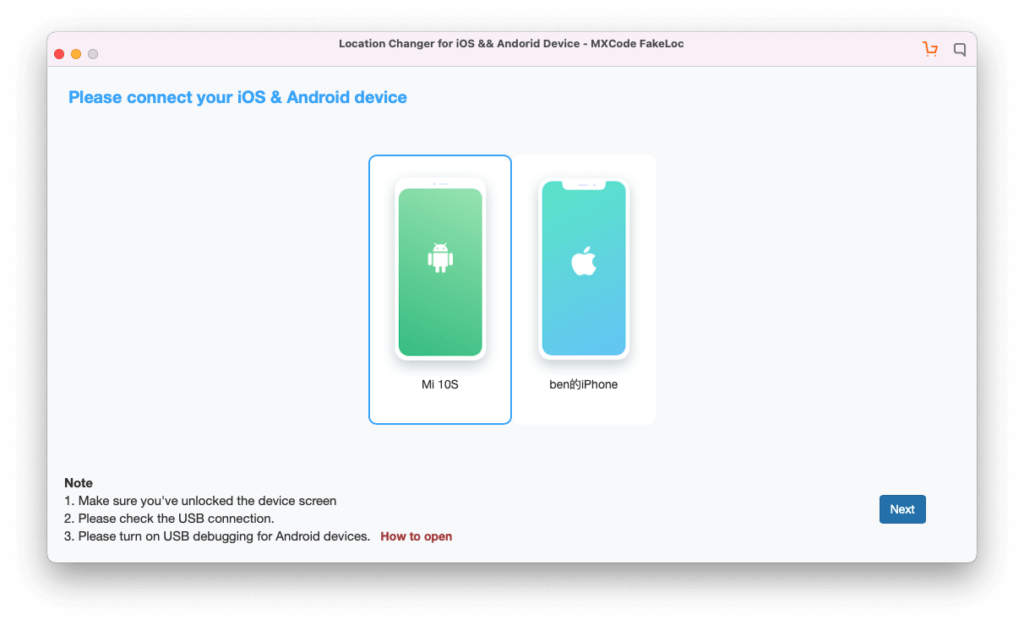
Step 3: Set the Location
We will now set the location. Once your setup is done, you don’t have any more things to do. Your app setup will be completed thereafter.
You can then set the location.
There are two ways to set the location.
- You can set up the coordinates on the map.
- You can select the location and pick from the map
You can use any of these as per your choice. There is no specific way to do it. It depends on your requirements. Sometimes, you know the coordinates of the location whereas sometimes, you know the location on the map but you don’t have any idea about the coordinates.
Well, in both these cases, you can always use the Fakeloc location changer app. Here, there are features to use any of these as per your choice. Therefore, it will be easier for you to select any location that you love.
If you already had entered a location, you can directly select it from the history. This will make your work easier if you want to fake the same location again.
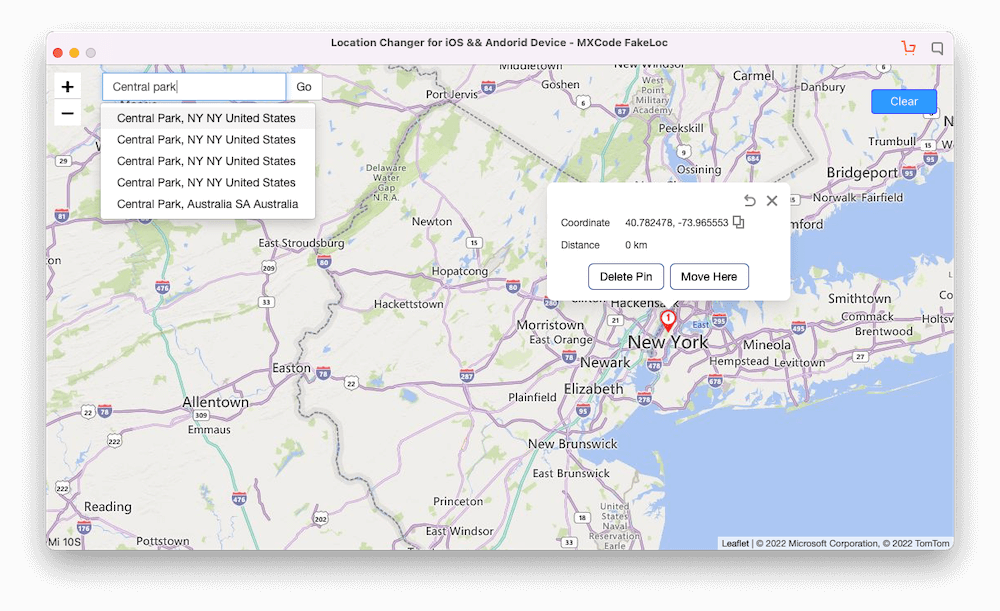
Step 4: Use the Real Simulation
The last step is where you can use the real simulation. Now as you might know the Fakeloc location changer app allows you to walk and run in the fake location.
There will be a joystick option in the app. All you have to do is click on it. Thereafter, there will be three modes from which you will have to choose one. The three modes are running, walking, and jogging. Depending n how you want to fake your iPhone location, you can select the one that you like the most.
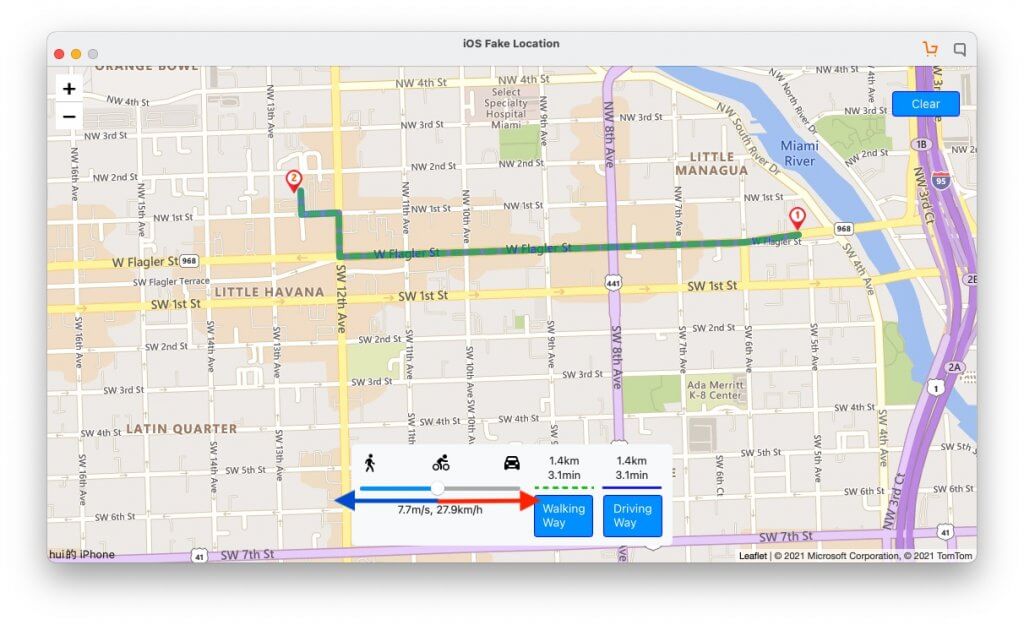
Once you do it, you can move the joystick and the fake location will also start to change. This is how you can fake walk or run in the location of your iPhone. If you are playing games, you will need them a lot. Therefore, you can use it here.
Final Words
To conclude, this is how you can fake location on iPhone. We saw the easiest trick to fake any location as per your need. We also saw how you can do the real simulation of the same. This will help you a lot whenever you want to change the location. So, you can keep using the app.