Throughout the history of the development of social applications, Tinder has launched a fast-food online social network represented by [left and right swiping], a simple data card consisting of names and photos, and the first impression determines whether you like it or not, and knowing the opposite sex becomes ” Fast and efficient”.
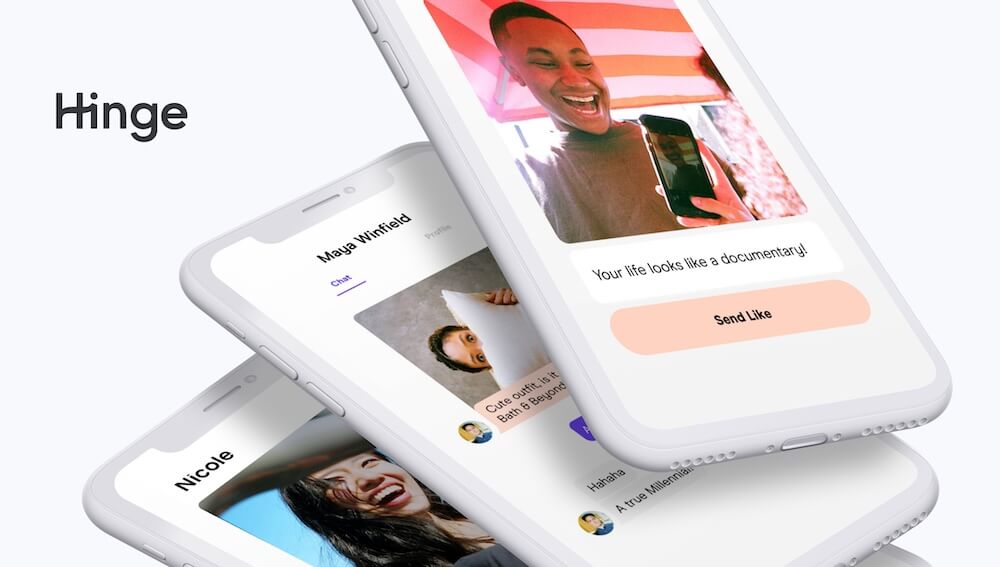
But for users who really want to find “true love”, it is not good that way of finding friends. Fast food dating seems to be draining the patience of users who looking for a better half online.
The first version of Hinge was released in 2011. It’s a completely different dating program than Tinder. While it looks similar to Tinder’s interface design, algorithm, and personalization, it’s a social app that makes you feel at peace and take every match seriously.
How to Use Hinge App
The social circles are closer between friends, and for single users, friends of friends are a more reliable and easier choice to achieve cognition. Based on this, Hinge requires each user to bind their own Facebook account and help users find potential matches through the social network.
The first time using Hinge, when registering an account, it will ask to use Facebook or a mobile phone number to log in. If you use Facebook, the APP will read your public information, photos, friends list, birthday, and other personal information.
After applying for an account, Hinge will ask you to fill in your name, date of birth, place of residence, height, weight, job, title, education, race, hometown, political orientation (liberal, conservative, neutral), whether or not you have and want children, Whether you have hobbies such as smoking, drinking, drugs, etc. Of course, you can choose whether to show them or not.
In addition, Hinge requires six personal photos to complete the editing of personal data. If you do not upload photos, you will not be able to use certain functions, such as liking each other and so on. Photos can edit the location and description of where the photos were taken, adding topics in common with each other.
What You Need to Know About Location on Hinge
Most dating apps read your GPS location all the time. This will allow you to find nearby friends. It will help you to find more friends faster and easier.
Hinge’s purpose is to help you build long-term relationships. So Hinge will not read GPS module information in real-time. Instead, let you manually modify the location of your profile. It looks very original in this way. But if you think about it, you will find the foresight of the designer.
For example, you are traveling to a new city, even though you will be posting photos and videos at the new address. But that doesn’t mean you’ll have a long-term relationship in a new city. You still have to go back to where you work and live. So your location will always be your hometown and will not change when you travel.
How to Set Your Location on Hinge?
But there is a problem with this design. If I have set up your location. I want to go to another city to work for a while. Will the hinge location be updated automatically? The answer is NO. Because the Hinge location is set manually, when you go to another place, the Hinge will not read your GPS information and set it automation.
However, Hinge provides a way to manually modify the location.
How to Change Your Location on Hinge?
Hinge is now available for both Android and iOS. There is a slight difference between the two versions.
For iOS Devices:
- Click the “Settings” tab at the bottom of the screen.
- Click the Edit button at the bottom of your photo.
- On the Edit tab, select the “Location” row.
- On the map view, select a target location, and save the settings.
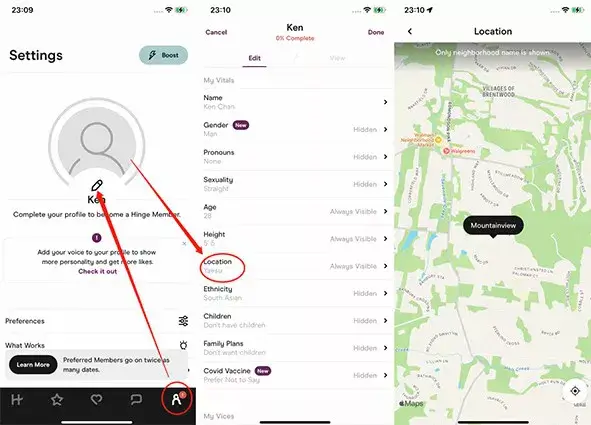
For Android phones:
- Open and login with Hinge
- Click the “Settings” tab at the bottom of the screen.
- Select the “Preferences” row.
- Select the “My location” row.
- On the map view, select a target location, or click “Go to current location”
- Save the settings, your location will be changed.
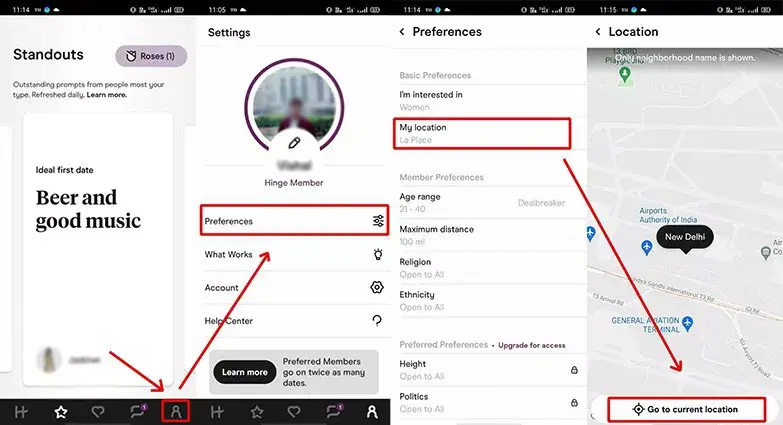
Is Hinge Dating App Free to Use?
What is Hinge’s business model? Although Hinge was once transformed into a paid app, it is still free to use. There are no ads inside the app, and revenue is only realized by member subscriptions. Users who have opened a Hinge membership subscription can enjoy three privileges: use the filtering function to define the matched objects, break the limit of 8 likes a day, and view all the people who like them. This type of payment model is already very familiar to everyone.
How to Set a Fake Location for Hinge?
Tech companies have always been interested in personal data, and Hinge is no exception.
When we reviewed Hinge’s Privacy Policy, we found some problems. Hinge collects this social media information because we log in through Facebook. Other information Hinge collects from us includes our searches, which ads we click on, and how we interact with other users.
For the use of GPS permissions, Hinge applies to users for the permission of GPS precise location. However, if we deny this permission, Hinge can still be used normally. Basically, if you join Hinge, you are already giving your data to Hinge, or even other products of the Match Group company. So you must understand it before registering.
How can we use Hinge normally and better protect our privacy at the same time? When using Hinge or other dating software, the software usually reveals your location to other strangers through the nearby feature. This will be very dangerous. Using a fake location is a good option.
An easier way to modify the location of Hinge is to use FakeLoc – A professional software for modifying the location of mobile phones. It is an excellent third-party software that supports both Android and iOS devices.
With FakeLoc you can easily move your address anywhere you want. This can even help you get more matching friends. Let’s find out how to use this magic software.
[Step by Step] Change Location With FakeLoc on Hinge
FakeLoc is a professional application, but it is not complicated to use. Let’s follow the below steps:
Step 1. Download and install for windows PC / MAC. It will be done in a minute.
Step 2. Connect your iPhone/Android phone to your computer. FakeLoc can control more than one device at the same time.
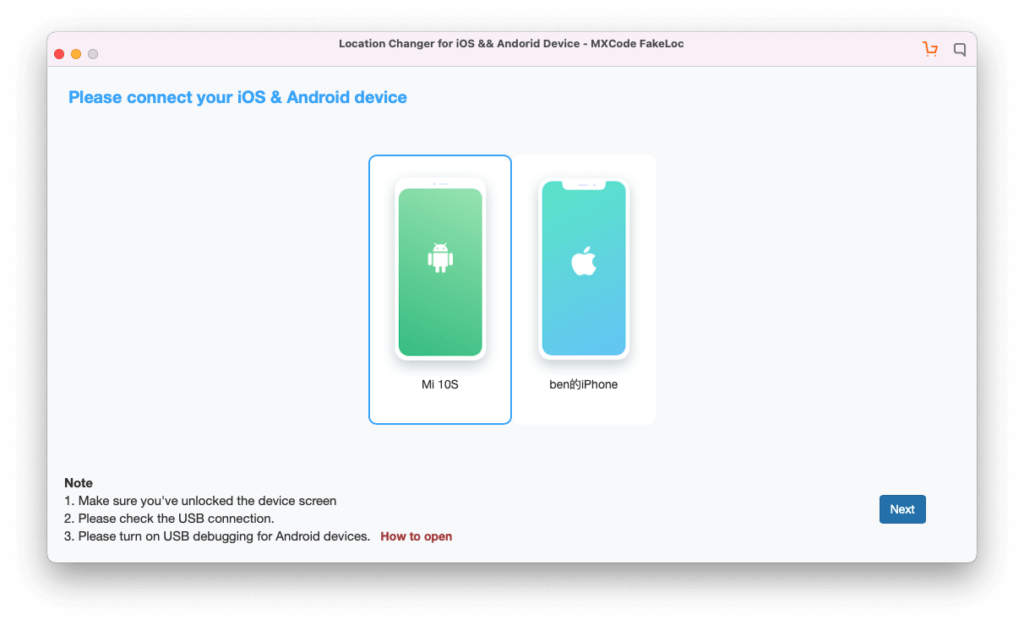
Step 3. Follow the interface instructions to make sure the phone is ready to accept the new address.
The progress of Android is different from iOS, if there are any problems, follow here, please.
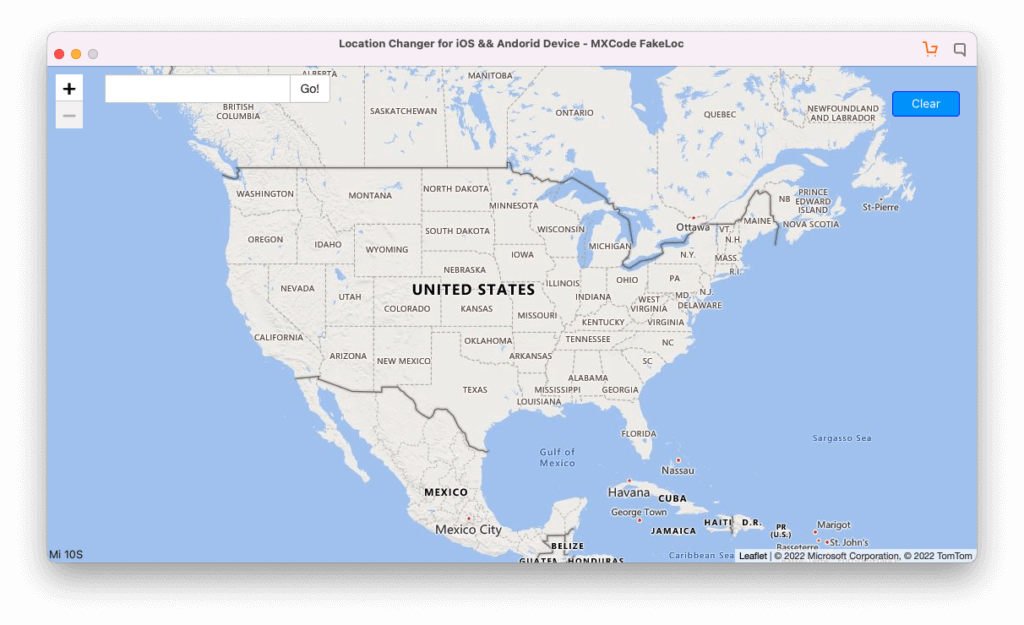
Step 4. Search an address, or move the map by mouse. Click target location on the map.
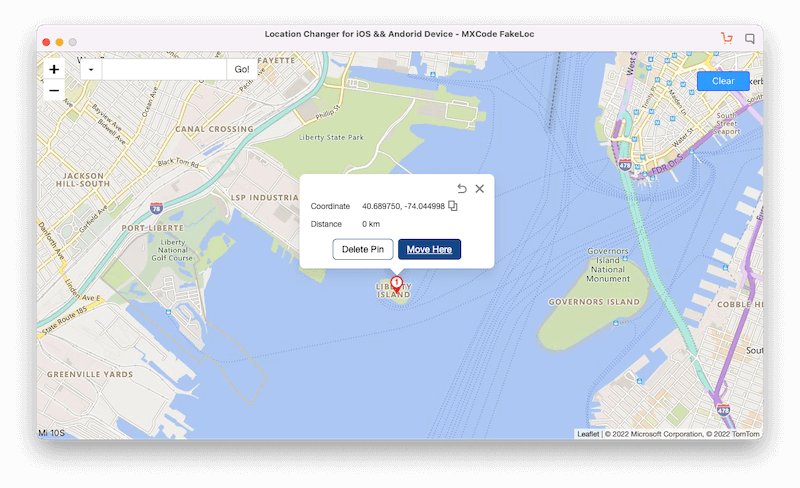
Step 5. Click “Move Here”. The location will be changed on your phone.
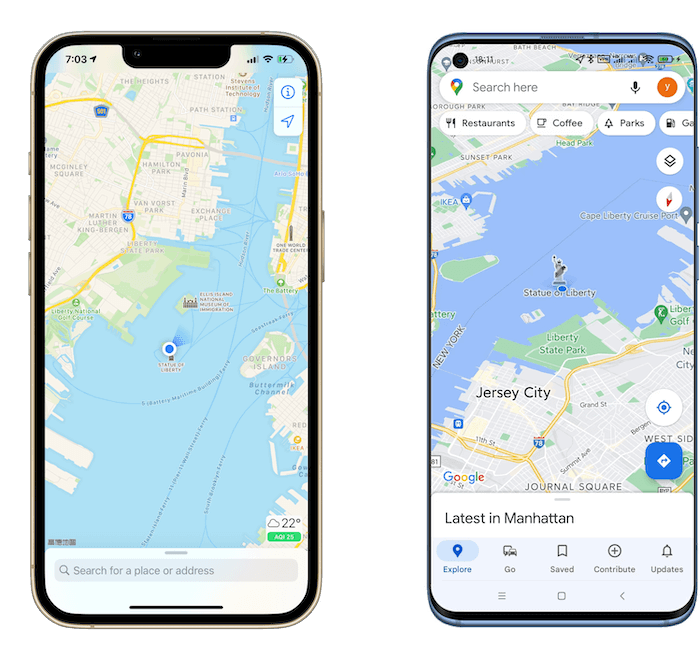
FakeLoc also has some advanced applications. You can try it after downloading. You can try it for free to experience its full functionality.
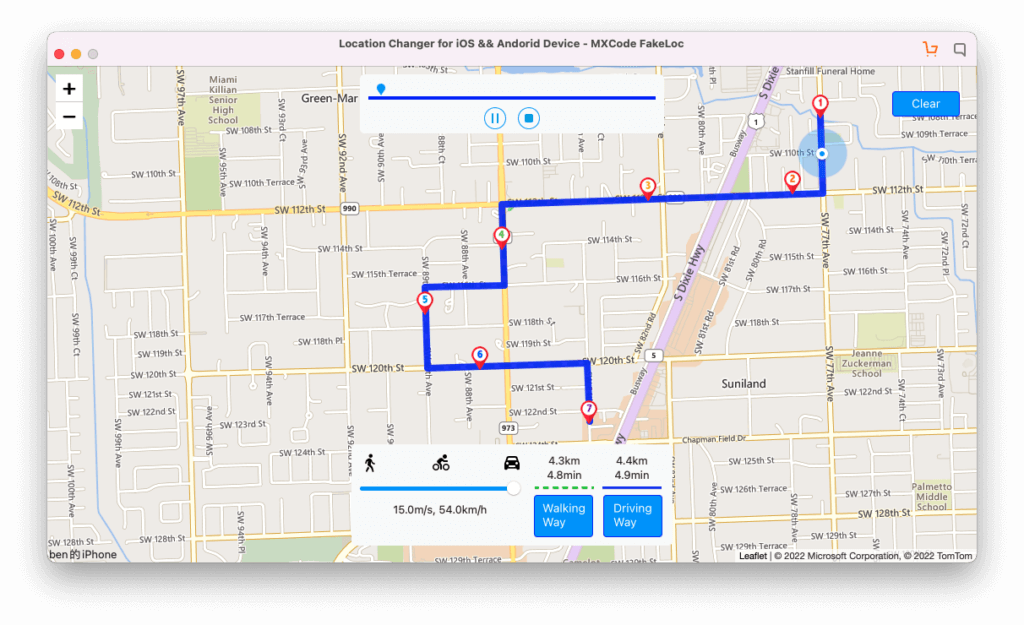
Final
Hinge is a social software like no other. Since we expose a lot of personal information, we should also pay attention to protecting our privacy when using Hinge. We understand how to change location on Hinge. We also understand how to protect our privacy with FakeLoc, an excellent third-party program.
Download and use FakeLoc now. You can become an expert now.