Planning to play Pokemon Go but don’t want to go to all the places? Well, you can always try the Pokemon Go spoof with no root and jailbreak. No doubt, there are many apps available that will allow you to spoof the location. However, most of them will require root access.

In simple words, you will have to root your android device or jailbreak your Apple device. In this way, you can give access to the app and start using the app. This is the guide where we will see how to do a Pokemon Go spoof with no root and jailbreak.
Is Pokemon Go GPS Spoof possible without Jailbreak?
We will first see whether it’s possible to change the location of the device without giving root access or not.
Most of the products will tell you that you will need to give root access to the app to spoof the location. However, that’s not always true.
You can still go with the Pokemon Go Spoof even if you don’t have root access. Few apps will allow you to do so.
One of the apps that we are going to talk about here is the MXCode’s phone location changer app. Let’s learn more about it.
What is FakeLoc location changer app?
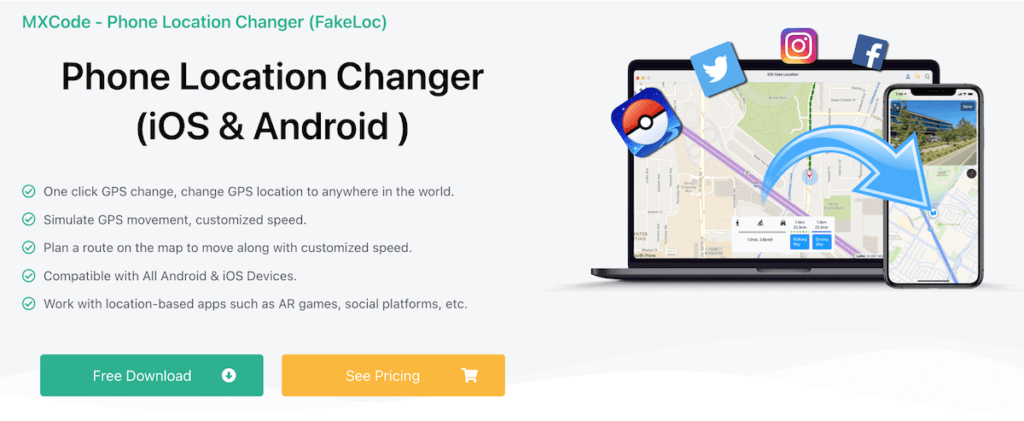
MXCode offers various types of software and products to all users. There are multiple products that you can install. However, we will focus on one of their GPS apps that allow you to change the location anytime you want without giving root access to the app.
The name of the app is FakeLoc. As the name says, it allows you to set the fake location without letting anyone know about the same. As Jailbreak is not required, it’s 100% safe. Further, the app works smoothly on all Apple devices. It doesn’t matter whether you have an iPad or you are getting the latest iPhone. The app will work fine.
In case of the new launch, the team will get to work and release a new update. The new update will also allow the users to change the location of the latest iPhone.
There are many great features you will get here that will ensure the smooth game flow of Pokemon Go. Let’s see the best features you will get.
Best Features of GPS Location Changer App
We will now talk about several features.
Walking Mode
This is our favorite feature that you will get in the app. There are three modes available here. You can not only set it to walking but you can also set it to jogging or running. This will move the GPS location from one place to another.
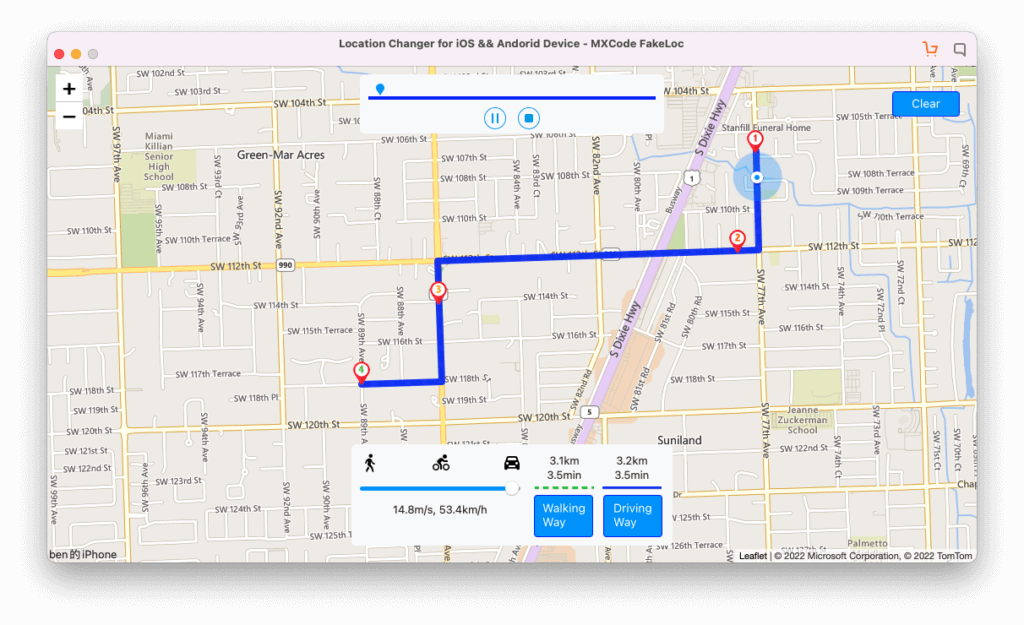
So, if you want to do a Pokemon Go spoof with no root and jailbreak, this will be the perfect feature you can use. The walking mode will help you find new pokemon as well.
Setting the Location
We will now talk about setting the location. There are multiple ways you can set the location. One of the common ways you can set the location is the map picker. There is a map picker using which you can pick the location.
If you don’t want to use the same, you can easily set the location using the coordinates. This will allow you to set the location using the latitude and longitude. Therefore, you can easily set the location from the Fakeloc app.
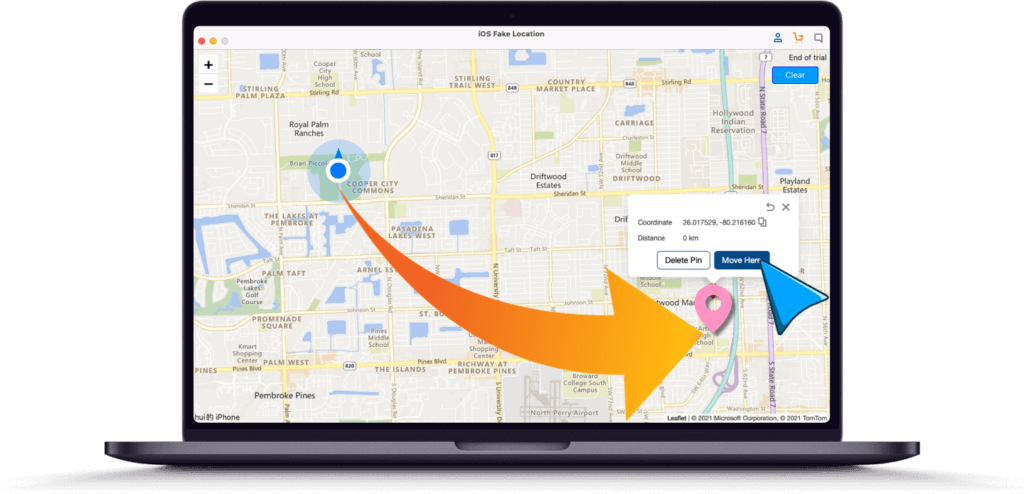
Further, you can also choose from history. The app will see the previous locations that you have entered. You can directly change your location to that. So, if you found a place where you can find Pokemon, you can jump to the same location.
Steps to change Pokemon Go GPS
Now, we will see the step-by-step guide to changing the GPS location,
Step 1: Install the App
The first step is the place where you need to install the app. You can easily install the app here from the official website of MXCode. When you do the same, you are half set to go ahead. The next step s to ensure that you have enabled and given all the permissions.
Download and install this app on your PC or Mac. You need to change the location of the iOS devices with the help of a PC or Mac. By default, iPhone doesn’t allow you to install the apps from other sources. As we are messing with the official location, this app is not available in the official app store.
Connect your iPhone to PC or Mac after you have installed the app.
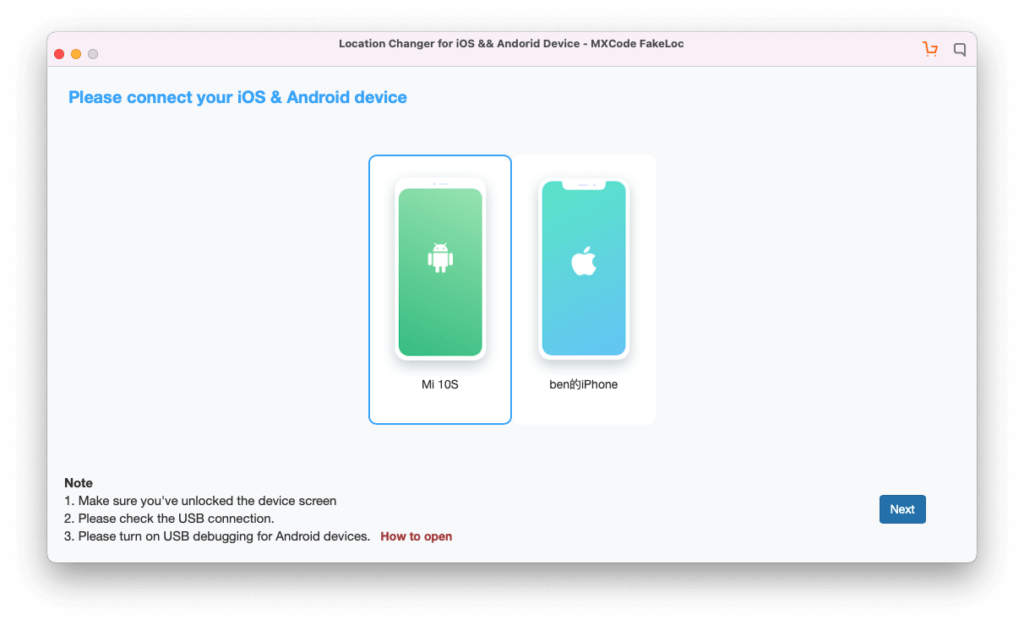
Step 2: Set the Location
The next step is where you need to set the location. As we have mentioned earlier, there are a few ways you can use the location. You can use any of the methods given above to set the location to wherever you want.
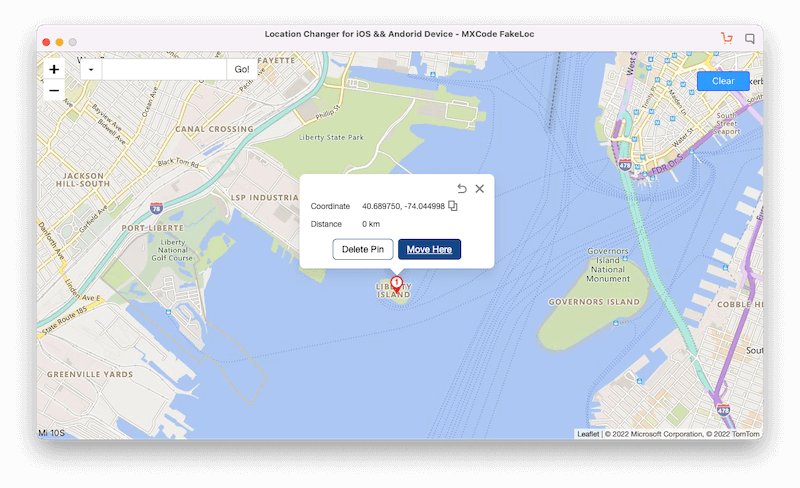
Once you have set the location, it’s important to turn on one of the modes. You can turn on any mode from running, walking, or jogging. This will allow you to find more unique Pokemon while you are in the fake location.
Step 3: Set and Modify
Now, this is an interesting step. At first, you need to set the location and apply the changes. Thereafter, you will have to test the location to see if it’s working. You can use a map app to check the current location first.
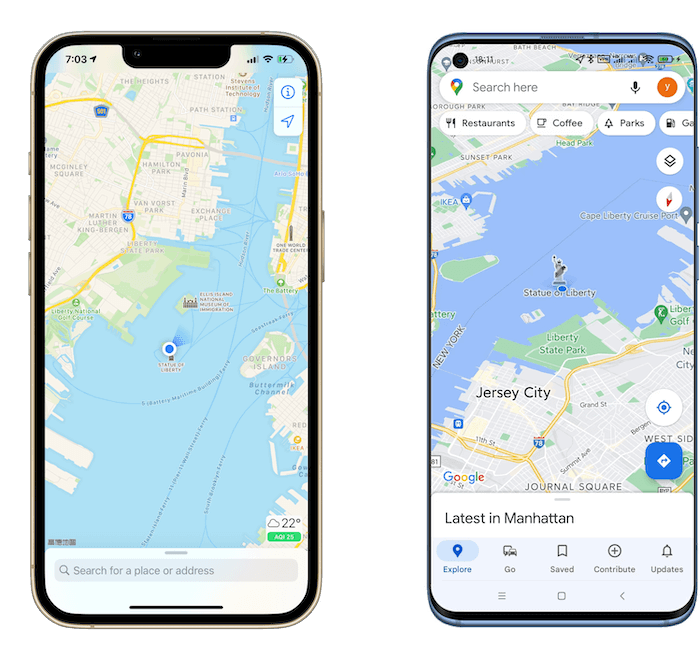
Last but not the least, it’s impotent to stop the GPS running mode when you find a new pokemon. If you keep running, you will not find the unique pokemon. So, you will have to stop for a while and look around.
Once the game is over, make sure that you have reverted to your original location.
Get the Location Changer App Now
Now that you know how to change the location of your iPhone without jailbreak, you can change the location and find Pokemons. So, what are you waiting for? You can download the app today itself and start changing your location to find more pokemon.
The MXCode’s official website has more information about the app that you might want to know, you can also visit the downloader to get it.