Want to mock location on your iPhone? We are going to see the top 3 mock location apps for iPhone that you can use to mock your location. These are GPS location changer apps available for you to use.
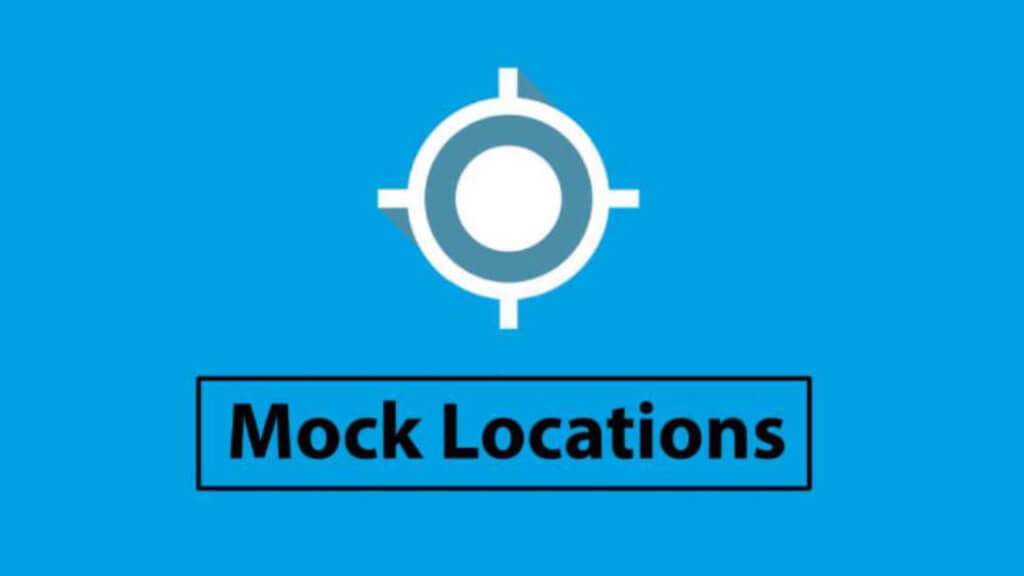
To make your work easier, we are also going to see the features, pros, and cons of the apps. In this way, you will have a complete idea about the app you want to use. You can consider the cons and choose to go with the app accordingly.
Let’s start with a list of the best mock location apps.
#1 FakeLoc Location Changer App
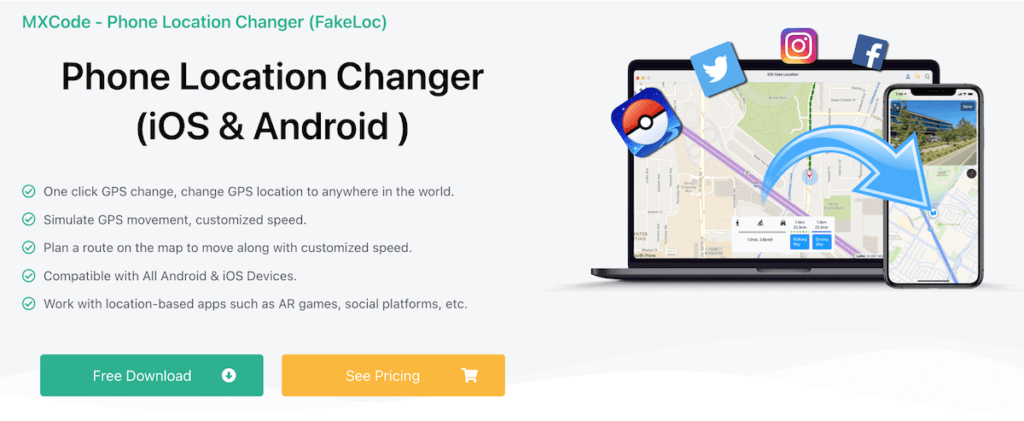
The location changer app tops the competition for many reasons. At first, it has got a lot of features due to which we can say that it’s better than any other app. It’s an iOS app that allows you to change the location of your device with just a few clicks.
There are different options available to choose the location you want to spoof. It also allows you to set the location from the history. You will have full control over the app. In simple words, you can also delete the history if you want. Further, if you want to set the location based on the coordinates, you can do that too.
It doesn’t require jailbreak. Therefore, we can say that it’s 100% safe to use the app. It works on all iOS devices. Whenever there is a new version of the OS, it will automatically send you an update. You can update the app and then you can also change the location in your new iOS. That’s how awesome this app is.
There is one more interesting feature that allows you to change the modes of the location. We will talk more about it in the features section. You can also download it directly from here and try it for free.
Features
- It allows you to set the local using map, and coordinates, and also allows you to choose from history.
- You can move your GPS location from one place to another in live mode.
- The live model has 3 options. You can choose from running, walking, or jogging. It will look like you are running from one place to another. Therefore, it’s best to prank people and mock your location using these modes.
- It doesn’t require jailbreak. You can use the app directly. Install the app and you are good to go.
- You can use this app for all the apps and games. People often use it with social media apps and games like Pokemon Go to change their location.
- They have awesome support if you have any doubts.
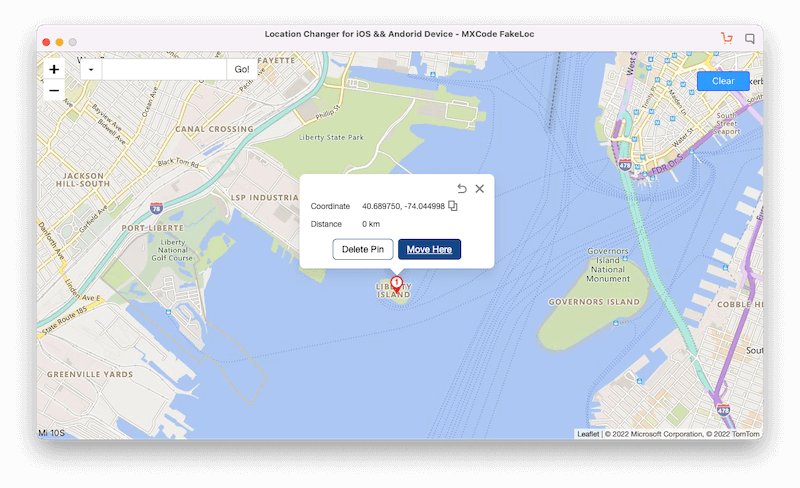
Pros
- The three modes are unique. So, you can mock the location in the “moving” mode.
- You don’t have to jailbreak your device.
- There are three ways to mock the location.
- It works on all the devices.
- They also support multiple devices.
- You can also download it for free.
Cons
- You can only use it for iOS. The app is available for Windows too but you can only mock the location on your iOS devices.
#2 Tenorshae iAnygo Mock location software

If you are looking for another alternative to change the location, you can also use Tenorshare. they have a product called iAnyGo. This allows you to mock the location of any iOS device. Just like the above one, it doesn’t require you to jailbreak your device.
Therefore, it’s safe. Even though they have the moving location where you can move the GPS from point A to B. The speed modes aren’t available here. Further, you can also set your favorite location here. if you have a couple of favorite locations that you want to set. You can use them here.
That’s how you can easily mock your location. It’s very much similar to the FakeLoc phone location changer app. However, there are a few feature changes that you will have to keep in mind.
Pros
- They have a move location feature.
- You can also set your favorite locations where you can quickly move.
- The app works with just one click.
- You can choose the location from many given options.
- Works great for all the games.
Cons
- There is no free version available.
- You can only mock the location of an iOS device.
#3 iSpoofer Mock location App for iOS Devices

The third one we are going to see is iSpoofer. It’s a great app for all iOS devices. It’s a great tool if you are looking to have a lot of features. There are too many features available here. You can take various actions for your iOS devices. However, the bigger problem here is the loading and performance. You might see a bit slower performance as compared to others.
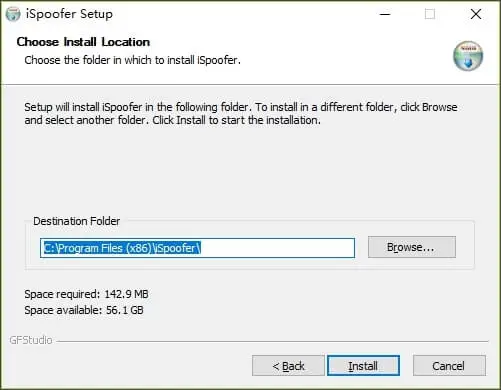
They allow you to change the location with ease. However, not all the versions are supported here. There are many iOS versions where you might see that this app is not working properly. Therefore, this can be an issue for certain. You can always check their official website to know more about the same.
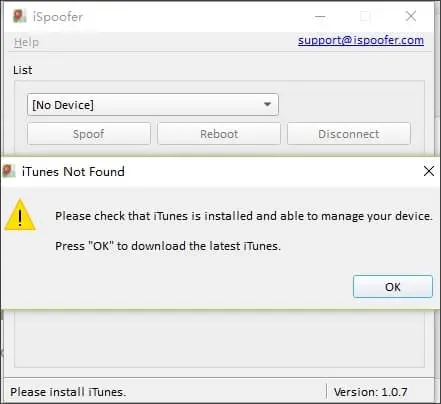
Pros
- There are many features.
- You can mock the location with just a few clicks.
- The app is simple and easy to use.
- You don’t need to jailbreak your device.
Cons
- Some games will easily detect that you are using a fake location spoofer to change the location of your device.
- Not all iOS versions are supported.
- The website is not working in some countries.
| FakeLoc | iAnyGo | iSpoofer | |
| Ratings | ⭐️⭐️⭐️⭐️⭐️ | ⭐️⭐️⭐️ | ⭐️⭐️ |
| Mock Location | ✓ | ✓ | ✓ |
| Support Devices | iOS & Android | iOS & Android | iOS |
| Latest iOS Version | ✓ | ✓ | ✓ |
| Easy to Use | ⭐️⭐️⭐️⭐️⭐️ | ⭐️⭐️⭐️ | ⭐️⭐️ |
| No jailbreak required | ✓ | ✓ | ✓ |
| Stable | High | High | Low |
| Package Size | 40M | 150M | 140M |
| Device connection Speed | Fastest | Slow | Slow |
| Simulate navigation | ✓ | ✓ | ✕ |
| Price | 1-Month Plan: $5.99 | 1-Month Plan: $14.99 | 1-Year Plan: $59.95 |
Final Verdict
If you are looking for the winner. The best app that you can use to change the location of your iPhone and iPad device is the FakeLoc phone location changer app. Not only does it supports multiple devices but the app is also easy to use and no apps or games can detect that you are using a fake location app to spoof your current location into a fake one. Therefore, you can easily use it for all the apps and games.