Twitter is one of the most prominent social media platforms with millions of active users all over the world. Like other social media apps such as Facebook, it uses your real-time location to offer geo-specific service for a better user experience. For instance, it allows you to geo-tag your tweets to share your location with followers. Similarly, you get different suggestions based on your current location.

Apart from these benefits, there are many limitations to revealing your actual location. For example, someone with bad intentions may track your location from your tweets. As a result, you may have to face severe circumstances. In simple words, someone can interfere with your privacy by tracking your real-time location from your tweet.
Therefore, knowing how to fake a location on Twitter tweets is very crucial these days. In this guide, you will learn how to fake location on Twitter tweets. Let’s get started.
Reasons for Fake Location on Twitter Tweets
There can be various reasons why you may feel a need to set up a fake location for Twitter. You are here because you may already have a specific reason to spoof location on Twitter Tweets. Right?

Here are some compelling reasons to fake your location:
Improve Privacy
Most people use a Twitter fake location to protect their personal information from being tracked. Twitter tracks not only your IP address but also your personal information to monitor your choices and movements.
Some people might spy on you using your tweets’ location. That’s why faking location adds an extra layer of privacy protection to prevent Twitter from keeping tabs on you.
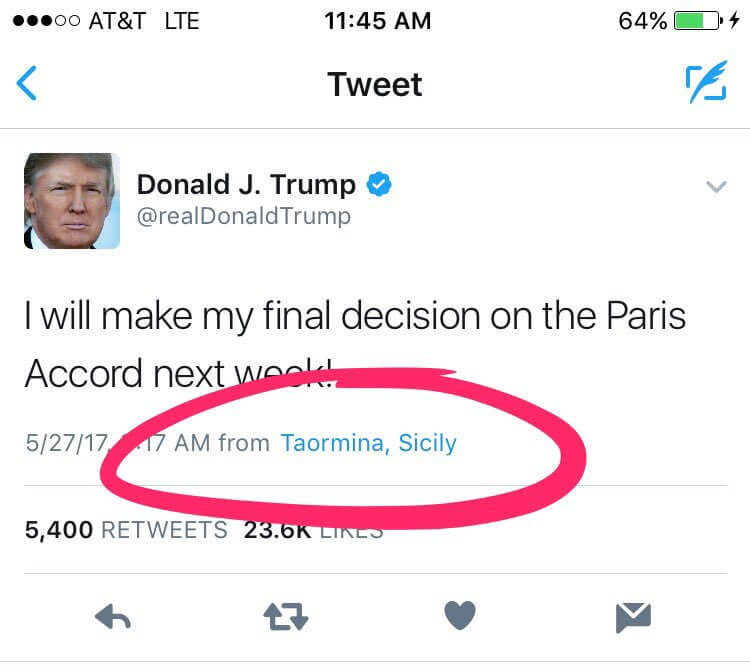
Surprise Your Friend
Twitter allows you to share your real-time location with the tweet. Faking location on Twitter helps you to prank your friends. Using your fake location in the tweet, you can prank your parents, friends, or other family members that you have been from many cool places.
Meet New People
Twitter gives you recommendations of people who have plenty of things in common with you. These recommendations are based on your location, tweeting about specific topics, hashtags, etc. Spoofing your Twitter location helps you to meet new people nearby. As a result, you can increase your potential followers.
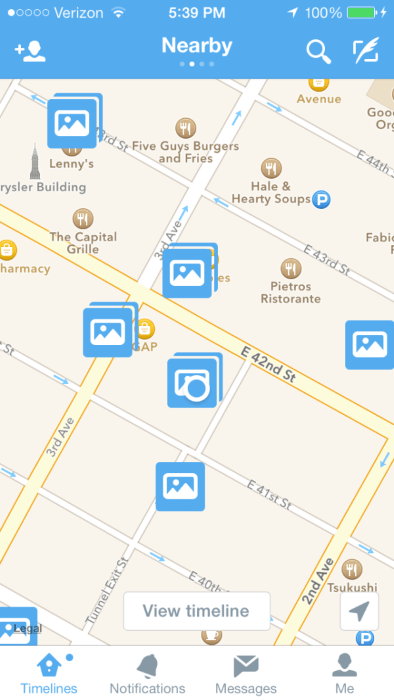
How to Fake Location on Twitter Tweets?
There are plenty of ways to spoof your Twitter location. For this purpose, you will have to use either free or paid third-party apps. Let’s first talk about how to fake location on Twitter tweets.
Method 1: Fake Location on Twitter Tweets Using VPN
Virtual Private Networks or VPN help you to change the IP address of your device. You can use these tools to set your IP address belonging to any country or region that you want. After changing your IP address, all location-based apps will believe that you are in that specific country. However, your actual location will be different!
Using this method, you can update your location on Twitter tweets many times even in a single day. Above all, there are plenty of free VPN apps available on the Play and App Store. So you can download any one of them to spoof your location.
Follow the steps below to fake location on Twitter tweets:
- First of all, open the Play or App store and search for a VPN.
- Select any of the well-rated VPN apps from search results.
- Install the app and launch it.
- You will see plenty of ads if you are using a free VPN. Select any country and connect the app with a specific server.
- After a successful connection, your current location will be changed to the country you selected a few seconds ago.
- The new location will be updated on all location-based apps including Twitter. Therefore, when you geotag your location along with your tweet, your new location will appear on the tweet!

This method is easy and 100% working. However, we recommend you purchase a premium VPN for a better user experience. Because you will face connection problems frequently when using a free VPN. Plus, free VPNs keep disconnecting intermittently. That’s why going with a premium VPN is good for peace of mind.
Method 2: Fake Location on Twitter Using iMyFone AnyTo
Faking Twitter location isn’t a big deal for spoofing apps. You can fake your location within a few clicks. It is a top-ranked app to spoof your actual location. It is a simple but feature-rich app that makes spoofing your real location exceptionally easy wherever you want.
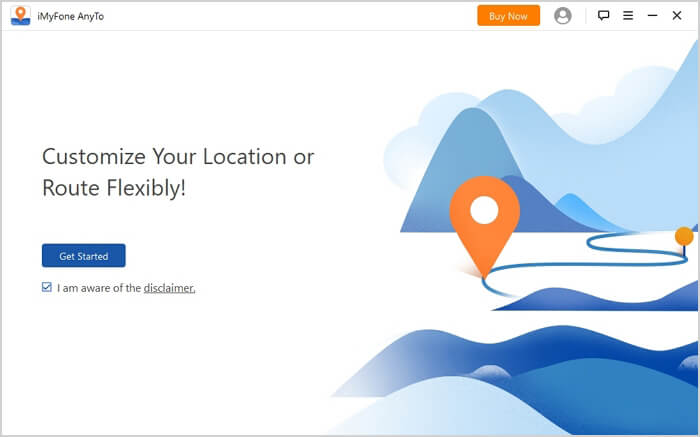
The installation process of this app is very easy. People who are not tech-savvy can still use this app like a pro. The app is available for both Android and iOS users. Plus, the app is compatible with almost all major location-based games.
Follow the instructions below to use this tool to fake location on Twitter tweets:
- Visit the official website of iMyFone and download the AnyTo app.
- Install the app on your PC and launch it and click on the Get Started to proceed.
- Now, connect your mobile phone to your PC. Trust the device if you are connecting it for the first time with the PC.
- You will see a map on the home screen of the app showing your present location.
- Click the Teleport icon at the top-right corner and search for any of your desired places. If you know the coordinates of a specific location, enter them to navigate to that location.
- Click on the move option to set that particular place as your spoofed location.
Now, launch the Twitter app to clarify that if it is showing your current location as the selected place. All location-based apps will believe that the spoofed location is your current location.
Method 3: Fake GPS Location Using the FakeLoc Location Changer
FakeLoc location changer is one of the best options in the world of spoofing apps. The app stands apart from all of its competitors in the market due to its robust workability. Over the years, the app has established itself as the most powerful and effective tool to spoof locations to anywhere.
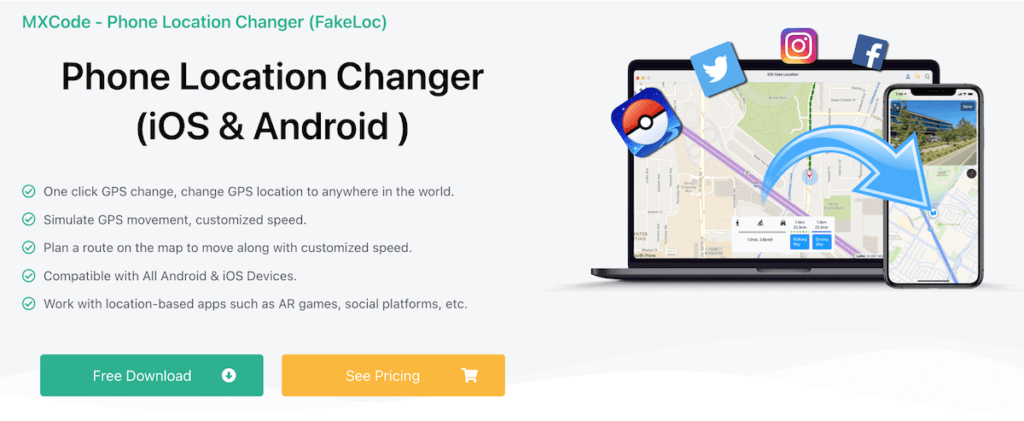
The app is compatible with almost all the latest versions of iOS devices. Its simple and intuitive user interface makes it an ideal choice for everyone who wants to spoof his/ her tweet locations. In simple words, you can use it to mock your location safely and instantly.
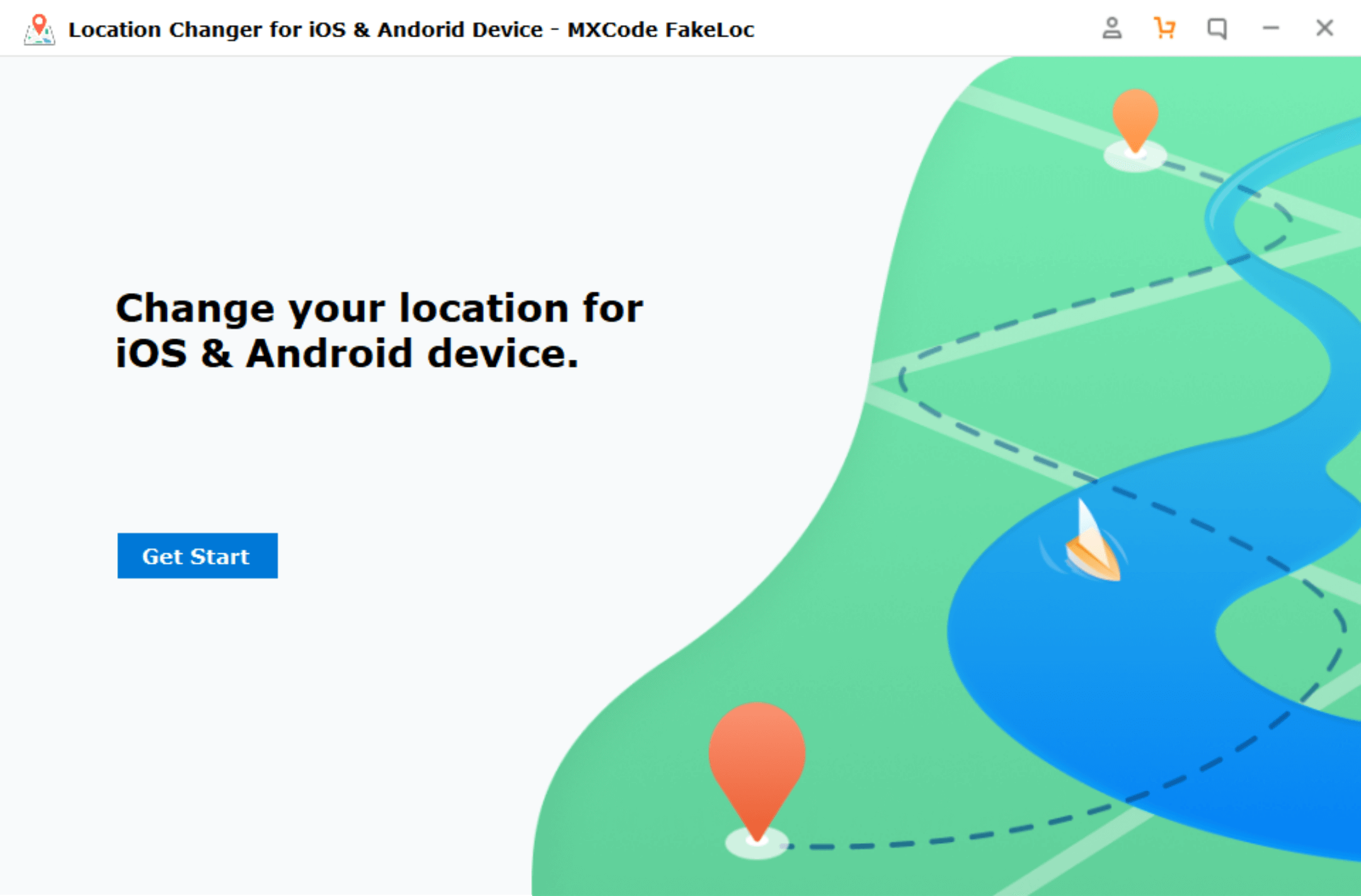
Follow the steps below to use the software to spoof your Twitter tweets:
- Visit the official website i.e. mxcode.com to download the FakeLoc app.
- Install the app which is just a one-click process.
- After the completion of installation, launch the app.
- You will see an intuitive user interface with a complete world map. The app allows you to fake your location in three different ways. First, you can search your desired location by name in the search bar. Second, you can enter coordinates to select the exact location. The third method is to drag and drop the pointer on the map to the targeted location.
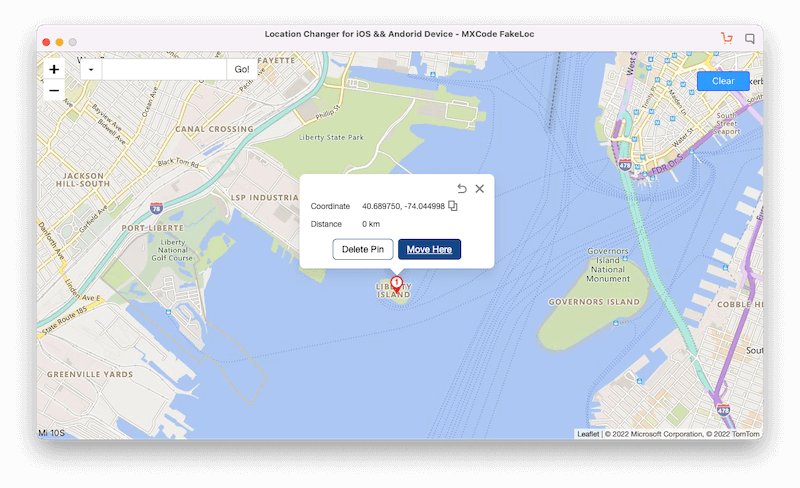
- After setting your fake location, you may use the Map App to check your new location.
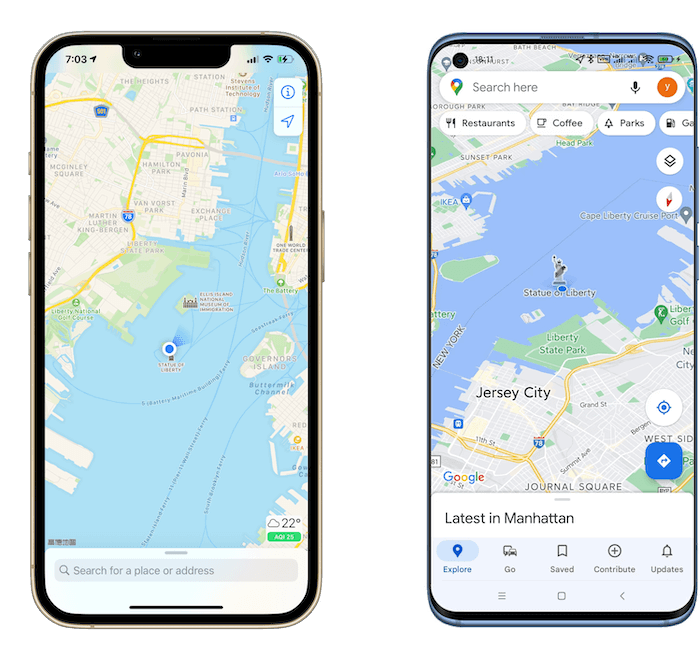
- Launch the Twitter App. Geotag your current location when posting a tweet. You will see the spoofed location along with the tweet.

This method is the most effective and secure to fake your Twitter location. Once you change your location, all location-based apps will be getting the spoofed location.
This might create a little problem when ordering food or getting an online ride. So you will have to get your original location back by turning off this app.
Benefits of Using the FakeLoc Location Changer App
There are plenty of benefits to using this app. Below is the list of some of the benefits:
- The app allows you to set your new location wherever you want in the world.
- It has compatibility with all the latest iOS devices.
- You can use it to simulate your movement between two points at a specific speed.
- You don’t need to jailbreak the device to spoof your location.
- The app is 100% secure and safe.
- It is compatible with all major location-based apps like dating apps, AR games, and social apps, etc.
- The app offers you a 15-day money-back guarantee if not satisfied.
| VPN | iMyFone AnyTo | FakeLoc | |
| Ratings | ⭐️⭐️ | ⭐️⭐️⭐️⭐️ | ⭐️⭐️⭐️⭐️⭐️ |
| Mock Location | ✕ | ✓ | ✓ |
| Mock IP | ✓ | ✕ | ✕ |
| Support Devices | iOS & Android | iOS & Android | iOS & Android |
| No jailbreak required | ✓ | ✓ | ✓ |
| Latest iOS Version | ✓ | ✓ | ✓ |
| Easy to Use | ✓ | ✓ | ✓ |
| Simulate navigation | ✕ | ✓ | ✓ |
| Package Size | 80M | 150M | 40M |
| Device connection Speed | Slow | Fastest | |
| Price | 1-Month Plan: $12.99 | 1-Month Plan: $14.99 | 1-Month Plan: $5.99 |
Wrapping Up
After reading this article, you have got the answer to how to fake location on Twitter tweets. You can try any of the above-mentioned methods to spoof your Twitter location.