Since 2013, Telegram has been involved in major internet security incidents. Including the Edward Joseph Snowden incident, and South Korea’s “Nth Room” case. This made everyone pay attention to the Telegram application, so what is telegram used for and what are its characteristics?

Telegram is a cross-platform instant messaging application. Its client is free open-source software, but the server is proprietary software. Users can exchange encrypted and self-destructing messages with each other, and send photos, videos, and other files. Officially provide platform clients such as mobile version (Android, iOS, Windows Phone), desktop version (Windows, macOS, Linux), and web version. At the same time, the official opened application programming interface (API), so there are many third-party clients available.
Telegram’s client is an open-source and cross-platform instant messaging tool. It supports end-to-end encryption. It is a necessary IM tool for digital currency enthusiasts to communicate. Telegram is an indispensable link when many free virtual coins need to be obtained by doing tasks.
How to Use Location on Telegram
Like most social software, Telegram will ask for your Location permission after installation. Get your location information, Telegram can complete these functions:
- Telegram near me. Use the Find People Nearby option to find people nearby or find nearby groups.
- Send current location to friends. Or choose a nearby place to friends.
- Share My live Location with friends. To enable this feature, Telegram needs location access when the app is in the background. Without this permission, Telegram’s live location not updating.
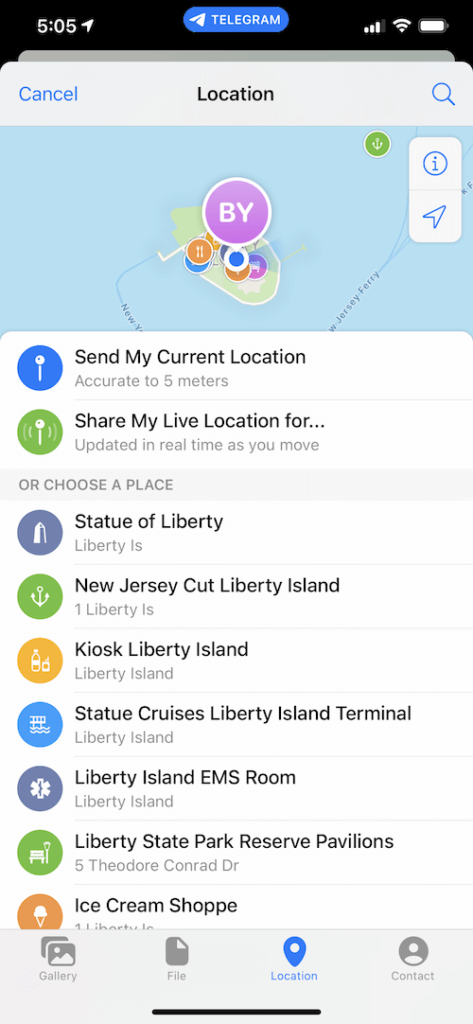
Why Need to Fake Location on Telegram?
Among many instant messaging applications, Telegram is undoubtedly the safest one. But since Telegram uses your current location. Users will still encounter some problems.
- When you share location information with Telegram, Telegram can track your location. Analyze your habits. Your personal privacy becomes the property of other companies. This problem exists not only in Telegram but also in other instant messaging applications and social applications.
- Telegram share location. Some advertisers have paid attention to Telegram. Using the function “Find People Nearby” of Telegram, global positioning, they can find telegram users around the world, accurately locate, and locate by latitude and longitude, with an accuracy less than 50 meters. They will collect a lot of accurate and active users of Telegram. Then they register a lot of telegram advertising accounts and use precise positioning to bombard users with advertisements. This negligible delivery cost is a favorite of many advertisers.
- Telegram find nearby. Sometimes, you may wish to actively change your position. Meet friends from other places. Or get more attention. For example, fake to the scene of a concert to get to know more fans. Or meet friends from other countries.
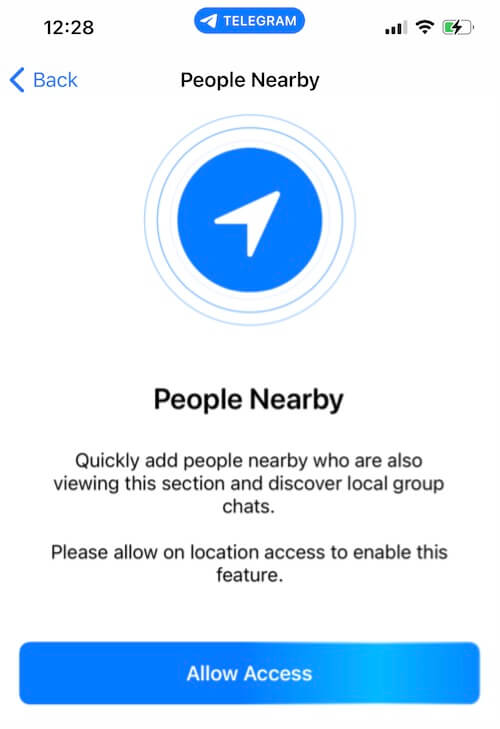
At this time, the function of Fake Location will help you avoid these risks. And make your little wishes come true.
How to Fake GPS on Telegram
Apple and Google do not support modifying GPS information on iOS devices and Android phones. What you have to do is to use the powerful third-party software FakeLoc location changer. It will help you implement fake locations quickly and easily.
Telegram is a cross-platform software. Its client can run on almost any platform. The most commonly used are of course iOS and Android. Fortunately, FakeLoc supports both iOS and Android platforms.
Simple steps to fake location on iOS devices or Android phones and take only a few minutes:
First. Download and install FakeLoc by the below buttons. It is free to try.
Fake Location on Telegram with iOS Device
You can follow the below steps to fake location on Telegram after downloading and installing FakeLoc.
Step 1. Connect your iPhone / iPad / iPod touch to the computer. As shown, FakeLoc can manage multiple devices at the same time.
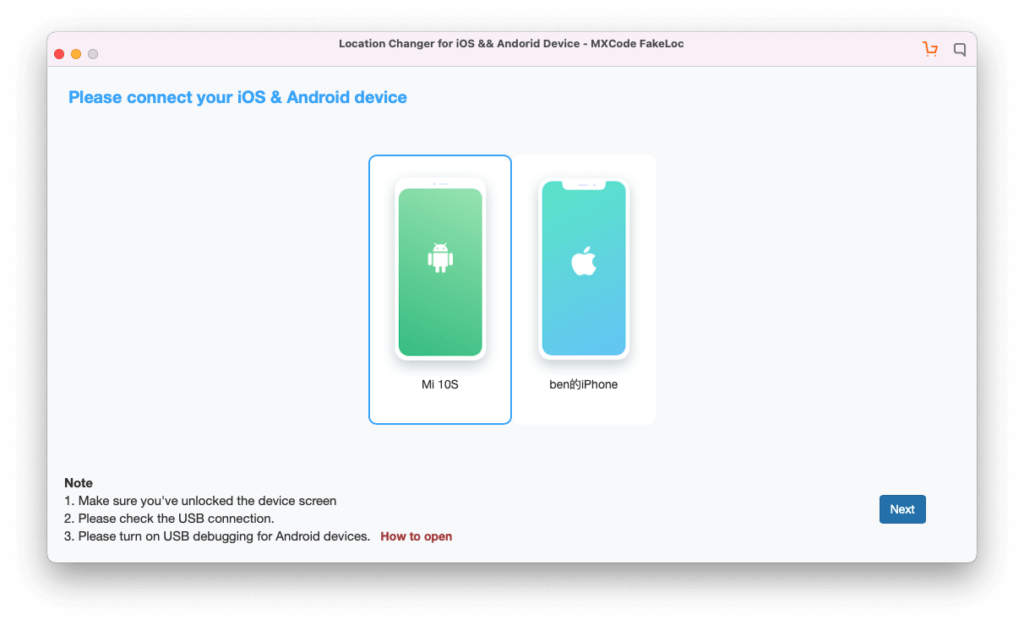
Step 2. On the map view, find your target location or search a place by keyword.
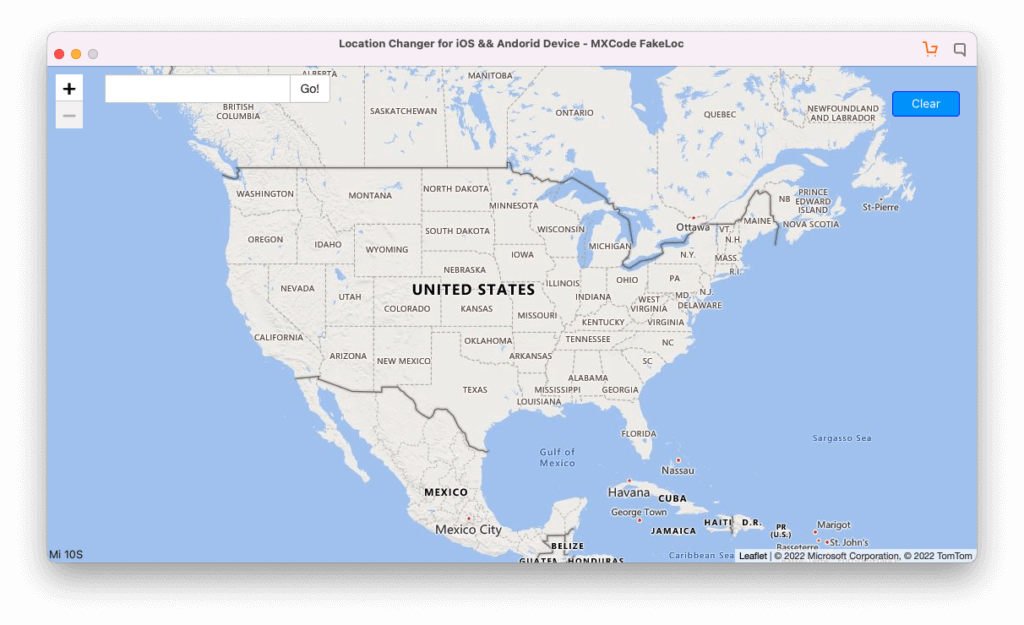
Step 3. Click the “Move Here” button. The new place will be sent to your device.
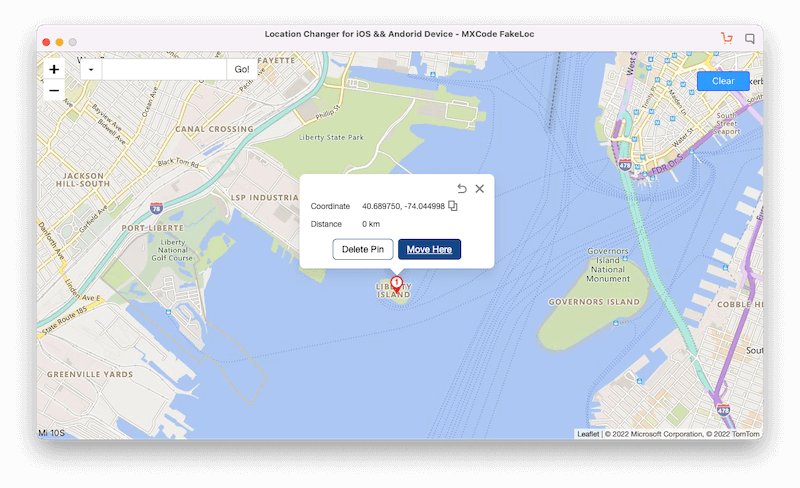
Step 4. The location on Telegram will be moved to the NEW PLACE!
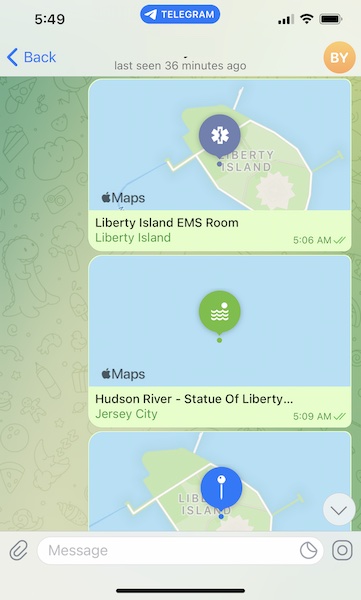
Fake Location on Telegram with Android
Please follow the below steps to fake location on Telegram after downloading and installing FakeLoc.
Step 1. Connect your Android phone, and turn on the USB debug mode of the phone according to the prompts on the PC side.
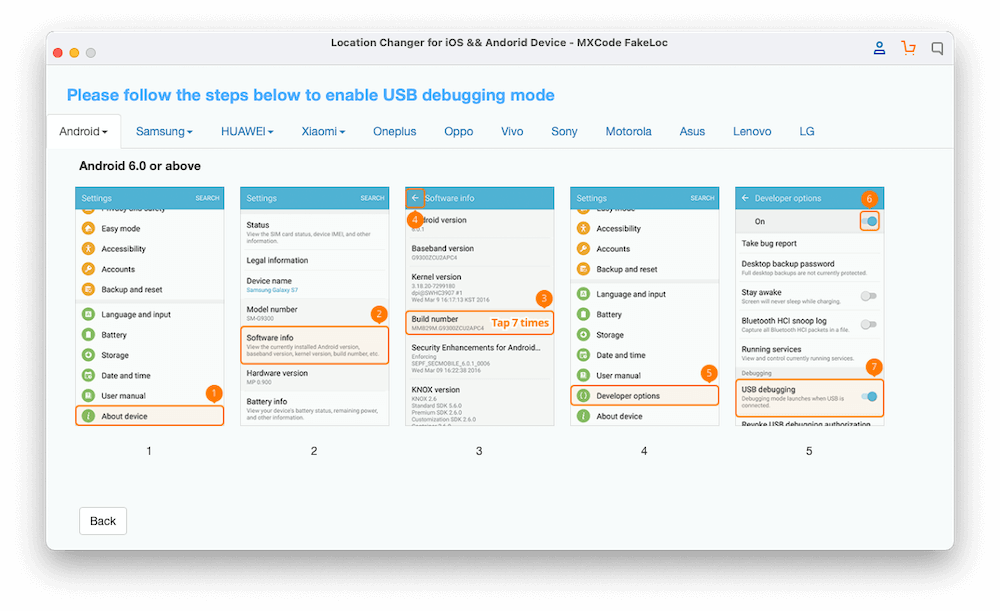
Step 2. Next, the PC program will install a mini Fake GPS program on your Android device automatically.
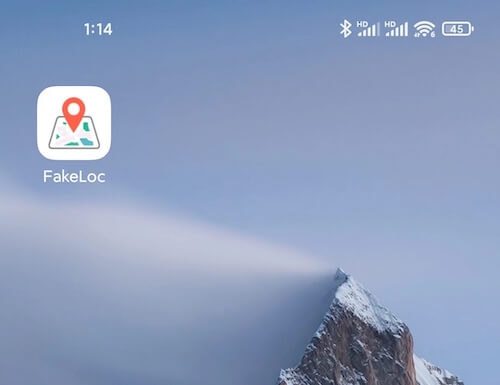
Step 3. After the map view is shown, you can implement many complex positioning functions on the PC side. With the help of a mouse, you will easily use these functions.
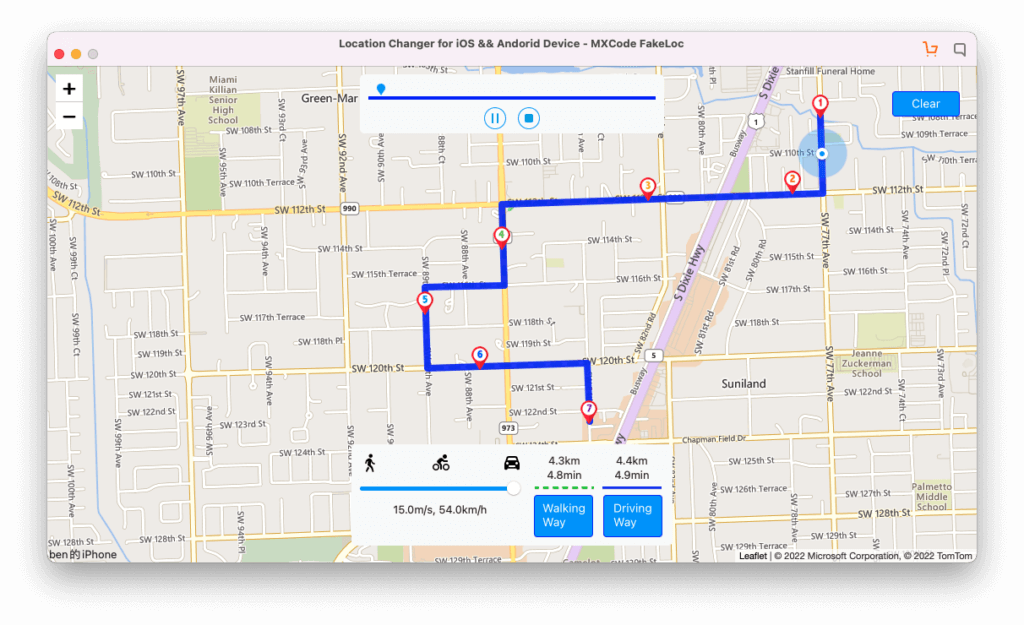
Finally, you are able to use the FakeLoc app on your phone to change your phone’s location without a PC. And the mobile app is completely free without any ads.
But this app is only running with Android.
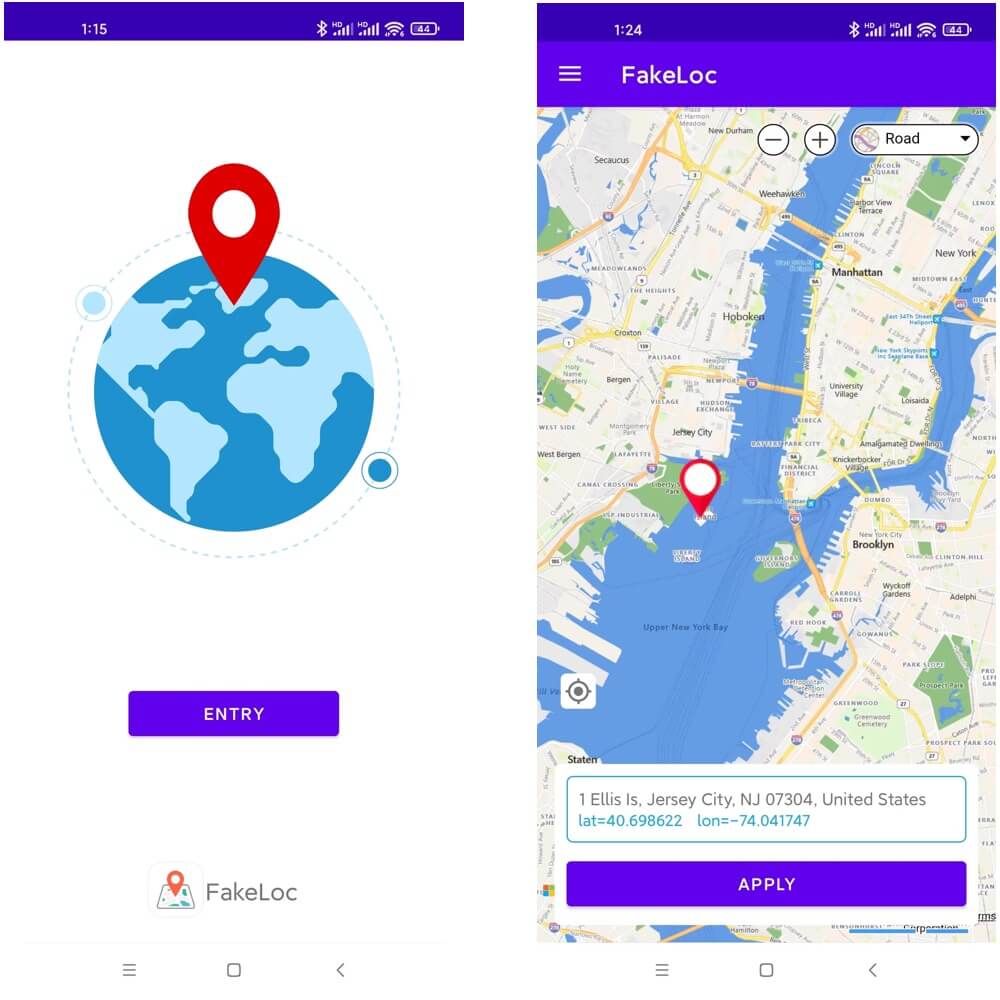
Notes on Using FakeLoc
- Because the official Android and iOS do not provide a Fake location method. FakeLoc emulates your phone’s GPS module. So, when you use FakeLoc to change your location, it does not only affect Telegram but all applications on the phone, including the map applications.
- If the purpose of using FakeLoc is to meet new friends through Nearby. Making friends based on false information is not a good way. The best way is to confess this to the other person as soon as the connection is established.
Conclusion
The purpose of using FakeLoc is to have fun, avoid distractions from ads, and protect your privacy. But whether you are an Android user or an iOS user, do not use FakeLoc for scams and illegal activities.
In addition to supporting Telegram, FakeLoc also supports other social applications and game applications. Download and install now to get a free trial.