Facebook is becoming smarter and adding many new features that you can use. Now, they have also added Marketplace and many other things. This guide will focus on the Facebook location-changing tutorial. Many times, we might have to fake a location and show people that we are at a different place. This can lead you to problems.
Let’s see more about why you need to fake a location on a Facebook post and what’s the need for it?

Why you might have to add fake locations on Facebook posts?
Today, there are so many things going on in people’s life. Also, other people are becoming more and more possessive.
It has become harder for them to believe you have a business meeting and for the same reason, you can’t be at the café. In the same way, you might have to take a leave from work to party. However, it’s harder to get leave if you want to party, right? Therefore, you will have to give them genuine reasons like you have a function to attend.
There are many such cases where you might have to lie. In that case, you will have to fake your location on Facebook posts and make others believe that you are at the same place.
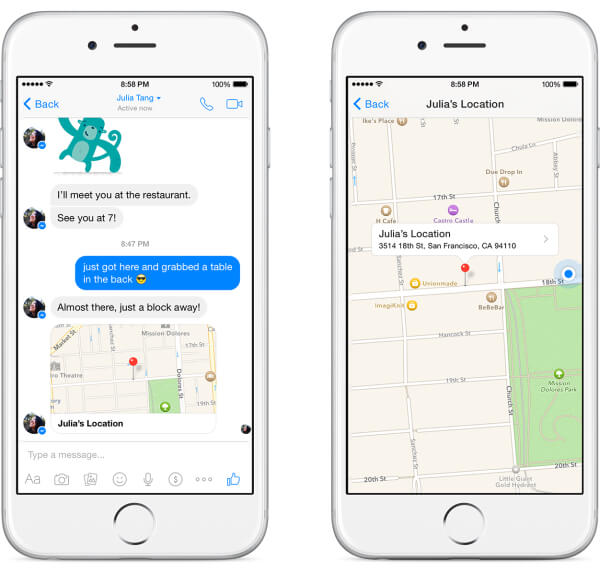
Not to mention, some people simply fake location on Facebook posts for showing off. Some people can’t afford to go to another country. In that case, they can surely fake the location and make others believe that they are at a different place.
Therefore, there can be various instances where you will have to fake the location. Now that you know it’s important to fake the location, we will see how Facebook captures the location. This will give you a better idea of how you can fake it.
How Does Facebook Location Work?
Facebook will determine the location based on your phone’s location. Depending on that, it will give you all the suggestions.
For example, if you have the location set as Miami, you will start getting the Marketplace listings that are from Miami. In the same way, when you add a post to your Facebook, it will start showing you the relevant places.
It will detect the location from your phone and then show you the location that is nearest to you at that time. This is how Facebook will determine the location.
Now, many people simply search for a new location and then add the new location in the post. However, it’s not as simple as it looks. There are various things that you need to keep in mind here.
The first and the most important thing is accuracy. When you try to search and add the location by yourself, it will never be accurate. Facebook will always try to find the searched location nearest to you. So, if you are in Miami and you are searching for a café in Amsterdam, it will never be accurate. It will show you the wrong location.
Also, if you try to add the fake location directly from there, it will not be accurate and sometimes it won’t work at all. Therefore, the best idea here will be to change the location.
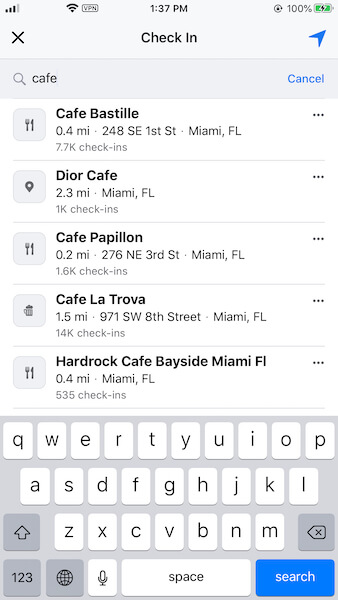
Now, if you are changing the location of your Facebook post, you might also want to see a relevant post. Therefore, this gives you another reason why you need to change the location of your phone.
We will now see how you can do it.
How to fake a location on a Facebook post by Changing the Phone’s location?
As you might have guessed by the title, we will fake the phone’s location here. Many people think that the location services are accurate and it isn’t possible to change the location. However, that’s not true. It’s surely hard to change the phone’s location to a fake location on a Facebook post. However, it isn’t impossible. If you have the right tools under your sleeves, you can easily change the location.
Don’t worry, we will be sharing the exact way using which you can change the location and get started with it.

As many people might have guessed, we will be using an app here to change the location. The app we will use here is Fakeloc location changer. The app is currently available for Mac and Windows. You can use it in two operating systems. As a majority of our audience uses these two operating sites, you can take complete advantage of them.
We will see the features of the app first and then see why you can use this app to change the location of your phone.
Features of Fakeloc Location Changer
Here are the most popular features that you are going to get in the app.
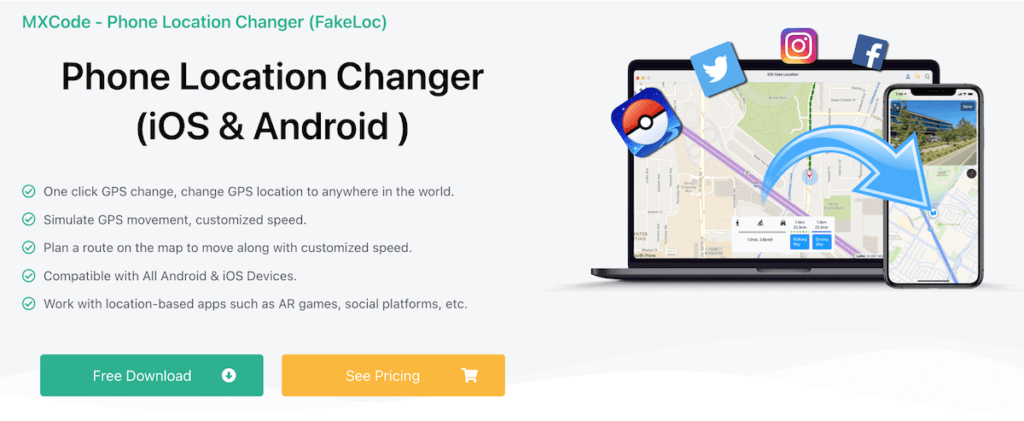
Safe, Secure, and No Jailbreak Required
The best feature that you will get here is that it requires no jailbreak. You don’t need to worry about jailbreaking your iPhone to use the app. The above sentence is enough for everyone to believe that the app is completely safe and secure.
As we are not jailbreaking the phone, we are not messing around with the core security of the iPhone. Therefore, you will have to keep this in mind. You can easily start using the app. It’s safe, secure, and there are no other issues that you will have to face here.
Easy Location Picking
When it comes to location picking, there are three options given here that you need to see.
- You can either pick the location from the map directly.
- If you don’t want to do that, you can also add the coordinates and then get the specific location from there.
- Last but not the least, if you have already added a location and you want to use the same relocation. You can easily save it from history. This is how you can save the fake location.
So, we can say that there are enough ways to add the fake location as per your choice. You can use any of them and add the location.
Real-Time Simulation
It will show you the real-time location simulation. The real-time simulation includes the three modes. You can use the joystick to run, walk, and jog in the fake location.
Most of the other apps will show the current location as the fixed location. However, that’s not the case here. In this app, you can show the current location as the running or walking location. So, the location will keep moving and you will start getting the real-time simulation.
This is the reason why people like this app and they use the Fakeloc app whenever needed.
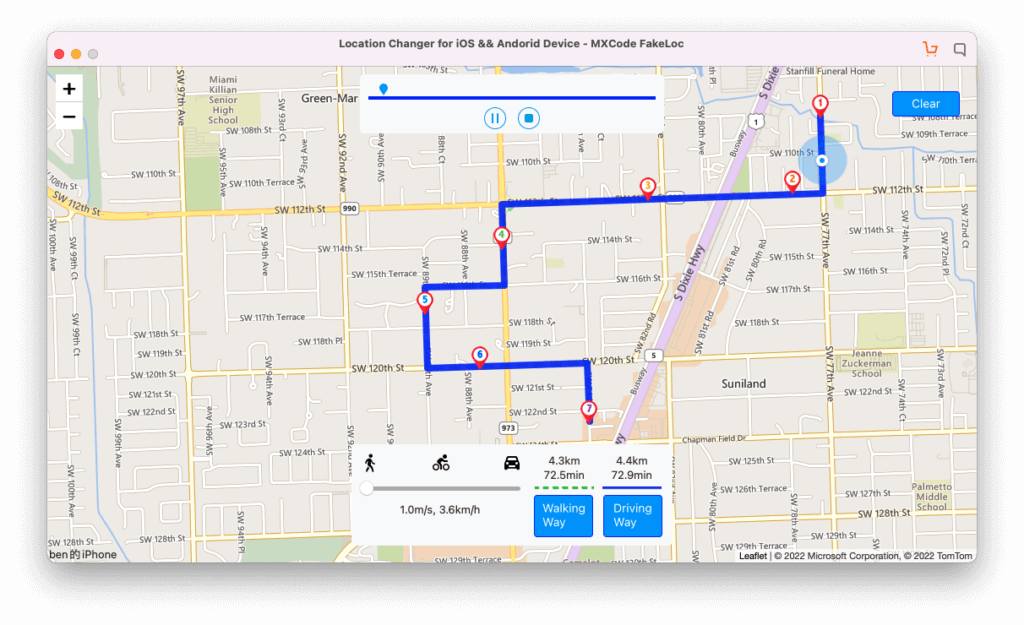
Steps to fake location on Facebook post
Now that you know everything about the app, we will see how you can add the fake location on the Facebook post. We will see the exact steps to do it.
- The first step is to install the app. You can download the app from here.
- Install the app and then open it.
- When you open it, it will ask for a setup. You will have to do a quick setup there. The setup usually covers the permissions part and the basic device setup. You can follow the instructions on the screen and your setup will be completed in no time. So, there is nothing to worry about here.
- Then connect your iPhone/Android phone to your computer. FakeLoc allows managing multiple devices.
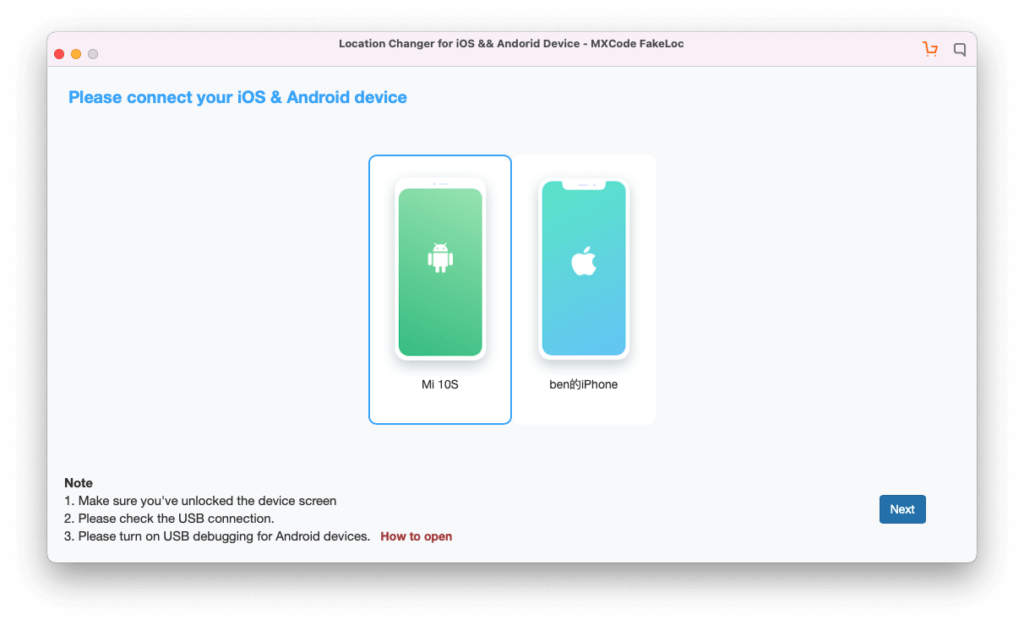
- Thereafter, you will have to add the location. Like we have already mentioned, three ways are using which you can add the location here. You can use any of the above-given ways to add the location. However, the most preferred way will be to pick the location from the map. As we are directly adding it to the Facebook post, you will surely have a location that is easy to pick from the map. It will be hard to find the same location’s co-ordinates. Therefore, it’s better to use the picker and pick it from the map.
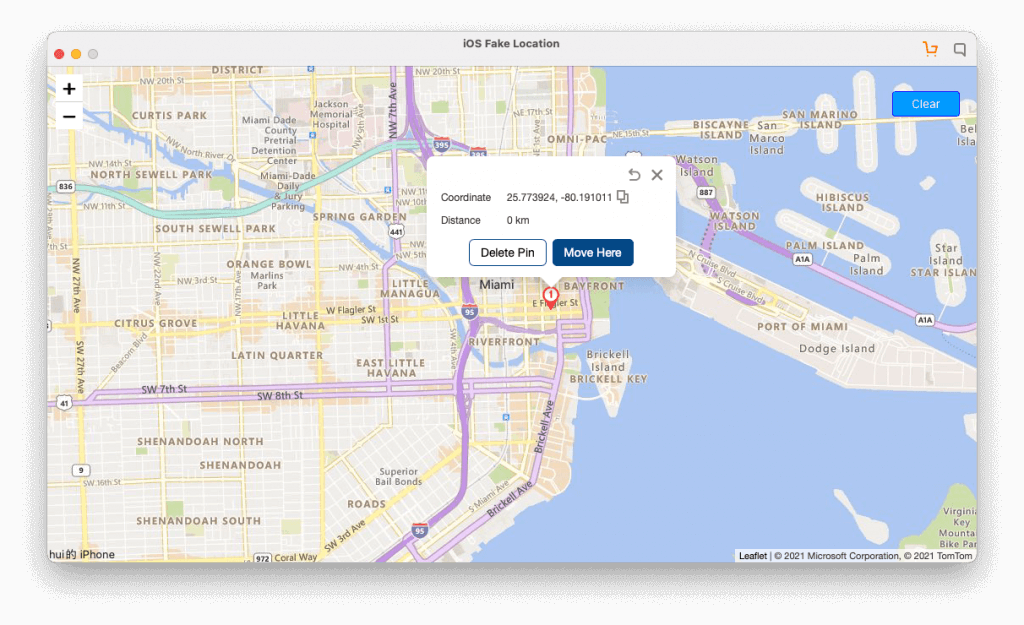
- Save the selection you have just made.
- Now, you can check Facebook to see if the location is faked and if it’s working or not.
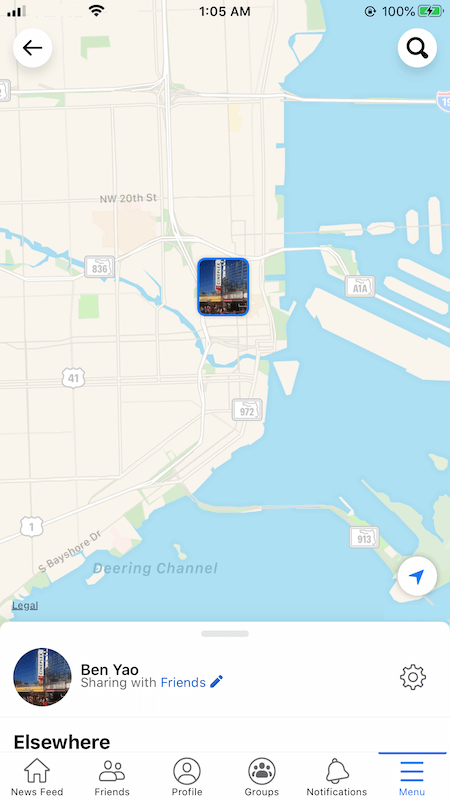
- Thereafter, you can easily fake the location. If you can’t see the faked location on Facebook or it’s hard for you to figure out whether the location is changed or not, you can use the Maps to see your current location. As we have changed the phone’s location, the location for the map will also change.
Final Words
To conclude, this is how you can fake a location on a Facebook post. You can use the Fakeloc app to change your phone’s location. When you change your phone’s location, it will automatically reflect in all the apps that you are using including Facebook. So, you can now see the fake location not only on the Facebook post but also on all other places. You will see the fake location on stories, marketplace, etc. Even if you open Google maps, you will see the fake location that you have entered in the app.