How can you forget one of the oldest and the best social networking websites? Today, many new social networking websites are coming on the internet. However, Facebook remains the best one, right? Many people are using Facebook.
Therefore, you might want to know some tweaks of it, right? Here, we are going to see how to change location on Facebook. We will see an advanced technique to change the location. The old technique works and is pretty useful too. However, there are certain things that you need to understand. We will see everything about the basic technique as well as the advanced technique.
For the people who don’t know, let’s start the game with the basic technique where we will see how you can change the Facebook location to anywhere in the world with just a few clicks.
The Basic Way to Change the Location on Facebook
To begin with, you can easily change the location on Facebook with the help of a single click. When you are updating the status or story, you will have complete freedom to choose the location you want.
Whenever you are trying to do so, Facebook will first try to find your current location. When you have done that, it will suggest the best possible locations that are near to you.
You have two options now. You can either select the location directly from there or you can select the location by selecting the perfect name from the list. That’s the first option using which you can do the work.
Why Not Use the Basic Method?
This is the least used method for many reasons. For instance, you will be able to change the location. That’s one thing. However, Facebook knows that you are not in that particular location.
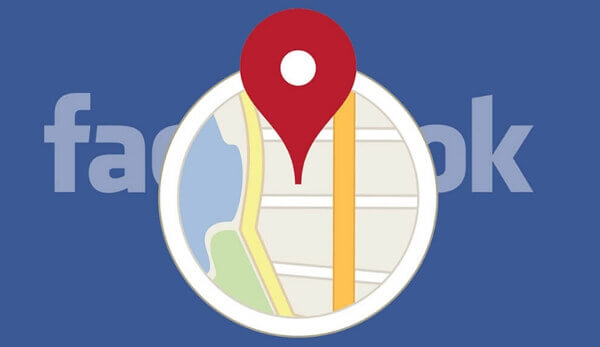
So, all you will be able to do is change the name on the feed. However, the suggestions you will get will be nothing related to the current ones. Therefore, if you want the suggestions to be something similar, you will have to go with the advanced methods.
Let’s take one example so you will get a better idea of what we are talking about. If you go with the name change method as we have discussed, you will be able to change the name. There is no doubt in there. But what about the marketplace settings?
Additionally, you won’t get any suggestions that are near to your location. If you are in Chicago and you add Miami as your location, you won’t be getting the suggestions that are near to Miami. This is why you will have to use the advanced method to change the location of your favorite place. You can easily do it with ease.
The advanced method is what we will see today.
Advanced Way to Change Location on Facebook
The advanced method is by actually changing your location to a new location using GPS. GPS is the main thing from which the application will see your location. So, when you open Facebook, it will track your current location and then suggest you the best suggestions based on your GPS location.
Therefore, the concept is pretty clear. If you want to change the current location, you will have to change the GPS location.
Luckily, many apps will allow you to change the location with ease. You can easily change the location by using a third-party application.
The best app that you can use here to change the current location is FakeLoc location changer. It’s a location changer app that will allow you to change your GPS location with just a few clicks.
Now, we will see more about FakeLoc, the location changer app. To begin with, it comes with a location-changing feature. There are two main ways you can set the location. One of them is by picking the map and the second is where you will have to select the coordinates by yourself. The choice is yours.
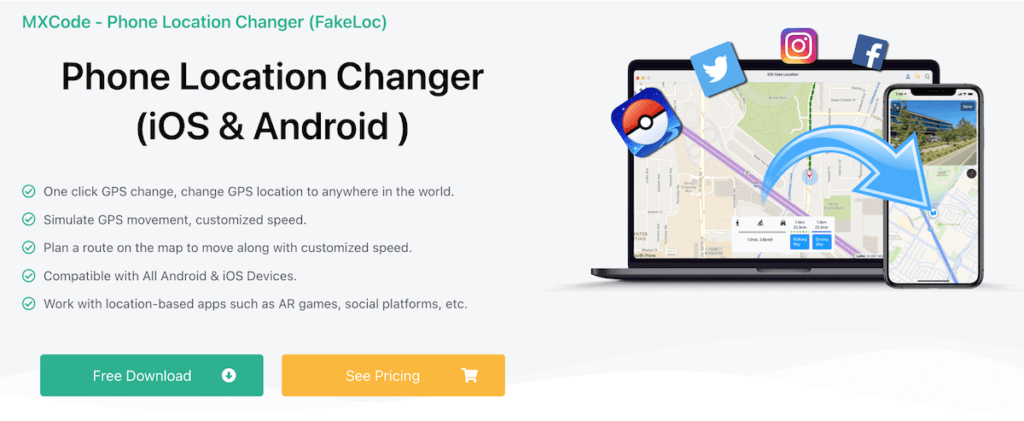
You can use anything to select the right location with ease. There are a few more things that you will get here.
Let’s talk about modes. There are three different modes that you will get here. The first mode is where you will have to set as walking. This will move the location as if you are walking on the road. In the same way, you can also set the location mode as jogging or running.
If you want to change location on Facebook, you won’t need these modes. These are just for your knowledge. So, in the future, if you want to use it for something else, you can easily get started with this app.
We will also talk more about other use cases. Let’s have a quick look at the features before we get started.
Features of FakeLoc Location Changer
We will see everything you need to know about FakeLoc.
- There are three modes available here which are walking, running, and the third one is jogging.
- It’s an iOS app and you won’t require to jailbreak your device to use the app. You can directly start using the app without any issues. Therefore, there are no risks here.
- You can pick the location from the coordinates or you can also enter the map location directly and do it in your way.
- The next feature you will get here is the historic record. If you have set a place to one location, you can always set it from the historic record. This is how you can easily set the record.
- If you are a gamer, you can connect up to 5 devices. This is how you can get started with it.
- It supports all the devices including iPhone and Android phone, etc. So, you can use it on any device you want.
- There is a joystick to change the location just like you do in the game. This is how you can get started with the FakeLoc app.
Step By Step Guide to Changing Location on Facebook
We will see the step-by-step guide to changing location on Facebook.
Step 1: Download and Install FakeLoc Location Changer
You can easily set the app with ease. To begin with, you will first have to visit MXCode’s website. Thereafter, you can visit the FakeLoc product page, and then you can download the app.
You can install it on your iOS device. It will ask you for certain permissions at first. You will have to allow iOS to install the app from any source.
Thereafter, you can open the app and give the permissions. That’s pretty much it on setting the app. Make sure that you have installed the Facebook app too. It’s important to have it as an app and not just visit the fb.com website.
Once you are all set here, you can head over to the next step.
Step 2: Set the Location with FakeLoc Location Changer
The next step is where you will have to set the location. You can set the location as per your need. As we have already mentioned, there are two ways you can set the location.
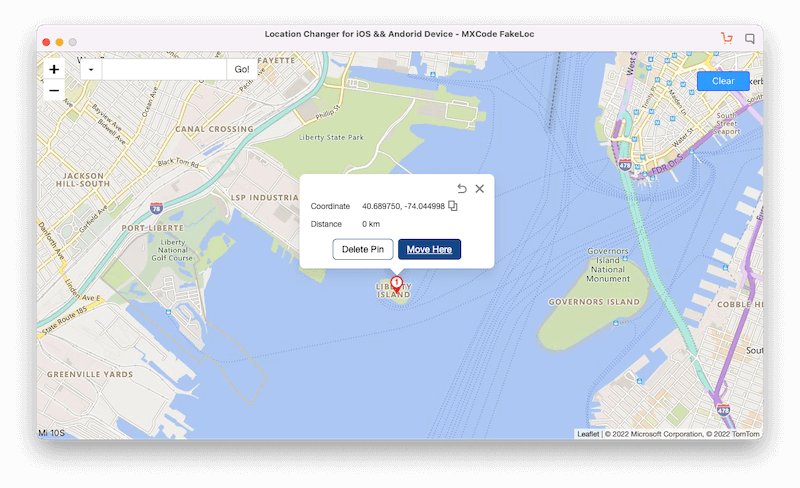
You can use any of them as per your wish. You can either set it directly from the app or you can use the coordinates to set the location.
Once you are done with the location setting, you can test it by opening any map app.
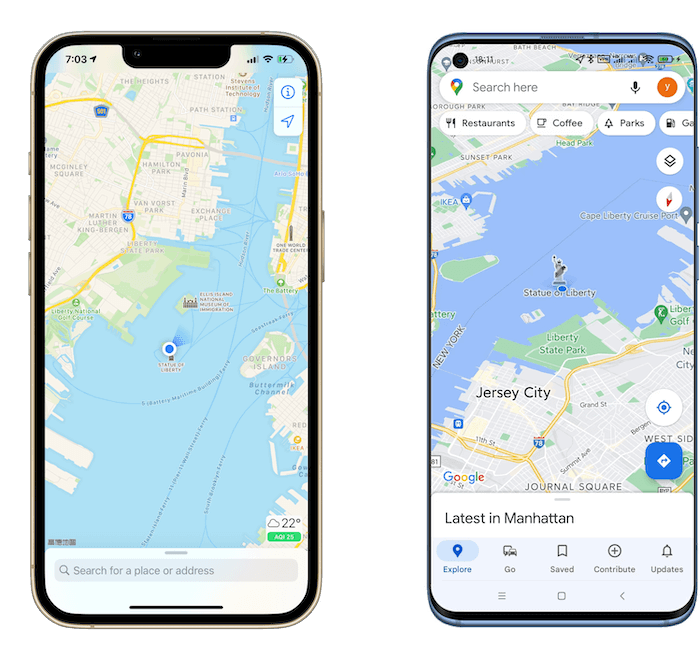
There are many other settings given in the app such as running modes, and similar things. As of now, you don’t need any of these things. If you are only using Facebook, you can easily use the app without worrying about any of these things.
We are telling you about all these things so that you will get a perfect idea of how you can get started with the app. You can use it for many other apps such as Pokemon Go, etc.
Step 3: Use Facebook
That’s pretty much it. Now, you have successfully changed the location of your phone.
When you open the Facebook app after this. You will see the new location as your current location. This is how you can get started with the app. Now, when it comes to using Facebook features such as marketplace and other things, you will start seeing your fake location.
This is how you can change the location of your app.
Final Words
To conclude, this was all about how to change location on Facebook. You can download the FakeLoc app and spoof the GPS location with 1 click with it.